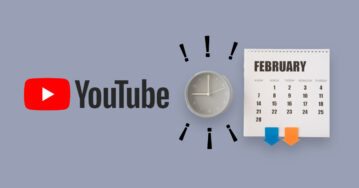Are you looking to improve your search engine optimization?
You might be accustomed to keyword searches and a click-worthy content strategy, but have you thought about how your video optimization could improve your ranking position?
By the end of 2024, video content will be responsible for over 82% of all internet traffic, making it a vital component of any successful site strategy.
This is where YouTube comes into play. As the second largest search engine in the world, it has over 2 billion active monthly users, rendering it a key player in the battle to seek demographic engagement.
Not only can the platform boost brand visibility, but Google takes YouTube-based searches into account when determining a site’s ranking position.
The question is, just how vital could your YouTube SEO be on your journey to inbound success?
Stick with us as we explore the future of YouTube-based marketing and teach you how to optimize your own videos for YouTube search.
Why Should You Prioritize Your YouTube SEO?
As e-commerce competition continues to grow, so do the lengths of Google’s organic search strings. With both Youtube and Google searches now combined, your video content now has just as much chance of appearing on the first page of a search string as your site.
In fact, YouTube has been named the second largest search engine, so it is important to make sure you’re utilizing the video-based platform if you want to see SEO success.
Here are some of the key benefits you could see when prioritizing your YouTube SEO:
- A Higher Ranking Position: Well-optimized YouTube content acts as a key factor In Google’s ranking algorithm. The higher you appear within a YouTube search, the more authority your site will have within your niche.
- More Search Opportunities: Did you know that Youtube rakes in more search queries than Yahoo and Bing combined? Therefore, remaining a top player within YouTube’s ranking algorithm could boost your chances of being found.
- Higher Conversion Potential: Making yourself discoverable across both Google and YouTube increases your chances for conversions. Using YouTube content to link back to your site, products and services will steer more users toward the checkout.
- More Interaction: As an information search tool, YouTube’s ranking factors are similar to Google’s SEO algorithm. From tutorials to educational content, many consumers now use Youtube in the same way as they use Google’s search engine, which could result in more engagement for brands that create content for both platforms.
In order to see your visual content skyrocket to the top of YouTube’s search results, your video needs to be well-optimized and in line with demographic search trends.
Let’s have a closer look at some of the key factors your video content should include when striving to perfect your YouTube SEO.
How to Optimize a Video for YouTube Search
There are several ways to optimize a video for improved YouTube SEO. From captions to categorizing, you’ll be surprised that most ranking tactics don’t revolve around the visual content itself but rather the accompanying text.
Read on as we divulge the SEO secrets for YouTube search success.
1. Optimize Your Video’s Description
While YouTube users may only intend to engage with visual content on YouTube’s platform, it’s important to still put effort into your video’s description.
Optimized copy plays a key role in boosting your YouTube SEO score. Google’s site crawlers are great at spotting high-ranking keywords and phrases, automatically pushing content that includes them further up the organic search string.
The key here is to keep the description short, snappy, and full of keyword phrases. Using tools such as Google Analytics, make sure you’ve got a strong grasp of the keywords currently ranking within your target niche.
Better still, short, keyword-based descriptions are also likely to show up in YouTube’s sidebar, which further encourages user engagement, according to Backlinko’s Brian Dean.
“An optimized description helps you show up in the suggested videos sidebar,” he states, “which is a significant source of views for most channels.”
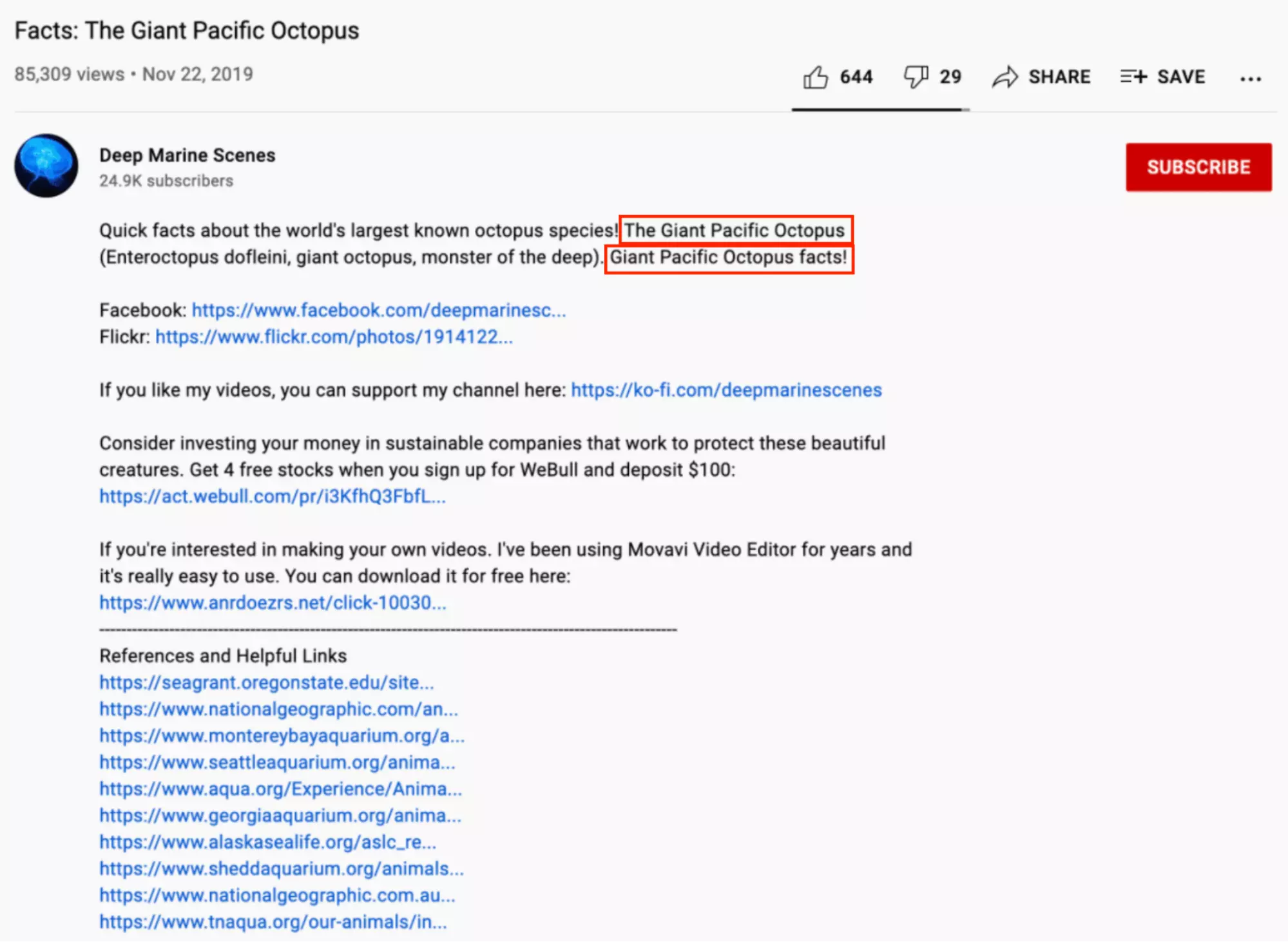
In an example by Deep Marine Science, the channel packs its description full of keywords such as ‘The Giant Pacific Ocean’ in order to boost its chances of appearing in relevant searches.
2. Make Sure Your Keyword is in The Video Title
A video title is one of the key elements YouTube users are driven to. In the same way that you would optimize your website copywriting, you must be on top of your keyword strategy in order to rank well in a video search too.
In a digitally dominated era, where an active online audience now searches for a solution to their query rather than waiting to be informed, it’s essential that your content is the answer to their question.
To keep consumers clicking, brands need to prove that they have the answer to a consumer’s search query before they have even clicked on the video.
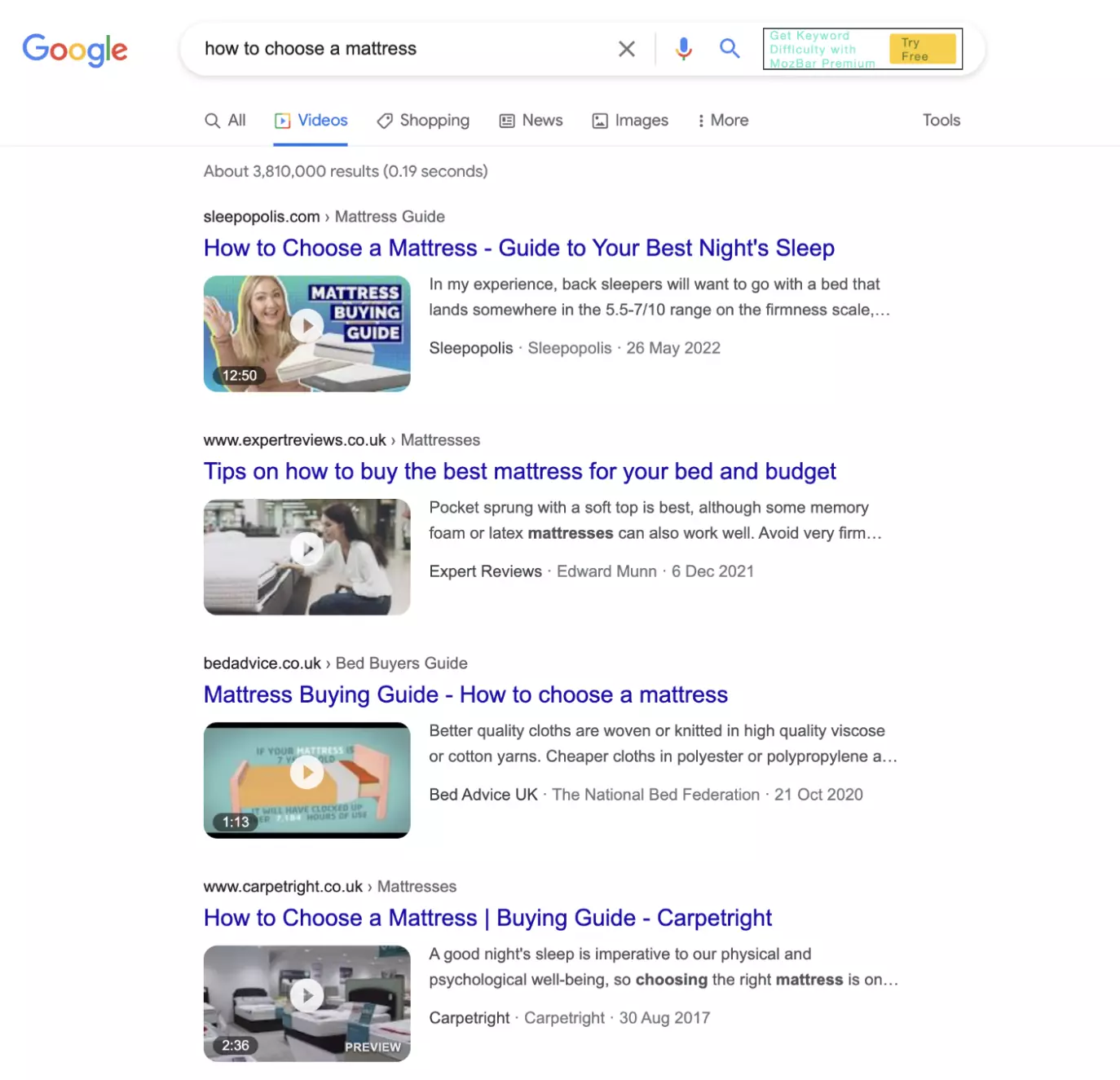
As you can see here, answering a consumer question within the title of a video is the key to ranking highly and improving your YouTube SEO. Take the ‘How To Choose A Mattress’ example; the top-ranking videos all include the keyword ‘mattress’ and proceed to answer the search query in the title alone.
Research by Backlinko found that videos with an exact keyword match, have a slight advantage over those who fail to optimize their content copy.
For the ultimate title optimization, brands should induce a solution to a consumer’s pain point, in less than 60 words. Not only will it increase clicks, but more importantly further define brand authority within their demographic.
3. Categorize Your Video
Videos that are categorized are easier to be found by users. In such a competitive content field, it’s hard to rank highly on YouTube, especially under popular search terms and phrases.
One easy way to boost your YouTube SEO is to start contextualizing your video content into relevant categories. If you add your content to niche groups on YouTube’s platform, you’ll find that there is less competition to rank within your search category.
With a number of different category options to pick from, ranging from how-to’s to music videos and comedy, it’s important to find the right one for you. While categorizing your video may reduce some competition, some categories are still highly competitive.
For example, Data on the top 100 YouTube searches, revealed that music was the most popular category amongst YouTube’s diverse audience. Therefore, if you want to remain visible on the platform, stick with lower-ranking groups, and delve into niche categories, for a higher chance of engagement.
4. Optimize Your Video Hashtags
Hashtags continue to appear all over social media. On TikTok, Instagram, and now YouTube, they are an easy traffic-driving tactic you can use to help users find your content.
Including hashtags in your YouTube content description, can streamline your consumer’s search process. Adding a hashtag increases the visibility of key trends, and gives your consumer insight into what your video is about before it has even started playing.
Better still, hashtags act as a direct hyperlink to other similar content, so if you’re making videos for a niche category, your users are likely to find your other content under the same hashtag too.
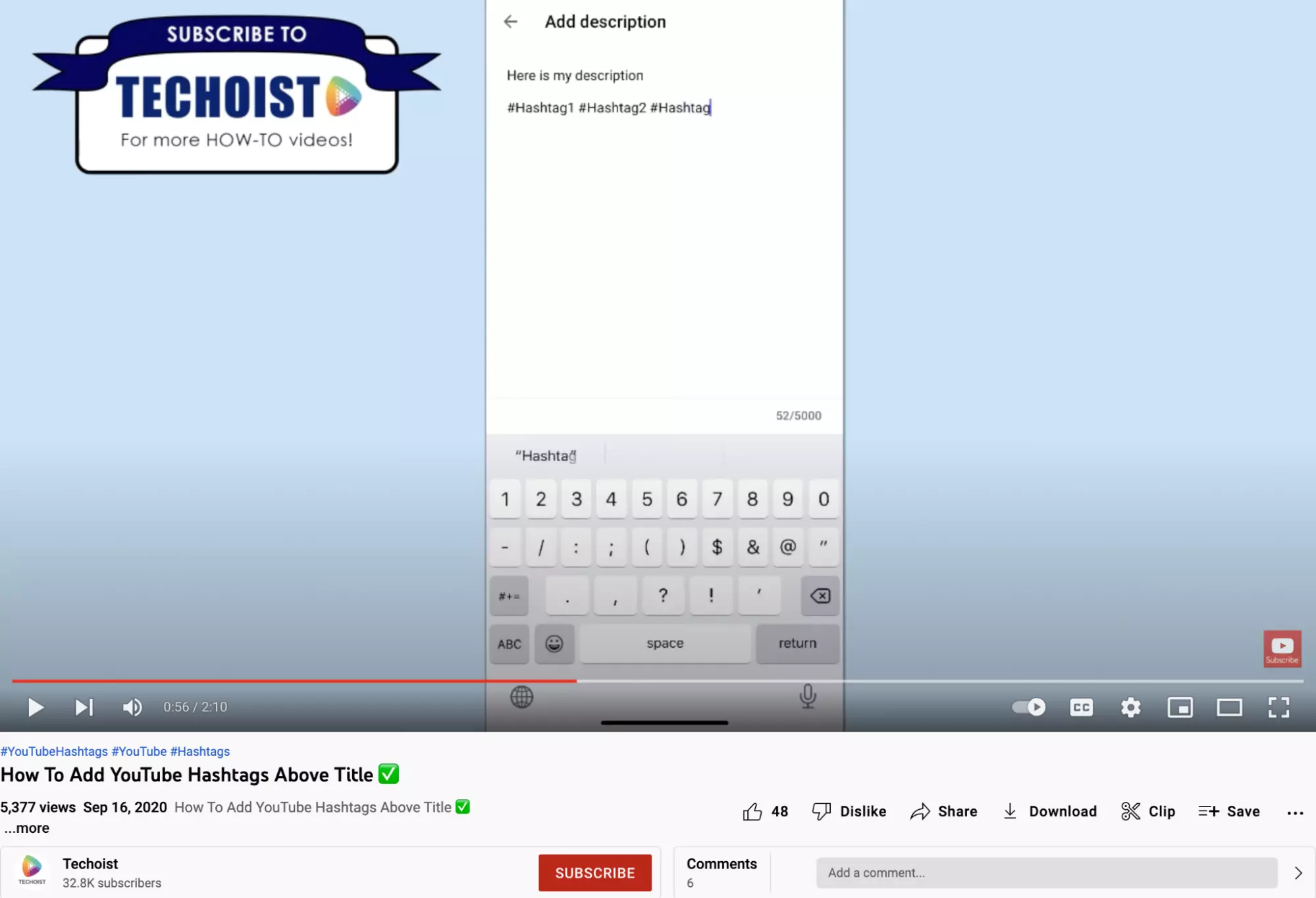
As you can see here, this video from Techoist has used hashtags to further categorize the content in their video. The key here is to get specific with your hashtags. The more niche they are, the less competition they will rake in.
5. Create Custom Thumbnails
One key factor you must prioritize when creating YouTube content is enticing your audience and convincing them to click on your video. The more clicks your content receives, the higher your ranking will rise.
One way to boost video clicks is to create a custom thumbnail that stands out in a string of similar content. Instead of simply using a frame from within your video content, why not add bright colours, text and infographics to your thumbnail in order to garner more interest from YouTube searchers?
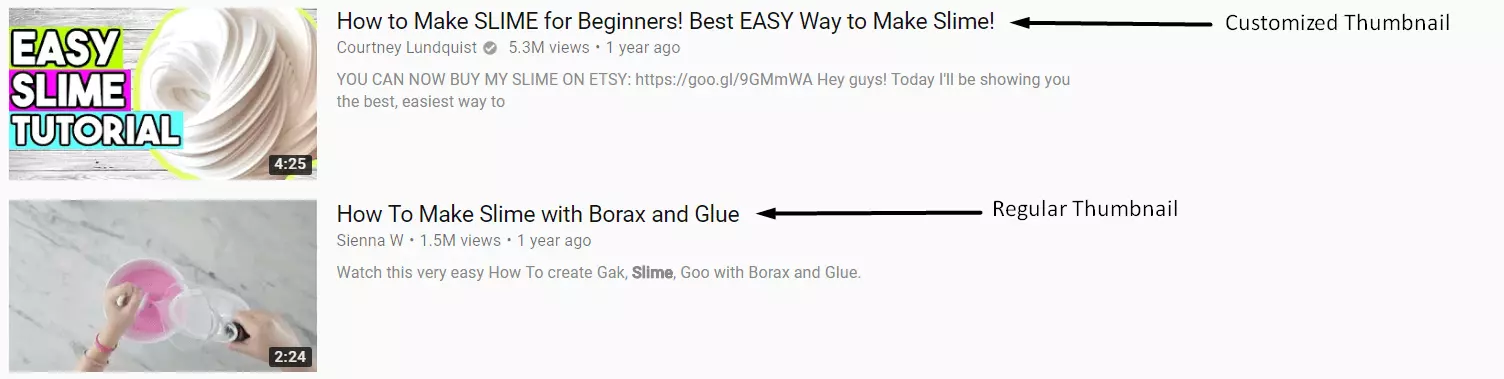
As you can see here, the customized thumbnail stands out and encourages the viewer to click.
Not only can it boost engagement, but adding these extra touches to your YouTube SEO can aid your brand in appearing more authoritative and professional within its industry, all factors that Google takes into account when ranking content.
6. Optimize Your End Screen
While most marketers pour their focus into optimizing their content title and description, many forget that a video’s end screen can also generate some great SEO points.
Your video’s end screen should act as a call to action point for viewers. Using a mixture of animation, link cards and CTA text phrases, you can create an end page that encourages your viewers to either keep watching your other content or head over to your site.
Whether you’re looking to boost video views or gain more site clicks, it’s important to use end screen cards to your advantage. Why not link out to another relevant video in a similar category to the one you’ve just posted, or better still, place a pop-up link to a product/service you’ve mentioned within your content?
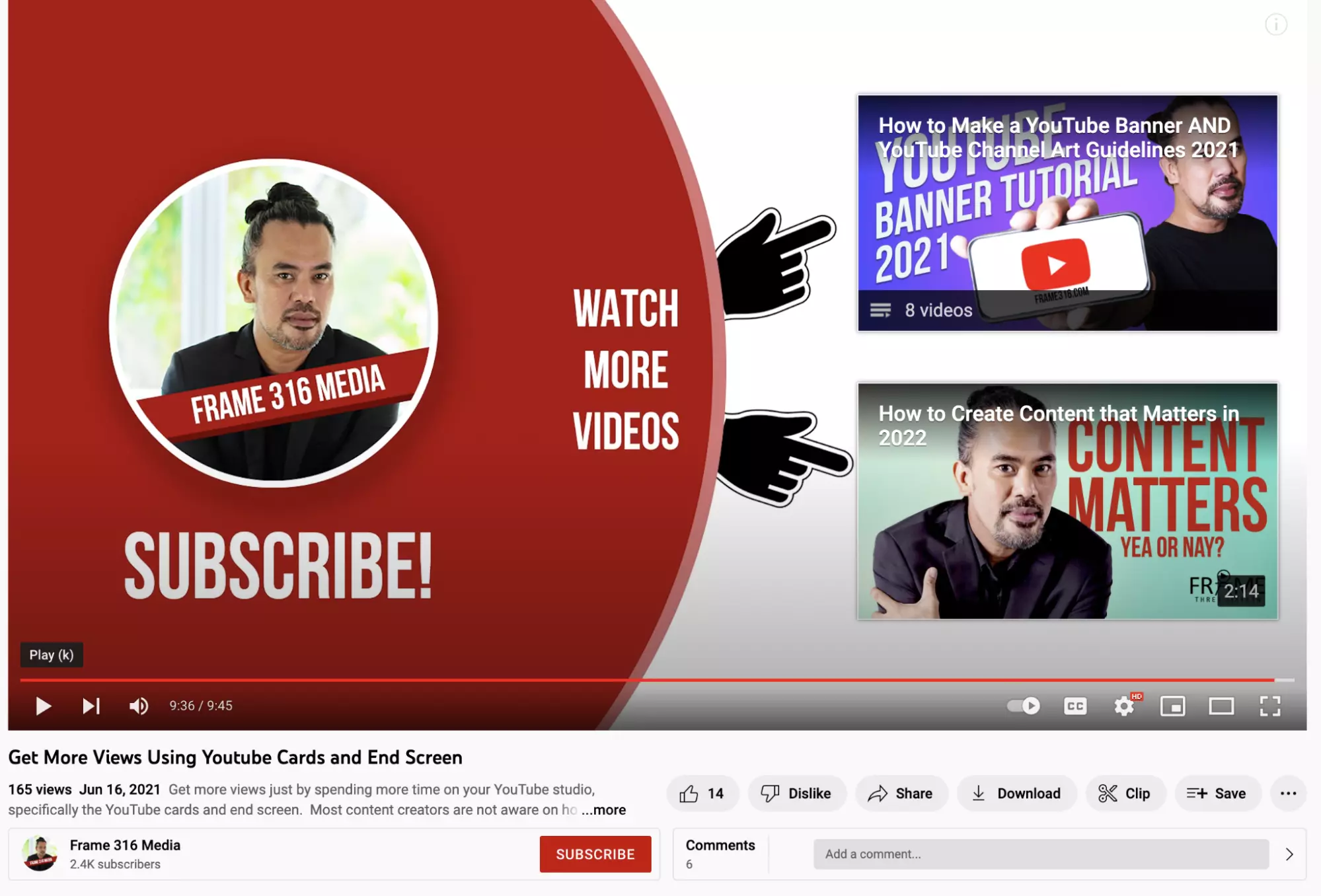
As you can see here, Frame 316 Media’s approach to optimizing its end screen is to boost views on its channel content. Using CTA cards to keep a consumer engaging with your content longer is a fuss-free way to improve your YouTube SEO ranking.
7. Start timestamping your video
As videos become longer, it also takes Google longer to crawl through a piece of content when determining its ranking position.
Adding timestamps, otherwise known as chapters, to your video content not only enables Google to crawl your content quickly, but these timestamps also appear in your description, giving you another chance to get those keywords in.
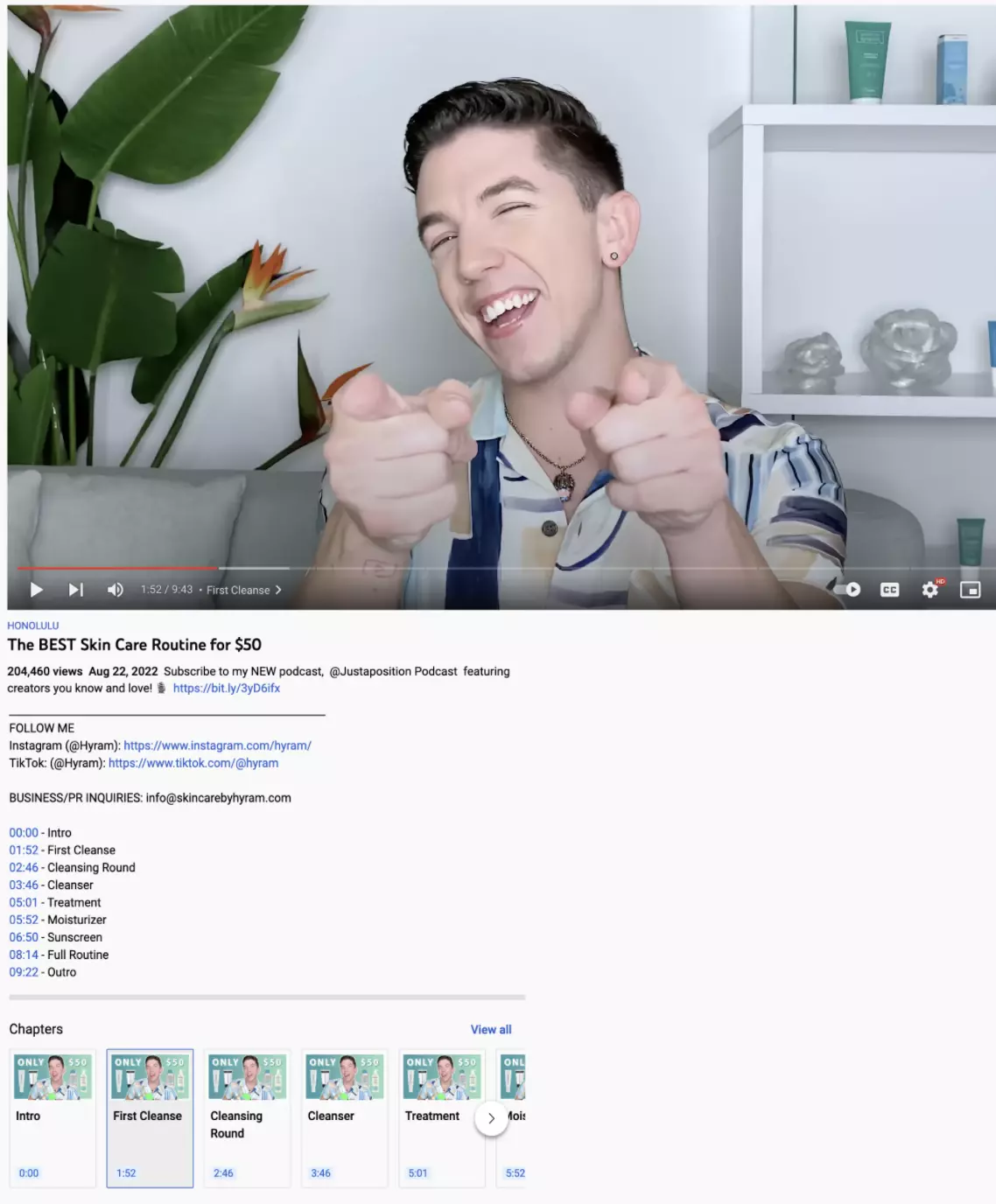
As you can see, popular skincare enthusiast, Skincare By Hyram, adds chapters to his skincare routine content, allowing both viewers and Google crawlers to shift through the video with ease, improving both the user experience and providing more chances for individual snippets to be ranked and featured in a search.
8. Use YouTube Tags
Working like a hashtag, including YouTube tags within a video post can improve your YouTube SEO. Tagging your video with trending keywords/phrases will make it more likely to appear in relevant search strings.
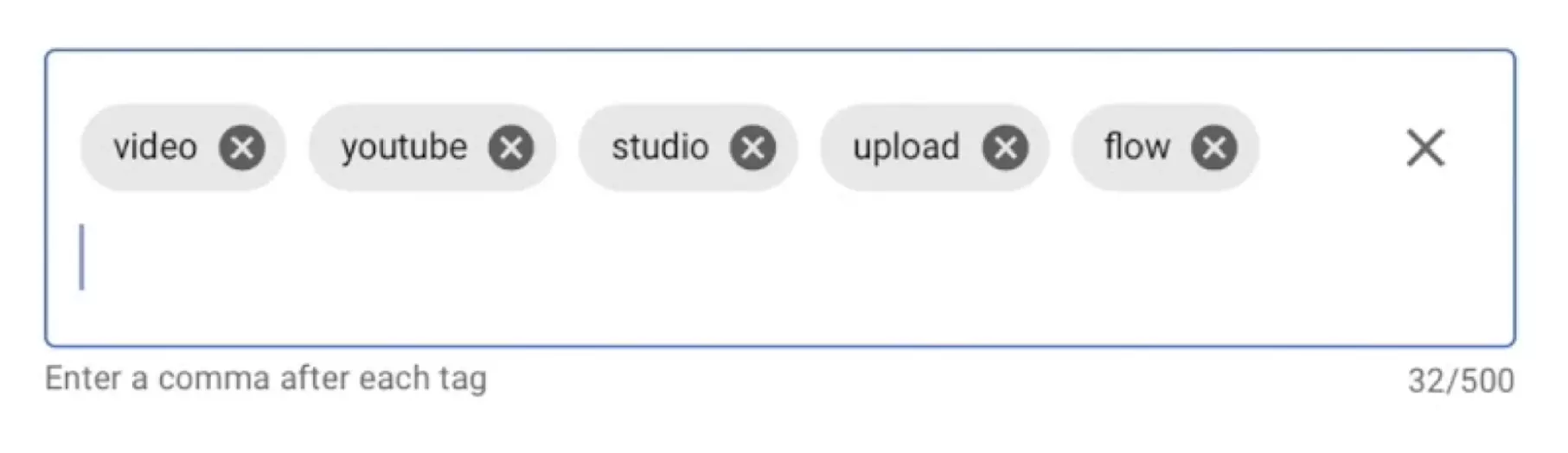
In fact, experts at Backlinko have confirmed that adding tags to YouTube content significantly improves its ranking position.
The key here is to use keywords that are relevant to your content and tell viewers what your video is about before clicking on it. This will boost your channel’s credibility, while also making it easier for crawlers to identify your content as a key player.
9. Reply to your YouTube comments
Conversational marketing is one of the easiest ways to boost your YouTube SEO with minimal effort.
When consumers comment on your video content, try to keep engagement levels high by replying to positive comments underneath your post. Starting a conversation with your viewers encourages them to keep commenting/liking future content.
Staying in touch with consumers and building a community within your content will rake in higher subscriber counts to your channel and provide viewers with gratification for interacting. Your viewers are your number one tool for SEO success, so keeping them happy is vital if you want to improve your ranking score.
10. Schedule your Youtube videos
Last but not least, a successful Youtube SEO strategy is built on consistency. Scheduling regular videos will keep your viewers constantly engaged, and your watch rates high.
Using SocialPilot’s Scheduling Tool, you can keep on top of your content posting in just a few effortless steps. Designed to manage multiple social accounts in one secure hub, our scheduling tool can queue posts in advance, leaving you to focus on strategies to expand your Youtube reach.
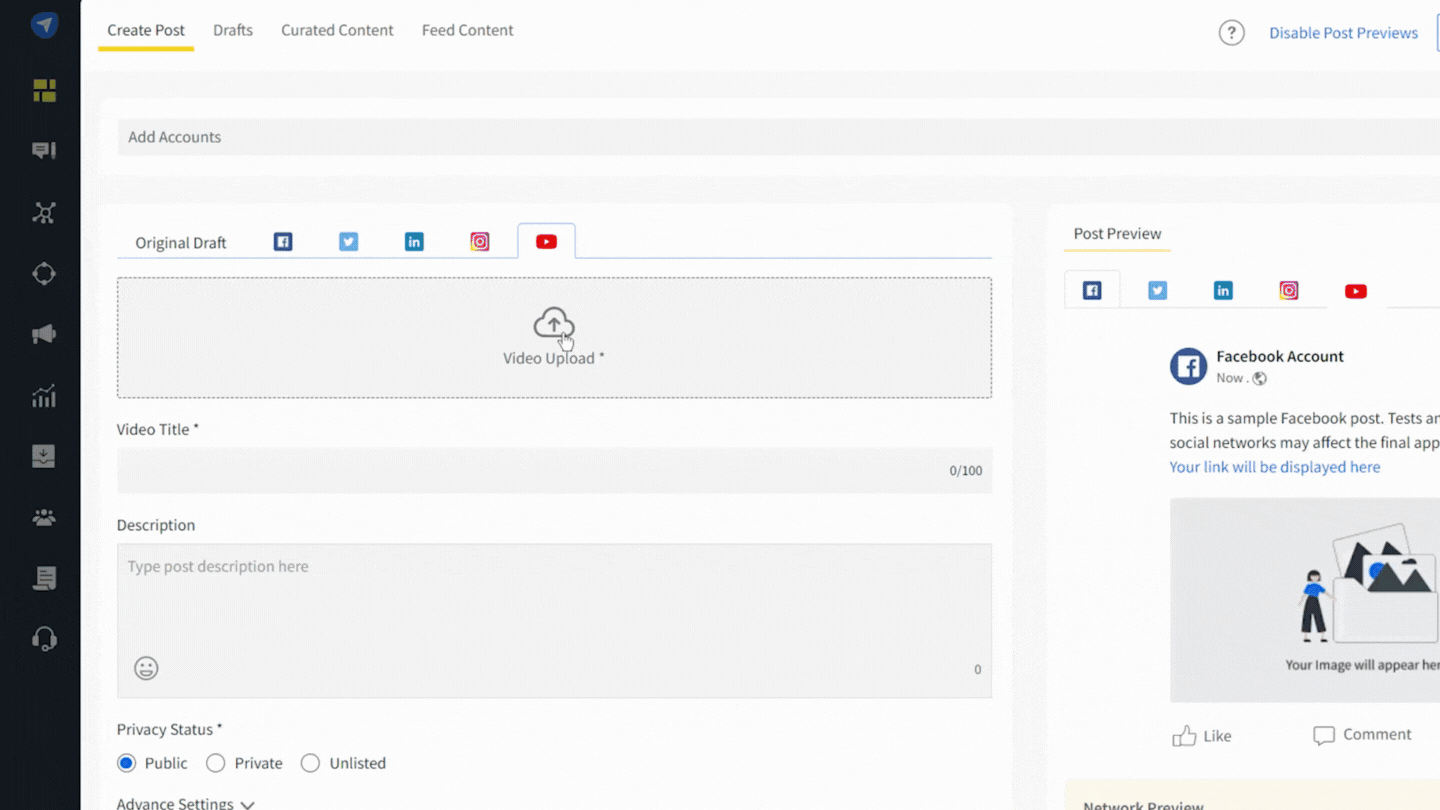
Moreover, SocialPilot’s schedule tool also gives you the option to create thumbnails and the native experience to add video tags, optimize captions, and manage advanced settings, all improving your YouTube SEO in just a few clicks.
Experience it yourself! Get started with our free trial.
Addressing The YouTube SEO of Tomorrow
As the world faces a digital revamp, the number of online users continues to multiply. As competition becomes fierce amongst digital content creators, maintaining a strong level of search engine optimization is essential if you want to remain visible online.
In order to remain on top of your YouTube SEO, you must remain on top of demographic trends.
Incorporating high-ranking keywords into your strategy and keeping your copy fresh and relevant is the key to gaining those all-important clicks in 2024.