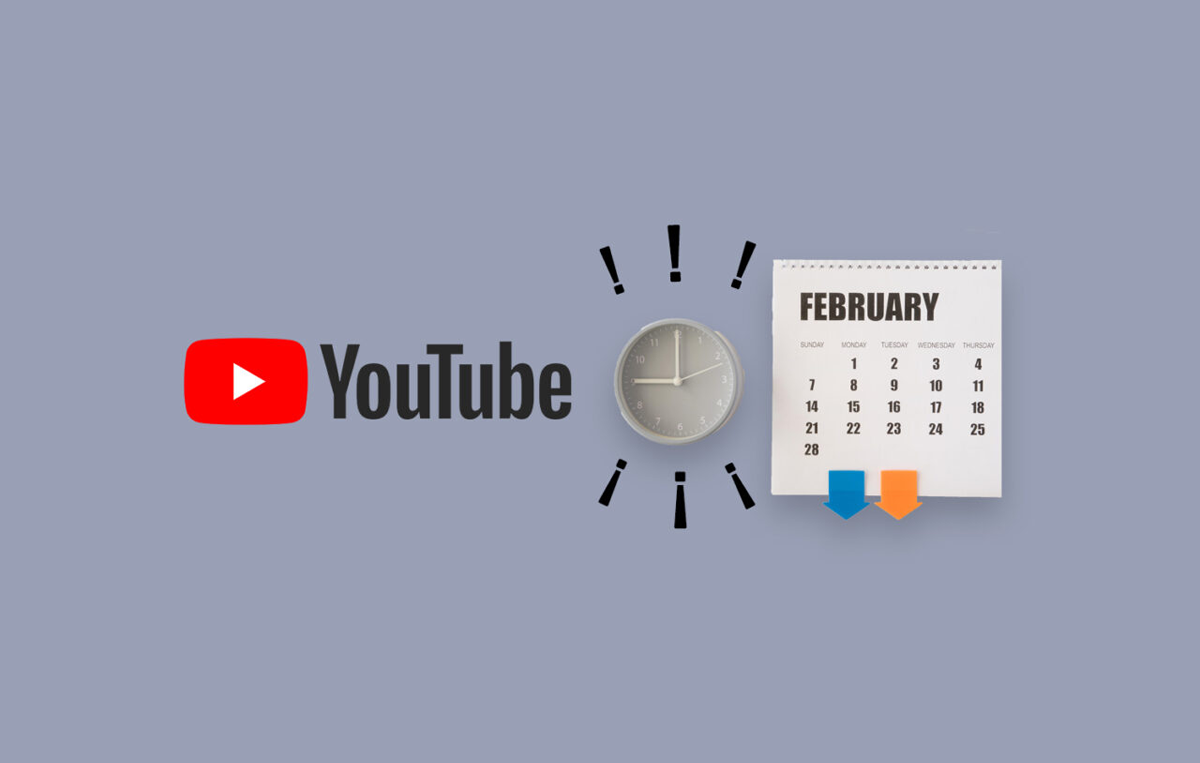You spent hours editing your YouTube video, created a perfect thumbnail, a catchy title, crisp audio, and hit publish with high hopes. But… the views trickle in slowly, and the engagement? Barely there.
Well, here’s the thing: even the best YouTube content can get buried if you post it when your audience isn’t around. On YouTube, timing really does matter.
With 2.6 million videos uploaded daily, excluding shorts, posting at the right time can give your video and shorts a much-needed visibility boost.
So, what is the best time to post on YouTube to get the most out of your videos and shorts?
To answer this question, we’ve analyzed 300k YouTube videos published through SocialPilot by 50k TikTok accounts.
Let’s break it down.
Schedule videos on YouTube
at the best time, every time.
Post when your audience is most active
and grow your YouTube channel faster with SocialPilot
Best Time to Post on YouTube
Based on our research across thousands of creators and channels, the best time to post on YouTube is from 11 am to 3 pm and 7 p.m. to 10 p.m. (EST) on Monday and Tuesday. These time slots consistently saw higher engagement in terms of clicks, watch time, and subscriber growth for both long videos and shorts.
Here’s a detailed view of high-performing post times throughout the week:
- Monday: 11 a.m., 3 p.m., 7 p.m.
- Tuesday: 11 a.m., 4 p.m., 8 p.m.
- Wednesday: 12 p.m., 2 p.m., 6 p.m.
- Thursday: 12 p.m., 3 p.m., 8 p.m.
- Friday: 10 a.m., 1 p.m., 9 p.m.
- Saturday: 9 a.m., 11 a.m., 9 p.m.
- Sunday: 9 a.m., 12 p.m., 8 p.m.
Note: The timings given above are in the Eastern Time Zone (EST).
These times usually perform well across content types, be it tutorials, reaction videos, vlogs, or how-to content. Videos posted during these hours tend to gain early traction, helping boost visibility as viewers become more active.
While these aren’t the only times to post, they offer a great starting point for testing what works best on your channel.
What Patterns Did We Observe?
YouTube activity tends to pick up in the afternoon, peak early evening, and begin to slow down at night. Weekends are slightly earlier, with more viewers watching late morning to mid-afternoon.
But keep in mind, YouTube viewers are vastly diverse, and your best post time on YouTube may be different based on your niche, location, and viewer behavior. For example, a children-focused channel could do well on Saturday and Sunday mornings, but a productivity creator could do better with early-week releases.
Use these time slots as a baseline, and combine them with YouTube Analytics in order to refine your schedule for optimal impact.
Apart from the optimal time, you can dive into SocialPilot’s study, which breaks down the average good times to post throughout the week.
The Best Time to Post on YouTube on Monday
The best time to post on YouTube on Monday is 11 a.m., 3 p.m., and 7 p.m.
On Mondays, after getting back to their busy routines, people tend to check YouTube during their lunch break at 12 p.m. to unwind. The 3 p.m. slot targets those seeking a break as the workday winds down. Later down in the day, 7 p.m. is ideal since people are finishing their workday and transitioning into their evening routines, often relaxing with YouTube content.
The Best Time to Post on YouTube on Tuesday
The best time to post on YouTube on Tuesday is 11 a.m., 4 p.m., and 8 p.m.
Following Monday, Midday breaks at 12 p.m. remain a top choice for people to check YouTube. In the 4 p.m. slot, people start relaxing after work or school. 8 p.m. is the peak evening when viewers are likelier to watch long-form YouTube content, making it a great time to post.
The Best Time to Post on YouTube on Wednesday
The best time to post on YouTube on Wednesday is 12 p.m., 2 p.m., and 6 p.m.
Like Mondays and Tuesdays, the lunch breaks are when people scroll for videos, while 2 p.m. sees a peak as people reach mid-afternoon and take short breaks. 6 p.m. is also a sweet spot as people finish their work and look for entertainment or relaxation with YouTube content.
The Best Time to Post on YouTube on Thursday
The best time to post on YouTube on Thursday is 12 p.m., 3 p.m., and 8 p.m.
Lunchtime continues to be a strong window at 12 p.m., with people checking their phones. 3 p.m. works well as users start mentally checking out from work as the weekend nears. 8 p.m. in the evening is a great time when people are winding down, making it perfect for engaging content.
The Best Time to Post on YouTube on Friday
The best time to post on YouTube on Friday is 10 a.m., 1 p.m., and 9 p.m.
Fridays are one of the best days to post on YouTube. At 10 a.m, people are starting their weekends and ready for some rest and entertainment. The 1 p.m. slot catches the lunch crowd. 9 p.m. is also highly effective as it marks the end of the workweek, and people are now ready for casual YouTube content.
The Best Time to Post on YouTube on Saturday
The best time to post on YouTube on Saturday is at 9 a.m., 11 a.m., and 9 p.m.
Saturdays at around 9 a.m. and 11 a.m. garner many active views and engagement for newly published videos. 7 p.m. is a great time when people are relaxing at home, making it an ideal moment to catch their attention. This gives the audience ample time to discover the video and drive it forward.
The Best Time to Post on YouTube on Sunday
The best time to post on YouTube on Sunday is 9 a.m., 12 p.m., and 8 p.m.
Similar to Saturday, 9 a.m. and 12 p.m. is when viewers are easing into their Sunday vibes. By 7 p.m., people are wrapping up their day, preparing for the week ahead, and typically go through their YouTube feeds and engage with content before calling it a night.

Since the above posting times have been calculated after accounting for indexing time, it is evident that the average actual peak time is in the evening.
This insight becomes more interesting when you realize that most people use YouTube during typical TV-watching time. Isn’t that a win for streaming?
Best Time to Post on YouTube Shorts
The best time to upload Shorts on YouTube is during peak hours from 11 am to 3 pm and from 7 p.m. to 10 p.m. This is particularly applicable on Monday and Tuesday. We’ve reached this conclusion after monitoring the engagement of over 50,000+ accounts across various industries and locations.
- Monday: 7 a.m., 12 p.m., and 8 p.m. to 9 p.m.
- Tuesday: 7 a.m., 11 a.m., 5 p.m. to 7 p.m., and 9 p.m. to 10 p.m.
- Wednesday: 12 p.m. and 3 p.m. to 6 p.m.
- Thursday: 7 p.m. to 11 p.m.
- Friday: 7 a.m. to 9 a.m., 11 a.m. to 1 p.m., 4 p.m. to 6 p.m., and 9 p.m. to 11 p.m.
- Saturday: 9 a.m. to 10 a.m., 3 p.m. to 6 p.m., and 10 p.m. to 12 a.m.
- Sunday: 10 a.m. to 11 a.m., 3 p.m. to 5 p.m., and 9 p.m.
Note: The timings given above are in the Eastern Time Zone (EST).
We are sure that the findings shared above will help you in your ongoing search for the ideal posting times.
How We’ve Identified the Best Time to Upload on YouTube?
Our team conducted a comprehensive study to determine the right times to upload long videos and shorts on YouTube, analyzing around 3,00,000 YouTube videos published from around 50,000+ YouTube accounts connected to SocialPilot.
The study analyzed the performance of these YouTube videos and the fan’s activity, specifically observing how their engagement rates and the audience presence varied depending on the hours and days of the week they were shared. The findings pinpoint the good times to post on YouTube every day of the week.
Now that we’ve categorized the best times for each day, let’s understand them by location.
Best Times to Post on YouTube by Location & Time Zone
Have you ever wondered if your location impacts the best posting times on YouTube?
It absolutely does! Posting at the right time based on your audience’s time zone can make or break your video’s visibility, especially in 2025 when there’s a flood of shorts and vlogs. A 3 p.m. post in New York might hit the sweet spot, but it’s already dinner time in London. Knowing where your viewers are and scheduling your videos to their peak watching hours is the secret to maximizing reach and engagement.
Luckily, our extensive global customer base has provided us with enough data to uncover the best times to post on YouTube by location. We’ve analyzed thousands of posts and accounts to find peak YouTube engagement times based on different countries, and here is what we found:
Best Time to Post on YouTube in Australia
- Monday: 7 a.m., 12 p.m., 5 p.m., and 8 p.m.
- Tuesday: 8 a.m., 1 p.m., and 8 p.m.
- Wednesday: 7 a.m., 11 a.m., 5 p.m., and 8 p.m.
- Thursday: 9 a.m., 5 p.m., and 10 p.m.
- Friday: 9 a.m., 1 p.m., 2 p.m., and 6 p.m.
- Saturday: 10 a.m., 1 p.m., and 6 p.m.
- Sunday: 10 a.m., 4 p.m., and 9 p.m.
Note: The times are expressed in AEST
Best Time to Post on YouTube in the USA
- Monday: 2 p.m., 5 p.m., and 9 p.m.
- Tuesday: 2 p.m., 5 p.m., and 8 p.m.
- Wednesday: 2 p.m., 5 p.m., and 8 p.m.
- Thursday: 12 p.m., 3 p.m., and 6 p.m.
- Friday: 3 p.m., 4 p.m., and 7 p.m.
- Saturday: 9 a.m., 11 a.m., and 4 p.m.
- Sunday: 11 a.m., 2 p.m., and 5 p.m.
Note: The times are expressed in EST.
Best Time to Post on YouTube in India
- Monday: 6 p.m., 8 p.m., and 10 p.m.
- Tuesday: 6 p.m., 8 p.m., and 10 p.m.
- Wednesday: 6 p.m., 8 p.m., and 10 p.m.
- Thursday: 11 a.m., 6 p.m., 8 p.m., and 10 p.m.
- Friday: 11 a.m., 6 p.m., 8 p.m., and 10 p.m.
- Saturday: 9 a.m., 11 a.m., and 1 p.m.
- Sunday: 9 a.m., 11 a.m., and 1 p.m.
Note: The times are expressed in IST.
Best Time to Post on YouTube in the Philippines
- Monday: 10 a.m., 2 p.m., and 5 p.m.
- Tuesday: 9 a.m., 12 p.m., and 6 p.m.
- Wednesday: 8 a.m., 3 p.m., and 7 p.m.
- Thursday: 10 a.m., 2 p.m., and 6 p.m.
- Friday: 11 a.m., 4 p.m., and 9 p.m.
- Saturday: 9 a.m., 1 p.m., and 6 p.m.
- Sunday: 9 a.m., 1 p.m., and 6 p.m.
Note: The times are expressed in PHT.
Best Time to Post on YouTube in Canada
- Monday: 2 p.m., 5 p.m., and 9 p.m.
- Tuesday: 2 p.m., 5 p.m., and 8 p.m.
- Wednesday: 2 p.m., 5 p.m., and 8 p.m.
- Thursday: 12 p.m., 3 p.m., and 6 p.m.
- Friday: 3 p.m., 4 p.m., and 7 p.m.
- Saturday: 9 a.m., 11 a.m., and 4 p.m.
- Sunday: 11 a.m., 2 p.m., and 5 p.m.
Note: The times are expressed in EST.
Best Time to Post on YouTube in UK
- Monday: 2 p.m., 4 p.m., and 6 p.m.
- Tuesday: 10 a.m., 4 p.m., and 6 p.m.
- Wednesday: 11 a.m., 4 p.m., and 7 p.m.
- Thursday: 9 a.m., 1 p.m., and 6 p.m.
- Friday: 2 p.m., 5 p.m., and 8 p.m.
- Saturday: 9 a.m., 11 a.m., and 1 p.m.
- Sunday: 9 a.m., 11 a.m., and 1 p.m.
Note: The times are expressed in CET.
These timings vary across different geographies and reflect watching habits, ensuring better engagement rates. However, the best posting times also vary based on the industries.
Best Times to Upload on YouTube by Industry
We did research and found out the best times for YouTube that can give maximum engagement. Here are some of the best YouTube upload times for several industries:
- Gaming: 3 p.m., 7 p.m., and 9 p.m.
- Education: 9 a.m., 12 p.m., and 6 p.m.
- Fitness & Health: 6 a.m., 10 a.m., and 7 p.m.
- Beauty & Fashion: 11 a.m., 3 p.m., and 8 p.m.
- Technology: 8 a.m., 12 p.m., and 6 p.m.
- Food & Cooking: 11 a.m., 4 p.m., and 7 p.m.
- Entertainment: 1 p.m., 5 p.m., and 9 p.m.
- Travel: 10 a.m., 2 p.m., and 6 p.m.
- Business & Finance: 7 a.m., 11 a.m., and 6 p.m.
- Kids Content: 8 a.m., 3 p.m., and 7 p.m.
Now, the bigger question is, will these work? Absolutely yes.
Start using these YouTube posting times in 2025 to find out what works for you and gives you maximum views and likes.
But if you are a social media manager and managing multiple social media accounts, one question that can probably come to your mind would be:
Find the Best Time to Upload a Video on Your YouTube Channel
Now that you are well-equipped with the average best time to post videos on YouTube, it is time to find the right time specifically for your YouTube channel.
How do you do that?
The easiest way to find the optimal time is by looking at the recently introduced ‘When your viewers are on YouTube’ report.
Let’s go through the step-by-step process to learn the best time frames that can help you make the most of your YouTube video efforts.
Step 1: Access the Analytics section
Firstly, head to the YouTube studio.
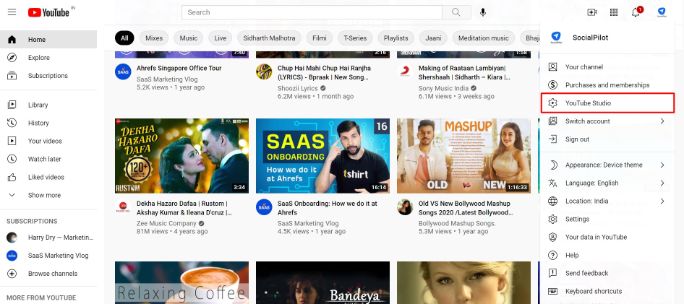
On your channel dashboard, find the Analytics section in the left-hand side menu. Click on it to access tons of data to understand your Page’s performance.
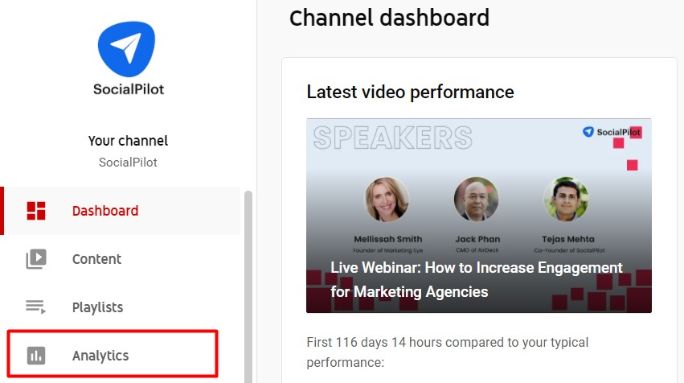
But we are looking for a specific graph. You will find it in the “Audience” tab of the “Analytics” section.
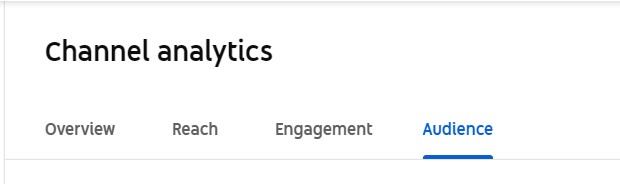
You will see a purple bar graph. That’s our destination. Now the next step is to assess it.
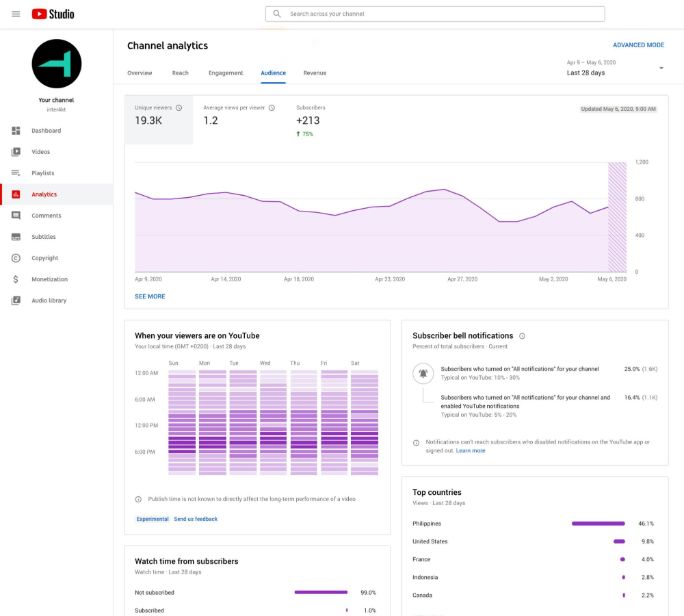
On the other hand, if you don’t see the graph under this section, it is because your channel didn’t gain enough viewer data in the last 28 days.
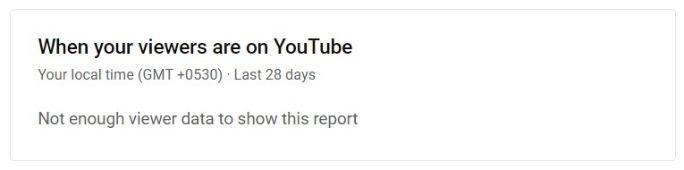
But don’t worry, later in the article, we will discuss the ways to find out the best time to post videos on YouTube without the help of the audience graph.
For now, let’s continue with the further steps.
Step 2: Find the Best Day and Time to Get More YouTube Videos & Engagement
The “Where to find your audience” graph shows you the data for the last 28 days and is based on your time zone.
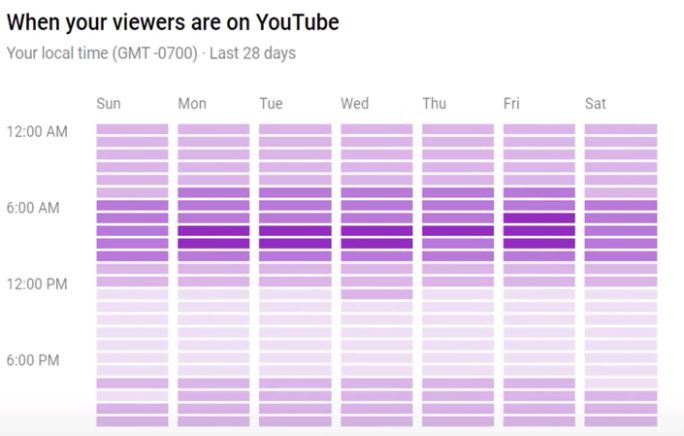
The dark purple bars in the graph indicate the timings on a specific day when most of your audience is present on YouTube.
Similarly, the lighter bars indicate the times when the presence of the audience is the lowest.
So basically, these reports tell you the time when most of your audience is present on YouTube to watch your videos.
It is helpful because the best time to post on YouTube is when most of your audience is live to see your video. If you post keeping these times in your mind, your video will appear on the home page when the most audience is present.
Unlike other social platforms, you can’t post on YouTube every day, given the time it takes to make a single video. So you need to choose the best day to post on YouTube based on your preferences.
What to do if you have multiple dark bars throughout the week?
In such a case, pick a day with a shade lighter purple bars that comes near your main day. It has been seen that videos tend to get most of their views in the first 2 days. So, it’s better to align your posting with the two peak days.
For instance, in the above example, Friday has the darkest bar, and Thursday stands second. Now posting on Thursday will also get you a view of Friday. But posting on Friday will get you the views of Saturday, which is clearly a bad day according to the graph.
How to Find the Best Times to Post on YouTube Without the Audience Report?
Alright, you are new on YouTube or don’t have enough daily flux of audience for the “When your viewers are on YouTube” report to appear. How do you find your best time?
By crunching some numbers manually.
You will find another section in YouTube analytics, inside the ‘Overview’ tab called ‘Real time’ on the right-hand side.
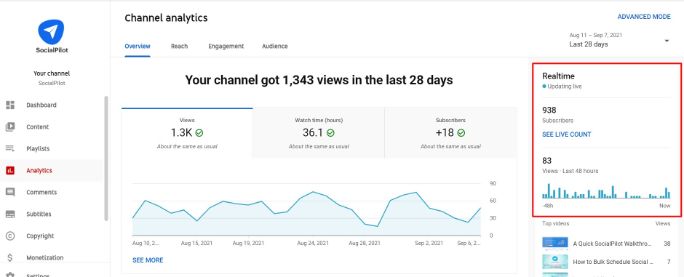
It provides the number of views you have got in each hour within the time frame of the last 48 hours.
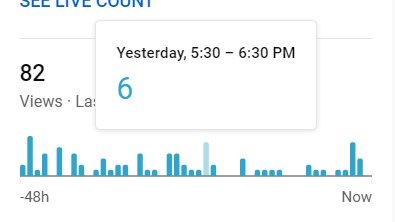
I’d recommend tracking this data for a month or quarter in a spreadsheet to spot the pattern of views across a week. This way, you will be able to find what day and time your audience remains the most active.
Also, you can use the average best time to post data we discussed in the beginning to kickstart the tracking process. See if the universal time works for your niche or not.
But how are you going to take care of so many posting times? We have a solution. Keep reading.
How to Stay Consistent with Your YouTube Posting Schedule?
Consistent posting is part and parcel of every marketer’s job. Yet, it remains a distant dream for most of them. With multiple best times to upload shorts or videos on YouTube at your disposal, it gets hectic to test out every time and choose the best one.
For one YouTube channel, it’s okay, but imagine testing out times for multiple YouTube accounts while dealing with other social networks as well; it sends chills down the spine.
This is where SocialPilot comes to your rescue!
A one-stop solution to schedule your YouTube videos, shorts, and content on other platforms way ahead.
Take advantage of its scheduling feature to A/B test the best times so that you can find the perfect time for your audience.
Apart from A/B testing the best times for your YouTube Channel, SocialPilot also comes in handy when you need to automate scheduling to post multiple times.
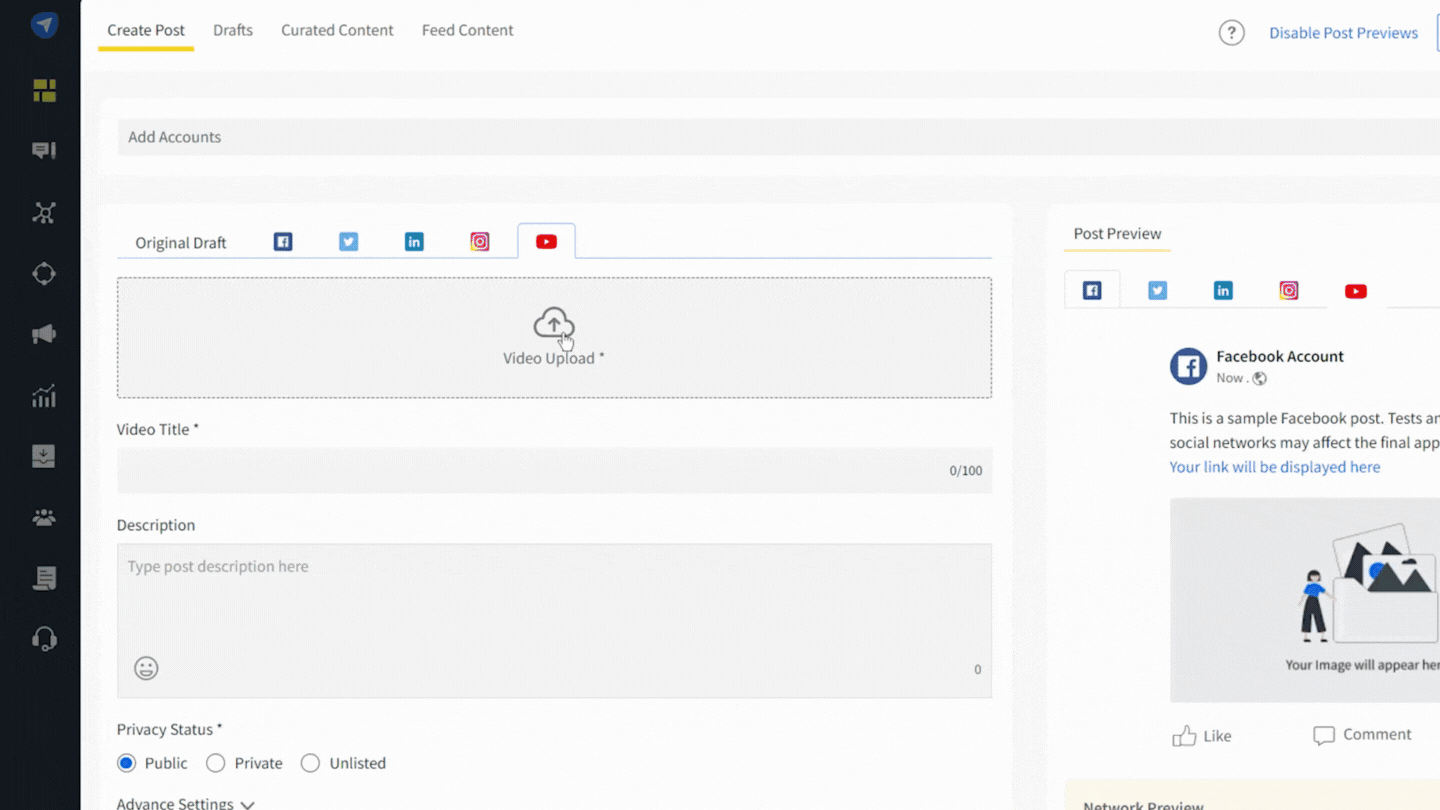
All social media marketers know that a social media automation tool can work wonders, from helping you post in different formats to posting on various accounts at different times.
SocialPilot also has multiple other features that can save you time, especially if you are an agency, social, or digital marketer.
Why don’t you try it yourself for free?
Factors to Consider For YouTube Video Upload Time
Choosing the best time to post on YouTube isn’t just about picking a random day and hour. It involves a mix of strategy, content niche, audience demographics, and many more things.
Here is the list of factors that you should consider for posting your YouTube Videos & Shorts:
1. Define Your Niche and Audience First
Before you worry about timing, be clear on what your channel is about and who it’s for.
-
Are you targeting gamers, professionals, food lovers, or fitness enthusiasts?
-
Are your viewers mostly students, working professionals, or parents?
Knowing this helps tailor not just your content, but also when to post it.
2. Consider the Type of Content You Are Posting
Different types of videos perform better at specific times:
- Tutorials or educational content → mornings or work hours
- Entertainment or vlogs → evenings or weekends
- Food or lifestyle content → around mealtimes or leisure hours
Match your publishing time to when your content is most relevant to your audience.
3. Research YouTube Engagement Trends
Watch how your niche behaves on YouTube:
- Are there peak times when viewers engage with similar content?
- Is there any time or day when your competitor’s videos (similar content) get more engagement
And there are many other things you can observe and analyze.
Do certain video types trend on specific days (e.g., weekend vlogs, Monday motivation)? And use this insight to fine-tune your posting schedule.
4. Understand Time Zones
If your audience spans multiple regions or countries, post based on the majority time zone or schedule separate uploads for different regions and countries using YouTube’s scheduling tool. As we already mentioned best time to upload videos and shorts for various countries and time zones in the above sections.
5. Analyze Subscribers and Viewers Behavior
Use YouTube features like:
“When your viewers are on YouTube”
“Other videos your audience watched”
This shows active hours, related interests, and helps you post shorts and long videos at times when your viewers are most likely to engage, so your post can go viral and get more views.
6. Run Test Uploads & Compare Results
Don’t assume things without doing A/B testing! Try to upload the same type of video at different times/days and compare results on various parameters.
Because sometimes even a small change in post timing can impact YouTube views, engagement, and virality.
7. Geographical Relevance in YouTube Posting Time
If your business targets a specific region, optimize for local visibility.
-
Add your business location in your channel’s About section.
-
Use location-specific keywords in your YouTube video titles, tags, and descriptions to help the YouTube algorithm recommend your videos locally. It also helps YouTube recommend your videos right people at the right time.
Why Does the Right Time to Post on YouTube Matter?
Timing is everything, especially when it comes to YouTube. Posting your videos at the right moment can significantly boost visibility and engagement, especially for shorts.
When you publish a video during peak activity times, it aligns with your audience’s viewing habits, increasing the likelihood of your video being seen and interacted with.
This strategic approach makes sure that your content doesn’t get lost in the vast sea of uploads, giving it a better chance to stand out and attract viewers. In essence, understanding and leveraging the optimal posting times can be a game-changer for your channel’s growth and success.
Wrapping Up
Video marketing is not easy. The excruciating amount of effort and time it takes to export a single video is a lot.
That’s why it’s important to turn every stone that can get your hard-made video its due success, including finding the best time to post on YouTube.
With the methods discussed above and the findings of our study on over 50,000 YouTube accounts, you will find the best time to post YouTube shorts as well as videos.
So, take inspiration from general popular times, analyze your data with YouTube analytics, and kickstart your successful YouTube marketing.
Keep in mind that posting at the best time is just one factor in getting you in the spotlight. Consider it more as a chance to show the high-quality content you have tailored. In the end, it all comes down to one thing – creating quality content for your audience.
Don’t forget to use SocialPilot to schedule your YouTube videos and shorts to boost your YouTube marketing results.