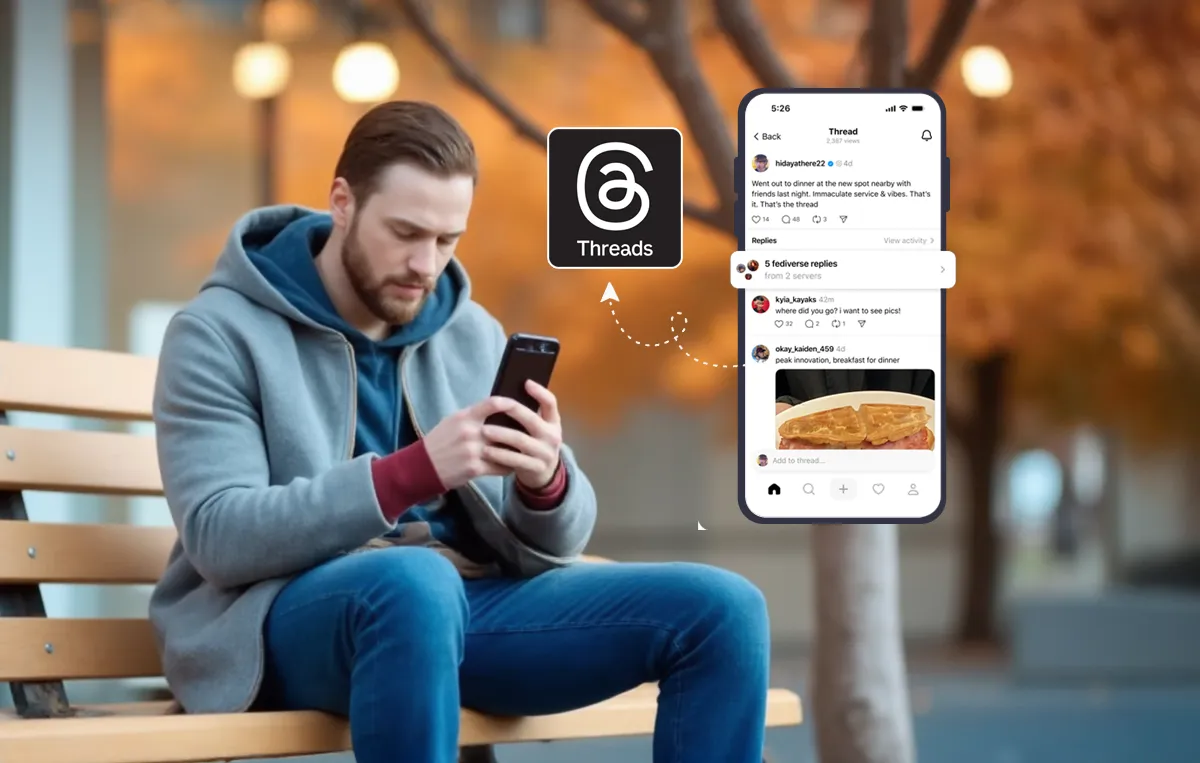Instagram’s newest text-based platform, Threads, is making its mark in the social media world.
With an astounding 100 million daily active users by the end of 2024, it’s clear this isn’t just another platform to ignore. Yet, many businesses find themselves wondering: How do we cut through the noise, then?
If you’ve been wondering how to set your brand apart on Threads, you’re in the right place.
This guide isn’t just about joining Threads. It’s on how you can use it for your brand to drive conversations, reach a wider audience, and boost your brand visibility.
Let’s dive into this guide on making Threads work for your business.
How to Use Instagram Threads for Your Business: 6 Strategies That Work
Let’s cut right to the chase. Since Threads is a conversational or discussion-based platform, the first step is to know your brand voice.
The second? To know the house rules. “It’s all about engagement over there,” says Laura Heckman on From the Impact Podcast. “You have to be talking to other people, and there’s a huge difference between days where you’re networking or just posting content. The algorithm favors actual engagement and conversations.”
Since we’ve laid the groundwork, let’s get to 5 tried and tested ways to use Threads for your business:
1. Interact With Followers and Other Creators
With the conversational nature of Threads, writing has the upper hand. Unlike other platforms where specific types of content dominate, Threads encourages text-based interactions.
For instance, consider Semrush’s example. They created and participated in a fun, conversational thread on a social media topic that engaged their audience.
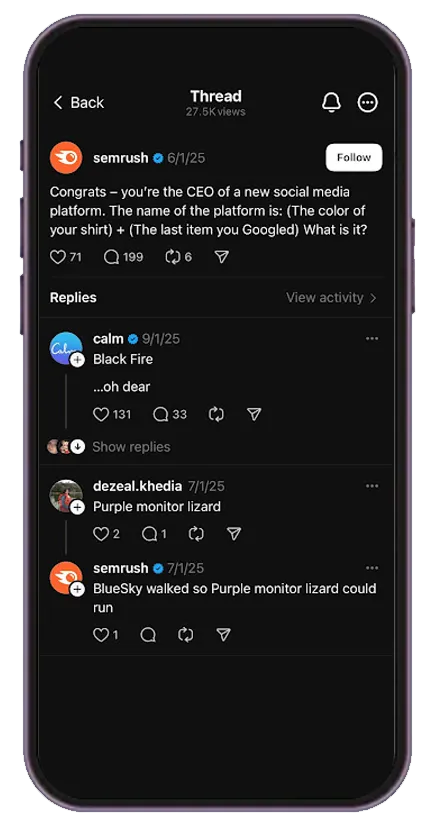
Similarly, engage with your followers’ posts or your own by replying to comments. Another tip is to join conversations relevant to your industry or niche. This helps you build authentic relationships and increases your brand visibility organically. Essentially, it’s a win-win!
Threads is a perfect platform for sharing bite-sized updates about your business. Whether it’s a new product launch, a special offer, or company news, the platform’s text-first format makes it easy to keep your audience in the loop.
Take Notion, for example – they effectively used Threads to announce their new custom URL feature. They even shared a video on how to convert Notion site URLs into shorter, custom ones.
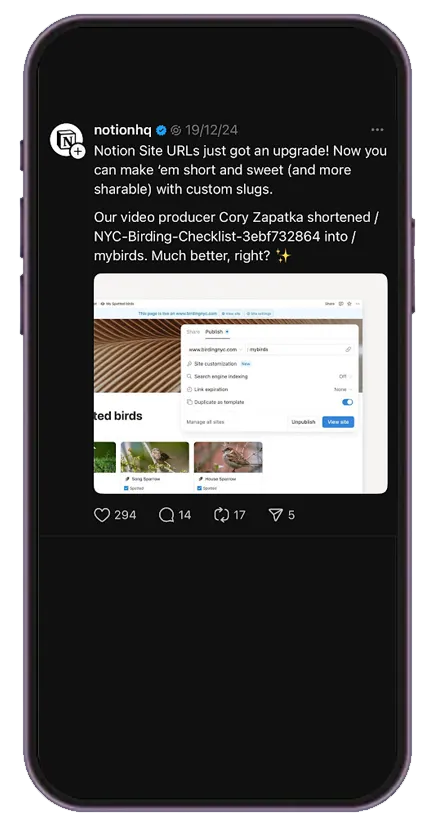
This approach informed their audience about the new feature and provided immediate practical value through the demo, driving engagement and feature adoption.
Plus, the casual nature of the platform means you can share updates without the need for perfectly polished content.
3. Showcase Your Brand Personality
Your brand personality is what sets you apart from the competition. Think about it: Fast food brands such as Wendy’s, McDonald’s, and BurgerKing all cater to the same audience. However, each brand has its own social media personality.
Burger King does this perfectly on Threads by putting their own spin on the popular “there’s food at home” meme format.
They feature their iconic restaurant banner – a clever way to tap into relatable humor while keeping their brand visually central to the joke.
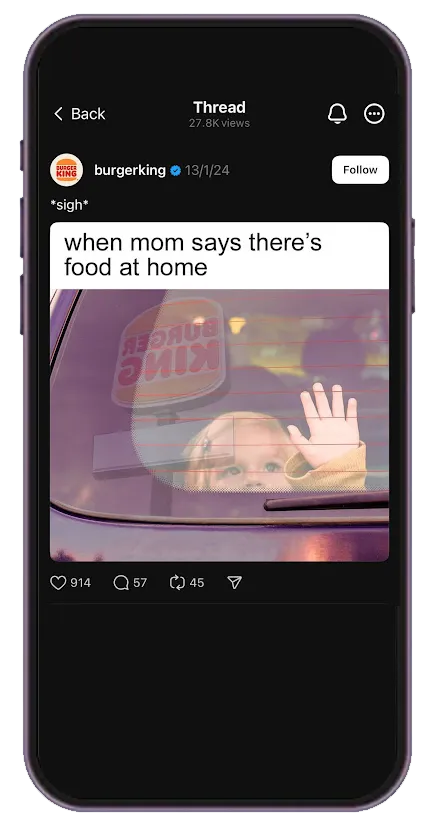
The key is to find the unique voice that works for your brand. Share jokes, hop onto trending discussions, or post witty responses or memes. It all helps humanize your brand and make it more relatable to your audience.
4. Cross-Promote Your Content
A huge advantage of Threads over Instagram is the clickable link cards. This makes it possible to use Threads as part of your cross-promotion strategy. Share snippets from your blog posts, YouTube videos, or drive traffic to your website.
Reddit is an excellent example of using Threads to promote YouTube content.
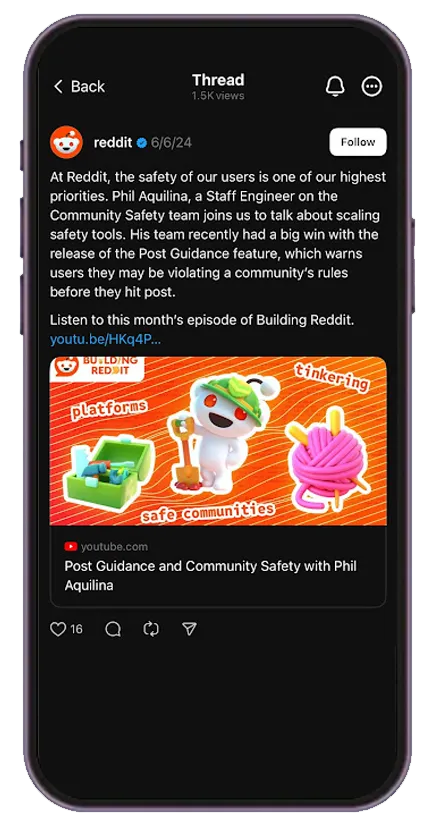
In a thread, they shared insights from their staff engineer about their new community safety feature that preemptively warns users about rule violations.
By posting it on Threads and directing users to YouTube, Reddit successfully cross-promotes content while maintaining engagement on both.
But here’s what you need to remember: Just like every other social media platform, you’ll have to adapt your content to fit Threads’ conversational style rather than following the format of another platform.
5. Create Exclusive Platform-First Content
Consider creating content series unique to Threads. For instance, your brand could host “Ask Me Anything” sessions or share quick polls about upcoming products. You could also give Threads followers first access to announcements or behind-the-scenes peeks.
A common one is “Threads Thursday,” where users or brands share content exclusively for their Threads community. Lightning 100, a radio station in Nashville started a “Threads Thursday” post to boost song requests and a chance to win a pair of tickets to see the Black Keys.

Posts like these create FOMO (Fear of Missing Out) and give people a reason to follow and engage with your brand on Threads.
6. Post consistently
Consistency pays off, especially on a conversational platform like Threads. The tip is to treat it as a journal, of sorts. When you post consistently, you foster engagement, giving your followers a reason to check in regularly.
For instance, here’s a creator who’s built an engaged audience by consistently posting about his “visual journal” or day-to-day goals.
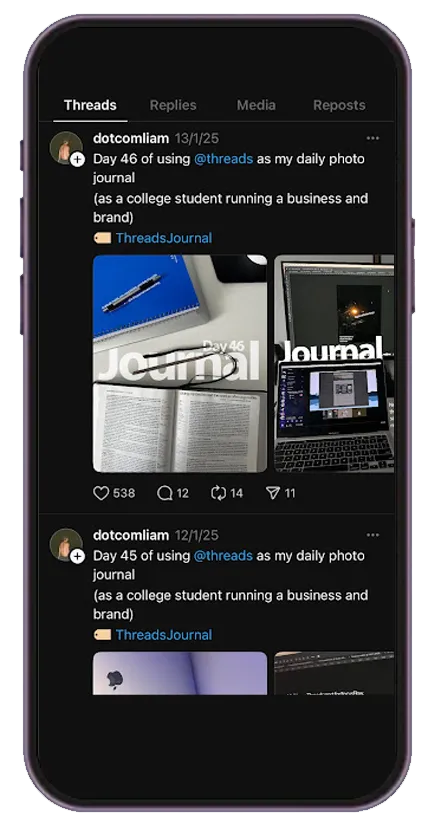
He shares thoughts, updates, and behind-the-scenes moments that humanize his efforts of brand building.
But remember, consistent posting isn’t just about quantity, but quality as well. To maintain this you need planning and time – resources that most marketers find in short supply.
That’s why the right Instagram tools matter. They help you keep up with the platform’s conversational nature while focusing on engagement that drives your business forward.
Struggling to consistently post on Instagram Threads? Simplify the process with Socialpilot’s Threads scheduler. Schedule posts, manage multiple Threads profiles, and create engaging content – all from one user-friendly dashboard.
Use AI Pilot to generate content, plan your calendar visually, and collaborate with your team effortlessly. Save time with smarter content management and focus on creating real, meaningful connections with your audience.
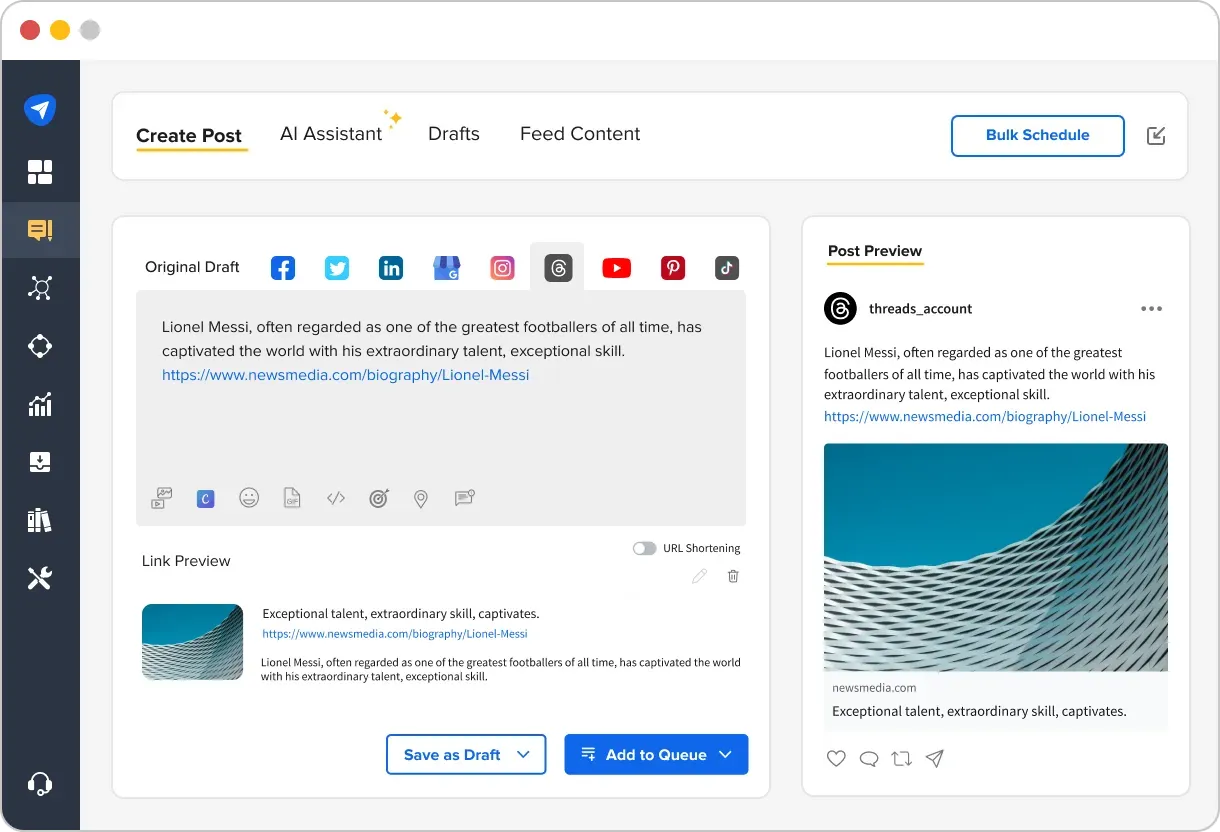
7 Instagram Threads Content Ideas to Engage Your Audience
Now that we’ve covered the basics, here are some content ideas to spark your next (or first!) post on Threads:
Social media trends are like catching a wave – timing is everything! Threads is great for trend-hopping because its text-first format lets you react quickly to what’s happening.
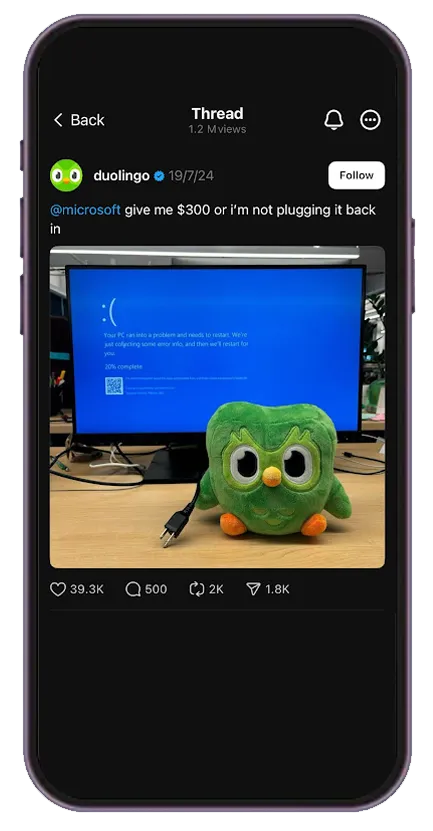
By hopping onto social media trends, you boost engagement and also stay relevant. For example, when Microsoft experienced a global outage, Duolingo cleverly jumped on the trend. They humorously posted about the system error message with their mascot. This kind of real-time marketing helps your brand stay current and relatable.
2. Promote Contests and Giveaways
Let’s be honest: Who doesn’t love a good contest or giveaway?
Take a page from Chipotle’s playbook to use Threads to promote contests and giveaways. The platform’s real-time nature and sharing feature helps create buzz around your promotions.
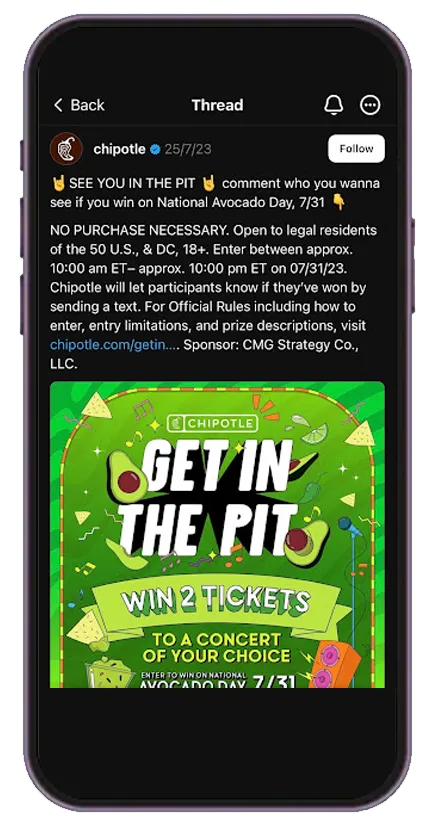
There’s also a bonus that tags along. The interconnected nature of Threads with Instagram allows you to cross-promote your content. Your giveaways gain traction on Instagram while the main conversation remains on Threads. The result? Wider audience reach, better participation, and engagement!
A common practice is to use your website or blog as the first place to house new product updates. Instead, you can reach a wider audience using social media. For instance, Figma uses Threads to announce product updates and company news.
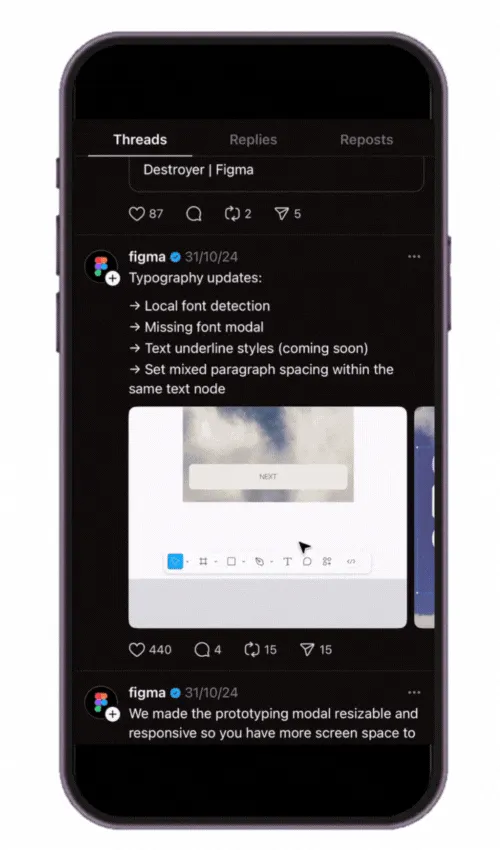
The text-focused nature of Threads allows you to provide more context and engage in real-time discussions. This is something that’s harder to achieve on image-first platforms. This also makes it perfect for gathering real-time feedback and addressing questions.
4. Host AMAs and Takeovers
AMAs (Ask Me Anything) sessions by industry experts or relevant personalities in your field or topic are a great way to create engaging, time-sensitive content.
The conversational nature of Threads makes it particularly effective for AMAs. Unlike other platforms where content can get lost in algorithms, Threads’ chronological feed ensures questions and answers remain visible and easy to follow.
For example, the official Threads account hosted author Ruth Ware during their October book club meeting, where she answered questions about her book “One Perfect Couple,” boosting engagement and discussion.
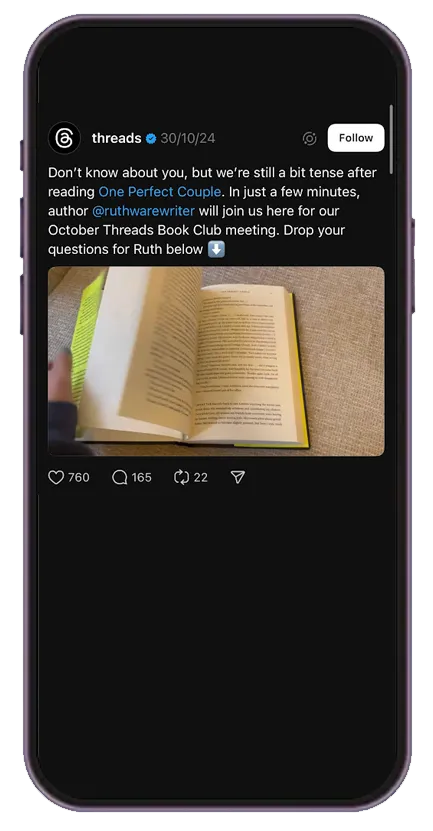
To make the most of AMA sessions, consider announcing them in advance to build anticipation and highlight the most relevant questions to maintain the session’s momentum.
Bloopers or behind-the-scenes have their own spin on the content. It’s about giving your audience a peek behind the curtain! Take inspiration from 10TV WBNS’s Yolanda, who shares fun moments with her crew before going on air.
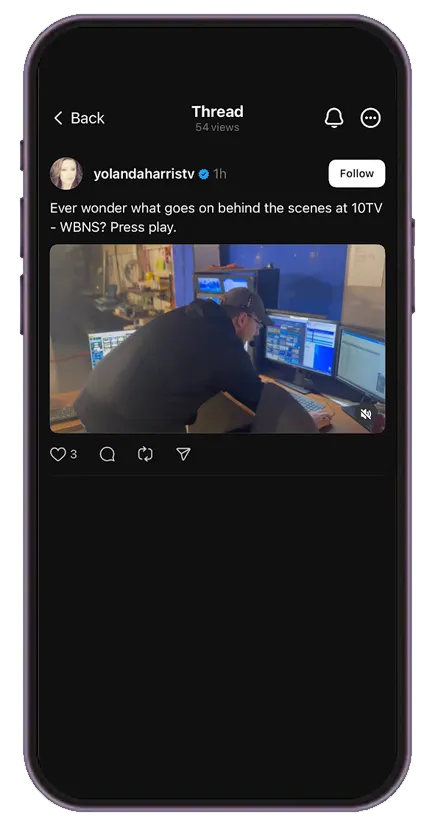
This type of content helps humanize your brand and creates a stronger connection with your audience. Share team moments, workspace snapshots, or process insights – anything that shows the human side of your business.
6. Quick Polls
Create simple “this or that” style polls to involve your audience in real brand decisions. For example, a coffee shop such as Starbucks could run polls to know more about user preferences.
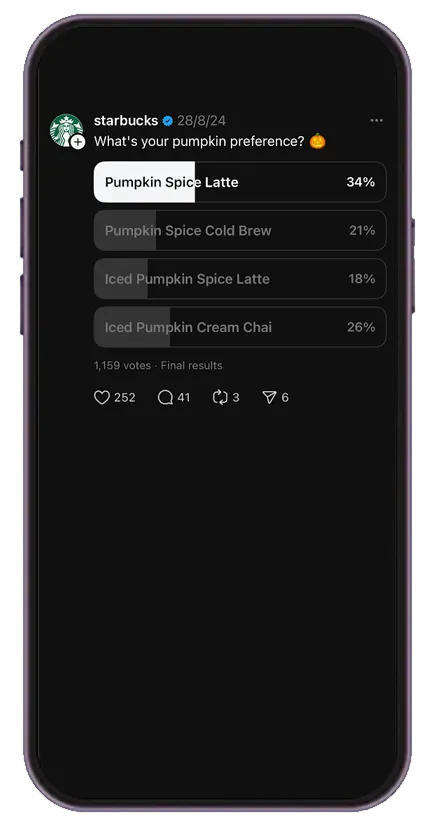
For instance, they ran a poll asking user what their pumpkin preference was, featuring their in-house drinks.
Quick polls work well on Threads because of the platform’s engagement rates. Users can vote and also discuss their choices in the comments, boosting engagement.
7. “Day in the Life” Posts
The “day in the life” content format works well across different platforms. This is partially true because it isn’t based on a fleeting trend or short-lived marketing tactic.
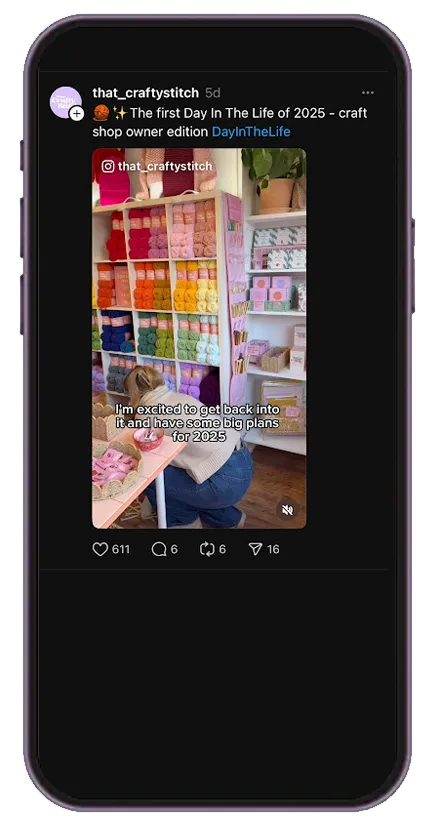
The key here is to make it work for your brand and keep it interesting and creative. Focus on creating a storyline that resonates with your target audience. Post a recap video or snippets throughout the day showing different moments in your business operations.
It can be about your product, service, or even your brand. You essentially bring it to life with a storyline that keeps your audience hooked.
Wrapping up
You can start applying the effective strategies we’ve discussed to expand your brand’s presence and connect with your audience.
A successful brand strategy on Threads isn’t about perfect posts or viral moments. It’s about creating real connections, sparking engaging conversations, and giving your audience a reason to interact with your brand.
Remember, generic content often doesn’t work on Threads. Aim for authentic, consistent engagement that truly reflects your brand’s personality.