There are over 200 million businesses using Facebook apps every month to connect with their customers; it’s clear that Facebook isn’t just a social platform—it’s a powerful marketing hub. Around 70% of the users visit local business pages weekly, making it a hotspot for engaging with your audience and driving sales.
But here’s the catch: success on Facebook isn’t just about posting. To truly stand out, you need to find out what works, what doesn’t, and how to optimize your strategy. That’s where Facebook Analytics comes in. By showcasing detailed insights into audience behavior, post performance, and Meta ad effectiveness, it helps you make data-driven decisions that fuel growth.
Whether you’re looking to attract new customers or refine your marketing campaigns, analytics is the key to unleashing Facebook’s full potential.
Ready to take your marketing game to the next level? Let’s dive in!
What is Facebook Analytics?
Facebook Analytics is a robust tool that aids businesses and marketers in understanding their audience’s behavior and measuring the performance of their content, pages, and ads. It goes beyond basic metrics like likes and shares, offering deep insights that drive data-backed decisions. With Facebook Analytics, you can uncover detailed audience demographics such as age, gender, location, and interests, helping you tailor your strategies to resonate with your followers.
It doesn’t end here; you can monitor engagement metrics such as comments, shares, clicks, and conversions, providing clarity on what content performs best. For advertisers, it’s invaluable in analyzing Facebook ad performance, measuring ROI, and refining campaigns to maximize results. Integrating with tools like Facebook Pixel lets businesses monitor user behavior across websites and apps, creating a complete picture of the customer journey.
Mapping user interactions and identifying drop-off points in the sales funnel empowers businesses to optimize their strategies for better outcomes. With custom dashboards and reports, Facebook Analytics transforms complex data into actionable insights, enabling companies to grow, improve ROI, and stay ahead of the competition.
Why You Need To Track Facebook Analytics?
Tracking Analytics isn’t just a nice-to-have; it’s a must-have for businesses who want to flourish in today’s competitive landscape. From understanding your audience to optimizing campaigns and proving ROI, these insights are the foundation of a successful Facebook marketing strategy.
By effectively using analytics, you can make smarter decisions, save resources, and achieve your marketing goals. Here are some of the key reasons why you should start paying attention to Facebook performance insights:
1. Understand Your Audience Deeply
Starting with your audience – the pillar of every successful marketing strategy. Facebook Analytics helps you dive into detailed audience insights, such as age, gender, location, and interests. Knowing your audience is crucial for creating content that resonates with them.
For example, if your primary audience is millennials or Gen Z’s, you might focus on bite-sized, visually engaging posts. In 2024, 67% of Facebook users aged 18-34 reported spending time on the platform daily, proving the importance of tailoring content to specific demographics.
2. Measure Content Performance
Not all content performs equally, and tracking analytics helps you identify what works and what doesn’t. Metrics like engagement rates, shares, and click-through rates (CTR) show which posts captivate and hook your audience.
This insight allows you to double down on the effective strategies and refine underperforming ones. With billions of monthly active users, standing out on Facebook requires knowing which content sparks engagement.
3. Optimize Ad Campaigns
Facebook ads are only as effective as the data behind them. Analytics provides insights into ad reach, impressions, and conversion rates, helping you determine which campaigns deliver the best ROI.
By analyzing this data, you can allocate budgets wisely and improve targeting. Considering that 93% of marketers use Facebook ads, staying data-driven is essential to outshine competitors and achieve maximum returns.
4. Track the Customer Journey
Facebook Analytics enables you to understand the customer journey, from the first interaction with your content to the final conversion. Tools like Facebook Pixel allow you to see where users drop off in the funnel and where they convert. Addressing these gaps can create a seamless journey that boosts conversions and improves user experience.
5. Justify Your Efforts with Data
Proving ROI is essential for marketers and business owners. Analytics helps you quantify success by linking social media efforts to tangible results like leads, sales, or website traffic. Sharing clear, data-backed reports with stakeholders or clients builds trust and ensures continued support for your strategies.
Now that you know the reasons, lets talk about how you can get started with the tracking part.
How To Track Facebook Analytics – 2 Methods
Talking about the tracking, there are two methods to do that. We have discussed them one by one:
1. Using Native Facebook Insights
Facebook Insights is Facebook’s built-in analytics tool that provides data on your page performance, audience behavior, and content engagement. Follow these steps to get started:
- Step 1: Log into your Facebook account and navigate to your business page.
- Step 2: Click on the “Insights” tab located in the left-hand menu (or “Professional Dashboard” for the latest version).
- Step 3: Explore key metrics – Check page reach, engagement, and follower growth. Posts: See which posts performed best based on reach and engagement. Audience: Learn about your followers’ demographics and online activity.
- Step 4: Export reports by clicking the “Export Data” button to save insights for deeper analysis or sharing with stakeholders.
You finally did it! But what if want more control over your data?
2. Using a Facebook Management Tool
Though Facebook offers native analytics support, due to a lack of detailed insights and supportive features, marketers and businesses look for dedicated analytics tools to help them make data-driven decisions. One of the most cherished tools among the marketers is SocialPilot. Think of it as an all-in-one solution for all your social media platforms.
When it comes to monitoring Facebook page performance it makes tracking post engagement, finding top-performing posts, best times, and collecting all this in a customizable report a lot easier.
Here is how to access analytics for Facebook on SocialPilot:
- Log into SocialPilot: Start by logging into your SocialPilot account.
- Navigate to Facebook Analytics: Once logged in, inspect every connected Facebook Page. SocialPilot provides in-depth reports that are accessible from a single dashboard.
- View Comprehensive Reports: Generate PDFs of these reports, download, email, or schedule them to send to others with just a few clicks. You can even customize these reports by adding your logo and name before sharing them with clients.
- Select Date Range: Choose to view data for the last 7 Days, 15 Days, 1 Month, 3 Months, or any date range within the last 90 days. For Facebook, you can select a custom date range to view reports
- Dive into Specific Sections: Analytics for Facebook pages on SocialPilot is divided into two main sections: Page and Post.
- Page Section: This provides insights into your page’s overall performance, including follower growth, impressions, engagement, active fans, and more.
- Post Section: Here, you can see details about the type of content you’ve posted and how they perform in terms of reach, engagement, shares, etc. For video content, you can also view the total watch time.
- Explore Metrics in Detail: Each section has various metrics. For instance, under Page Analytics, you can view metrics like Total Page Likes, Page Reach, Page Engagement, and more. Under Post Analytics, you can see metrics like Posts Published, Post Reactions, Post Reach, and Post Engagement.
3 Best Facebook Analytics Tools That Businesses Can Rely on
Data is the key to the success of your business, but how do you find it? With that native dashboard? Nah, that’s too basic and does not give control over granular data. So what now?
We have shortlisted three tools that every business or marketer can use to monitor their Facebook performance and maximize return on their efforts:
1. Meta Business Suite
Meta Business Suite is a key tool for businesses to analyze their Facebook and Instagram activities. It provides insights into both organic and paid engagements, aiding informed decision-making. The “Insights” tab offers a snapshot of page reach, top content, and audience details.
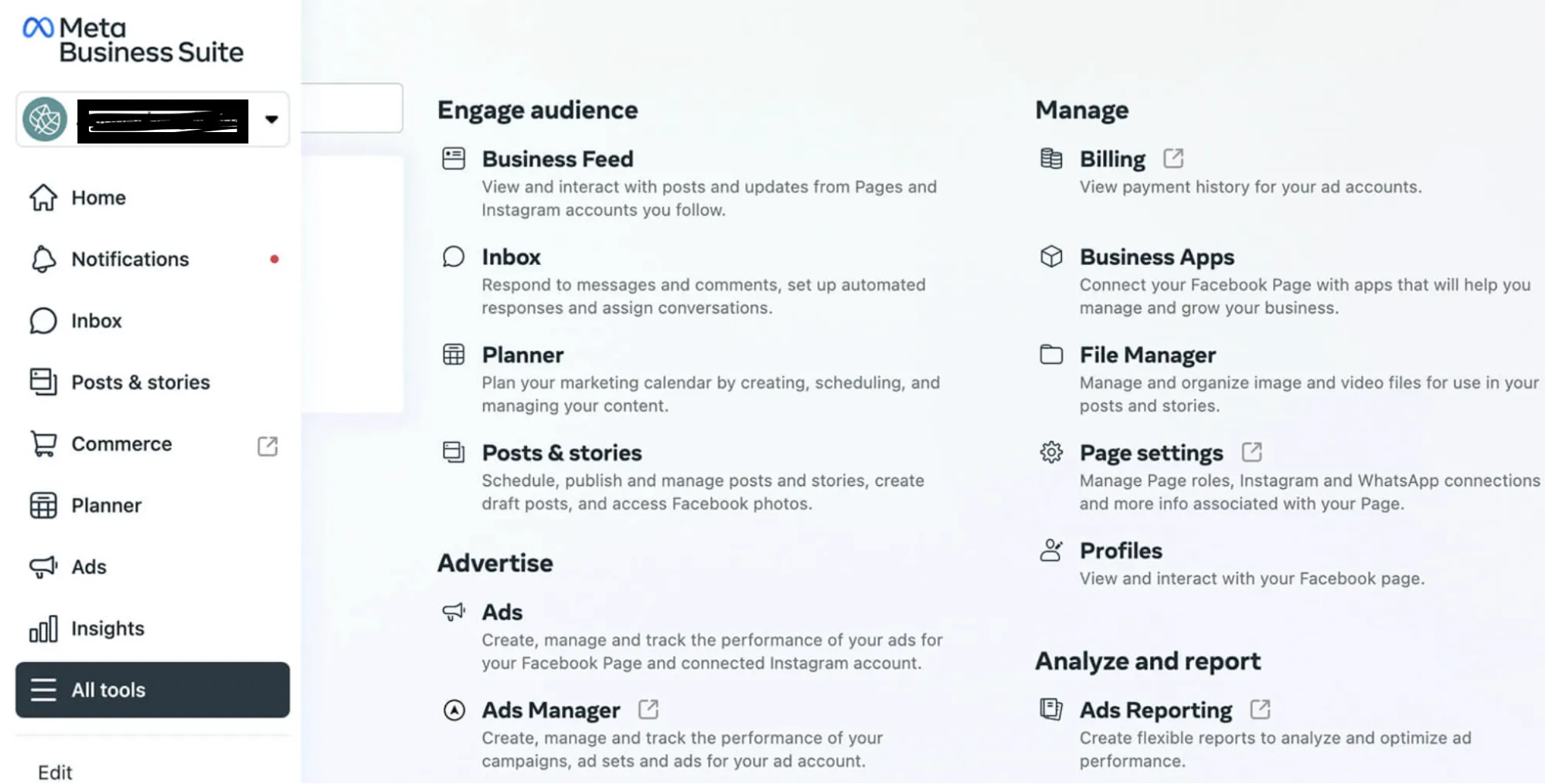
Users can set goals, and the platform suggests ways to achieve them. The “Results” section presents metrics like page visits and growth comparisons to past data. The suite also supports data export for deeper analysis.
How to Access Analytics in Meta Business Suite:
- Log into Facebook with your business account.
- You’ll be automatically redirected to the Meta Business Suite dashboard when accessing your business account on a desktop.
- Click on “Insights” to view a comprehensive breakdown of your metrics.
- For a focused view of Facebook metrics, navigate to “Content” and deselect Instagram options to view only Facebook data.
2. Facebook Page Insights
Facebook Page Insights is an important tool for understanding your Page’s performance. This analytics platform provides detailed insights into your audience’s interactions, helping you fine-tune your content and engagement strategies.
What does it offer?
Page Insights gives you access to real-time and historical data about your page’s reach, engagement, and audience demographics. You can track essential metrics like page views, likes, reach, post engagement, and more. This tool allows you to see how your content is performing, who your audience is, and how they interact with your page.
These insights are crucial for businesses to identify the types of content that resonate most with their audience, optimize their posting times, and understand overall page health.
How to Access Analytics in Facebook Page Insights:
- Log into your Facebook Business account.
- Go to your Page.
- Click on ‘Insights’ at the top of the Page.
- Here, you’ll find detailed metrics on various aspects of your Page’s performance.
Facebook Page Insights helps you make informed decisions about your content and engagement strategy on the platform, ensuring that you connect effectively with your audience.
So, why SocialPilot’s Facebook analytics?
SocialPilot emerges as a robust platform dedicated to offering actionable insights specifically for Facebook. Unlike native tools, SocialPilot is designed to give businesses a more in-depth understanding of their audience’s behavior and engagement patterns.
It provides an overview of your Facebook account’s state, highlighting key metrics such as audience growth, post engagement, overall reach, and many more. The tool allows users to compare current data with previous periods, offering a perspective on progress and trends.
The customizability of reports in SocialPilot ensures businesses can pinpoint their strengths and areas of improvement. The presentation and sharing of this data is made easier via multiple sharing options.
Here’s what SocialPilot has to offer in terms of analytics on Facebook at a glance:
- Comprehensive Overview: Gain a complete view of your Facebook account by observing metrics like fan count, post frequency, total engagement, and more.
- Timeline Filtering: The analytics dashboard allows you to select a specific time frame for which you want to see the performance data.
- Audience Insight Monitoring: Track the growth of your Facebook audience, distinguishing between organic growth and acquisitions from paid campaigns.
- Detailed Analytics: Access a breakdown of audience engagement for your pages and individual posts, helping you understand what resonates with your audience.
- Customizable Reports: Generate detailed analytics reports, customizing them to highlight important metrics for clients. Choose what you want to show in your reports, customizing metrics, timelines, titles, logos, etc.
- Multi-Account Reports: Club or compare the analytics of multiple profiles and share these insights in a downloadable PDF format.
- Flexible Export: Download and email analytics reports or share them via convenient links for seamless accessibility and collaboration.
- Automated Report Delivery: Schedule reports for periodic automatic delivery to relevant stakeholders to keep them in the loop.
Key Metrics You Need to Track on Facebook
Analytics is more than just numbers and graphs; it’s the story of your audience’s journey on your platform. By understanding these metrics, businesses can make informed decisions, refine their strategies, and engage better with their audience.
Let’s delve into some of the most crucial metrics that every marketer should be tracking:
1. Reach: Ever wondered how many people actually see your content? That’s what Reach is all about.
- Organic Reach: This is when your post naturally pops up on someone’s feed. It’s like a friend recommending a good book.
- Paid Reach: This is when you’ve put some advertising dollars behind your post. It’s more like a billboard on a busy street.
2. Engagement: This is the digital equivalent of a round of applause.
- Likes: A simple nod of approval.
- Comments: When someone takes the time to write a comment, it’s like a conversation at a café.
- Shares: This is when your content truly resonates, prompting someone to share it with their friends.
- Clicks: A sign of genuine interest, like someone walking into a store after seeing a display window.
3. Impressions: Think of this as echoes. It’s about how often your content reverberates across Facebook, appearing multiple times on feeds.
4. Click-Through Rate (CTR): Imagine telling a story. CTR tells you how many were intrigued enough to ask for more details.
5. Cost-Per-Click (CPC): Every marketing effort has a cost. CPC breaks down the cost of each interaction, helping you gauge whether it’s money well spent.
6. Relevance Score: Have you ever taken a quiz? Facebook uses this score to grade your ad’s fit with the audience. The better the fit, the higher the score.
7. Audience Demographics: It’s like a backstage pass to your audience’s world.
- Age & Gender: Helps you understand who’s most engaged.
- Location: Offers insights into where your fans are.
- Interests: A sneak peek into what else they like.
8. Ad Spend: Keeping tabs on your budget? This metric tells you how much you’re investing in reaching out.
9. Video Metrics: Videos are like mini-movies. But are they blockbuster hits?
- Video Reach: How many tuned in?
- Average Watch Time: Did they stay for the full show or just the trailer?
10. Page Interactions: It’s about understanding what people do once they’re on your page.
- Actions on Page: Are they browsing, shopping, or just looking around?
11. Event Tracking: This is about the journey after the click. Did they explore, purchase, or sign up?
12. Page Views: This metric counts the number of times someone has viewed a page of your Facebook business profile.
13. Post Reach vs. Post Engagement: While ‘reach’ tells you how many people saw your post, ‘engagement’ dives deeper into how many interacted with it. Comparing the two can offer insights into content effectiveness.
14. Frequency: This tells you how often a person saw your ad on average. It’s useful to ensure you’re not overexposing your audience to the same ad.
15. Negative Feedback: Not all interactions are positive. This metric tracks actions like hiding your post, unfollowing your page, or marking it as spam.
16. Conversion Rate: For businesses with specific call-to-actions, like signing up or making a purchase, this metric calculates the percentage of users who take the desired action after clicking on your content.
17. Return Visitors: It’s always good to see familiar faces. This metric tracks users who’ve visited your page more than once, indicating sustained interest.
Diving into these metrics is like piecing together a puzzle. Each piece, each number, adds to the bigger picture, helping you understand, adapt, and thrive in the Facebook universe.
Summing it Up
Facebook Analytics is your secret weapon to unlock deeper insights and supercharge your marketing efforts. Whether you’re using Native Facebook Insights to track performance directly on the platform or leveraging SocialPilot for a more comprehensive, easy-to-use dashboard, both methods offer valuable data to guide your next steps. From understanding your audience to fine-tuning your content and ad strategies, analytics helps you work smarter, not harder.
Don’t just collect data—use it! Dive into your analytics, identify what’s working, and double down on strategies that drive real results. With the right insights at your fingertips, you can optimize your Facebook presence and stay ahead of the competition.
Ready to transform your Facebook strategy? Start tracking today and watch your growth skyrocket!



