If you have me managing your Instagram account like a full-time job, you have been doing it all wrong.
If you find yourself scrambling to post content on the fly or struggling to keep everything organized, an Instagram planner is exactly what you need.
These tools alleviate the stress of social media management by enabling you to schedule posts in advance, track your performance, and maintain a consistent, engaging feed.
Today, we’ll disclose 9 the best Instagram planners that can help you stay efficient, boost your reach, grow your audience, and make your Instagram strategy a breeze.
How We Have Analysed & Selected Instagram Planners:
This list of the best Instagram planner apps has been compiled through in-depth research and practical experience. We have considered various aspects of the tool, such as insights provided, customizability, user ratings and reviews, price points, and scalability. The list ranking also reflects the evaluation of these tools’ competencies in automation, data visualisation, and collaborative features. Our goal in curating this list is to enable Instagram managers to choose tools that will help scale their businesses.
Quick Overview of Instagram Planners
Here is a quick look at the tools, with a detailed comparison of their features and user experience so that you can rationalise your Instagram visibility.
|
SocialPilot |
Later |
Loomly |
|
|---|---|---|---|
| Pricing | Starts at $30/Month | Starts at $25/Month | Starts at $60/Month |
| Best for | Agencies & Small Businesses | Brands & Creators | Brands & Enterprises |
| Social Profiles | 7 | 7 | 10 |
| Ease of Use | |||
| Support | |||
| Scheduling & Publishing | |||
| Reel Scheduling | |||
| Story Scheduling | |||
| Personal/Creator Account Post Scheduling | |||
| Instagram First Comment | |||
| Smart Queues | |||
| Instagram Feed Preview | |||
| Bulk Post Scheduling | |||
| Auto Post from RSS Feeds | |||
| Repeat Posts | |||
| Staggered Post | |||
| Direct Publishing | |||
| Schedule with Push Notification | |||
| Post Creation | |||
| Instagram Carousel Scheduling | |||
| Instagram Collaboration Post | |||
| Location Tagging | |||
| Image Editor | |||
| AI Assistant | |||
| Tag Profiles on Images | |||
| Instagram Post Preview | |||
| Canva Integration | |||
| Content Library | |||
| URL Shortener | |||
| Hashtag Generator | |||
| Calendar | |||
| Visual Content Calendar | |||
| Holiday Calendar | |||
| Drag-and-Drop Rescheduling | |||
| Post Editing on Calendar | |||
| Color-coded Calendar Notes | |||
| Team Collaboration | |||
| Approval-on-the-go | |||
| Real-time Multi-user Collaboration | |||
| Feedback Workflow | |||
| Comments on Posts | |||
| Client Management | |||
| Access Management | |||
| Instagram Content Planning & Creation | |||
| Content Library | |||
| Calendar View | Easy to read |
Overwhelming |
|
| Custom Call-To-Actions | |||
| AI Pilot | |||
| Holiday Calendar | |||
| Location Tagging | |||
| Instagram Collab Posts | |||
| White Label | |||
| White Label Dashboard | |||
| Branded Downloadable White Label Reports | |||
| Email PDF Report to Client | |||
| Learn more | Learn more | ||
9 Best Instagram Planners for Organized Planning and Instant Reach
Best Instagram Planner for:
Marketing Agencies, SMBs, Multi-Location Brands & Professionals.
Star Rating:
4.5 star (G2), and 4.4 star (capterra).
Apps:
Android and iOS Mobile App and Web Version.
Social Media Platforms Supported:
Facebook, Instagram, LinkedIn, X (Twitter), YouTube, Google Business Profile, Threads, Bluesky, and TikTok.
Key Features:
- Instagram Bulk Scheduling
- Direct Publishing
- Smart Queues
- Automated Analytics and Reporting
- RSS Feed Content Curation
- Instagram Story Scheduling
- Reel Scheduling
- Carousel Scheduling
- Instagram Post Scheduling
- AI-Generated Captions and Hashtags with AI-Pilot
- Automated Replied
- WordPress Plugin
- Unified Social Inbox for Query Responding
- Approval on the Go
- First Comment Scheduling
- Color-coded Calendar Notes
- Hashtag Tracking and Analytics
- Canva Integration
- Custom Branded Reports
- Cross-platform Scheduling
- Drag-and-drop Rescheduling
- Performance Report Scheduling
- Content Library
- Instagram Post Preview
- URL Tracker
- Team Collaboration
- Multi-platform Scheduling
Pros
- Users appreciate the ability of SocialPilot to schedule Instagram posts and bulk publishing at a lower cost than competitors.
- With SocialPilot, you can bulk schedule posts upto 500 Instagram at once to save time and plan.
- With RSS feed integration, SocialPilot provides content curation abilities that help marketers automate their posts with relevant content.
- Especially for marketing agencies, the SocialPilot White Labeling feature can make a difference with branded Instagram performance reports.
- The most liked aspect of SocialPilot is its easy-to-use, user-friendly interface, making it easy to manage multiple Instagram accounts simultaneously.
Verified User in Consumer Services
SocialPilot has been the best marketing tool for the small business I work at. There haven’t been any errors when posting on any social media platforms, unlike other marketing tools which are unable to effectively post to Instagram. The company is also competitive and offers a lower price for entry and more analytics than other companies. Additionally, I enjoy being able to correct photos to the right sizing with their crop tool.
Cons
- It lacks the features like automated DMs and commenting.
- Even though SocialPilot has advanced features for Instagram business accounts, it does not have many options for personal Instagram accounts.
- It does not provide competitor analysis.
Brookelyn W.
Nothing really. I love everything about it. More options of custom reports would be great. Also something to compare competitors (similar to what eclincher offers).
Our Experience:
Managing Instagram just got easier! With SocialPilot’s intuitive scheduling and powerful analytics, you can effortlessly plan, track, and grow your Instagram presence like never before.
No Effort Post Scheduling
As a social media manager, managing multiple accounts and keeping up with content can be a nightmare. That’s when I found SocialPilot’s Instagram scheduling tool, and it’s been a lifesaver.
I can schedule posts in advance so I don’t have to worry about missing deadlines or scrambling at the last minute. With SocialPilot, we can plan my Instagram feed for the whole week in one sitting and free up more time for other tasks.
Stress Free Content Management
Another great feature is the content calendar. SocialPilot makes managing multiple accounts so much easier. You can see all my scheduled posts in one place and make any changes I need to.
It’s super intuitive, and the drag and drop feature allows me to move posts around easily. This feature helps me stay organized and keep my content consistent across all accounts.
In-Depth Analytics
What really sets SocialPilot apart is the analytics. You can track post performance, audience engagement, and growth from within the platform. This data-driven insight helps me adjust my content on the fly.
Whether we are reviewing engagement for a specific post or looking at overall growth, SocialPilot has all the support you need to make informed decisions.
Pricing and Value
SocialPilot offers a 14-day free trial and access to all premium features (no credit card required & cancel any time). Choose a plan that fits your needs.
| Ultimate | Premium | Standard | Essentials |
$170.00/mo$200
Billed annually (Save 15%)
|
$85.00/mo$100
Billed annually (Save 15%)
|
$42.50/mo$50
Billed annually (Save 15%)
|
$25.50/mo$30
Billed annually (Save 15%)
|
|
Streamline Social Media Management
|
|||
Overall Verdict:
SocialPilot has made Instagram management so much easier, saving me time and giving me valuable insights and a seamless scheduling experience. If you want to simplify your Instagram marketing, you need this tool.

Best Instagram Planner App for:
Star Rating:
4.3 on G2 & 4.3 on Capterra
Apps:
Android and iOS Mobile App and Web Version.
Social Media Networks Supported:
Instagram, TikTok, YouTube, Pinterest, LinkedIn, Facebook, X (formerly Twitter), and Threads.
Key Features:
- Visual Instagram Grid Planner
- Instagram Auto-Posting
- AI Caption Writer
- Instagram Hashtag Manager
- Content Calendar
- Media Library
- Instagram Content Previews
- Stock Photo Integration
- Cross-Platform Posting
Pros
- Explore advanced follower insights to better understand your audience
- Integrate your Canva and Unsplash accounts for seamless uploads
- Plan your profile’s aesthetic by previewing and scheduling your posts in grid-view using Planoly’s Instagram grid planner feature
Prem K.
Planoly is one of the best tools to manage social media. I can easily connect multiple social media accounts and post on all accounts at the same time in a very few steps. I can also reschedule posts.
Cons
- The auto-scheduler can be unreliable, which can affect your grid layout
- No approval workflows available
Kala S.
This app has caused me so much stress for my page. I use the scheduler because I am asleep when I want to reach my audience on the other side of the world, but half the time it doesn’t post even though it has been scheduled without any error messages.
About Planoly:
Planoly is a powerful Instagram content planner that helps businesses and individuals effectively plan and schedule their content. With features such as a drag-and-drop visual calendar, auto-publishing, and post-performance analysis, Planoly streamlines the Instagram marketing process and saves users time while improving their overall presence on the platform.
The tool also has Instagram grid planner features. This enables users to see how their posts would look in the grid view of their profiles and move them around before scheduling. This helps maintain the overall theme and appearance of the profile.
Its user-friendly interface and advanced features make Planoly a worthwhile option for anyone looking to boost their content marketing efforts using a planner for Instagram.
Unfortunately, Planoly lacks approval flows, so it’s not the best choice if you’re working with a team to manage multiple social media accounts.
Pricing and Cost-effectiveness
Planoly’s paid plans start at $16/month (billed annually) with unlimited uploads and advanced features, while the free plan includes basic tools and a 10-upload monthly limit.
Overall Verdict:
Planoly is a great choice for users looking to streamline their social media content with an intuitive scheduling tool. Its visually appealing interface and ease of use make it ideal for social media managers. However, it may feel limited for those managing multiple accounts across various platforms, as it primarily caters to Instagram.
Best Instagram Planner App for:
Star Rating:
3.4 on G2 & 4.4 on Capterra
Apps:
Android and iOS Mobile App and Web Version.
Social Media Networks Supported:
Instagram and TikTok.
Key Features:
- Drag-and-drop visual planner
- Content calendar with auto-posting
- Hashtag manager and analytics
- Schedule stories and reels
- Integrated media library
- A tool for shoppable posts
Pros
- Intuitive and beautiful interface.
- Great for visual planning, especially on Instagram.
- Helpful content calendar and auto-posting features.
- Useful tools for hashtag management and analytics.
Cons
- Limited platform support beyond Instagram and Pinterest.
- Not ideal for managing multiple social media accounts.
- Some features are locked behind paid plans.
- Lacks advanced analytics compared to competitors.
About Preview:
Preview is an intuitive Instagram scheduling app that helps businesses and individuals create and plan their content with ease.
This Instagram post planner is the only choice on our list that offers a completely free membership tier. Although it’s limited to only one device and one social media account, Preview is a great choice for solopreneurs and those just getting started with Instagram.
With a paid subscription, users can upload an unlimited amount of content and use this Instagram planner’s visual scheduling calendar to assemble a cohesive look. This Instagram feed planner app also offers photo editing capabilities, making it a powerful solution for those looking to streamline their Instagram strategy.
However, this Instagram organizer’s user interface can sometimes be challenging to navigate. And without a responsive customer support team, these difficulties can often result in frustration and wasted time.
Pricing and Cost-effectiveness
Overall Verdict:
Preview is an essential tool for any Instagram manager who wants to save time, keep a consistent feed, and improve engagement. It’s affordable, user-friendly, and powerful. Highly recommend!

Best Instagram Planner Tool for:
Star Rating:
4.5 on G2 & 4.4 on Capterra
Apps:
Android and iOS Mobile App and Web Version.
Social Media Networks Supported:
Facebook, Instagram, LinkedIn, X (Twitter), YouTube, Pinterest, and TikTok.
Key Features:
- Multi-account Management
- Auto-publish for Reels
- Visual Content Calendar
- Instagram Post & Reel Scheduling
- Hashtag Suggestions
- Instagram Analytics
- Auto-publish for Reels
- AI Assistant
- Team Collaboration
Pros
- Later has a drag-and-drop visual calendar to help reschedule and plan Instagram posts well.
- Users get a post-performance tracking ability that allows them to learn more about how their content is doing.
- Later can auto-publish Instagram stories, which helps in automating content effectively.
Casey G.
I like the full calendar view of your week’s worth of content. I also find the analytics page very helpful for my monthly overview of content performance.
Cons
- Regarding the automation abilities of Later, it does not offer features like automating comments and DMs, which makes it a lacking point.
- Considering the abilities of Later’s automation features, users often find the pricing higher.
- Many users complain about Later’s customer service issues with billing and refunds.
- Even though Later provides post-performance data, it contains very basic metrics already available on Instagram insights.
Julianna O.
I really dislike when Later tells me a video I’m posting is too long, or the dimensions aren’t right and when I try to edit the content in Later, it doesn’t update. I then have to manually send myself the content, edit it on my phone, and post it manually. It is very time consuming and seems glitchy.
About Later:
From starting as an Instagram scheduling tool to evolving into a dynamic social media marketing software, Later has changed significantly.
In 2022, the tool joined forces with Mavrk, an enterprise-level influencer marketing platform. But, above all else, the tool is a visual marketing platform. Later provides its users with an all-in-one dashboard where they can plan their social media content from start to finish for six different platforms.
Later has been explicitly designed to simplify social media management for creators, agencies, social media managers, and growing businesses. The user-friendly UI of this tool makes Later an ideal choice to take care of all aspects of your social media efforts with ease.
The tool helps its users achieve their business objectives, guiding them to the best time for maximum engagement. But its focus has always been facilitating Instagram marketing, with designated features just for the platform.
The streamlined software is ideal for the use of individual social media managers or creators, but Later lacks any structured approval workflows for larger teams.
Pricing and Cost-effectiveness
Overall Verdict:
Overall, Later is a solid tool for automating Instagram content, offering valuable features like AI-powered tools, report automation, and scheduling. However, it may not be ideal for users seeking advanced capabilities such as automated engagement.

Best Instagram Planner Platform for
Star Rating
4 on G2 & 4.4 on Capterra
Apps
Android and iOS Mobile App and Web Version.
Social Media Networks Supported
Facebook, Instagram, LinkedIn, X (Twitter), YouTube, Threads, Pinterest, Google Business Profile, and TikTok.
Key Features
- Instagram Core Metrics Tracker
- Instagram Scheduling and Publishing
- Real-time Team Collaboration
- Instagram UCG and Influencer Management
- In-depth Instagram Analytics Capabilities
- AI Content Creation
- Instagram Calendar
- Instagram Advanced Social Listening
- Paid Instagram Ads Management
Pros
- It tracks any KPI and metric, enabling users to assess their content performance.
- Hootsuite’s content calendar is a central hub for users to view their upcoming schedule.
Verified User
Hootsuite provides many features in one app. Dashboard, analytics, scheduling capabilities, analytics, monitoring, etc. The app has a user-friendly interface as well.
Cons
- Given the limited features in each plan, Hootsuite doesn’t deliver great value for the price, particularly for SMBs and agencies.
- The Hootsuite dashboard has features that make navigation and understanding streams challenging.
- Hootsuite’s high pricing can be challenging to justify for what it offers.
- Due to the dashboard’s complexity, users frequently need customer support, which isn’t always accessible or responsive.
Verified User
This is outrageous! Hootsuite is charging us an exorbitant amount – over $1,000 a month – for a service that barely meets our needs. We did our research and found several much more affordable options with way more integrations – features Hootsuite doesn’t even offer, like GBP integration & many more!
About Hootsuite:
Hootsuite is a versatile social media tool, catering to the marketing needs of businesses of all kinds. It integrates multiple social media platforms into one dashboard for its users, making it convenient for them to oversee it all without any hassle.
Big businesses and enterprises, in particular, are streamlining and overseeing the management of multiple social channels. The tool has also proved to be highly effective in planning content strategy for various Instagram accounts. The majority of Hootsuite users cover industries like education, finance, government, and healthcare, helping brands establish a consistent presence on social channels.
The tool’s feature-extensive dashboard helps in keeping a constant eye on the conversations happening on their pages. However, the design of its UI often proves to be difficult for users to grasp in comparison to other Instagram planners.
Pricing and Value
Overall Verdict
Hootsuite provides a comprehensive set of tools for managing Instagram, but it comes with a steep price tag. Its dashboard can be complex to navigate, and many users find the cost hard to justify. While the feature set makes it a strong choice for large businesses and enterprises, its pricing may be out of reach for those with tighter budgets.
Best Instagram Planner for:
Star Rating
4.5 on G2 & 4.4 on Capterra
Apps
Android and iOS Mobile App and Web Version.
Social Media Platforms Supported
Facebook, Instagram, LinkedIn, X (Twitter), and TikTok.
Key Features
- Instagram Story and Reel Scheduling
- Instagram Likes and Comments Tracking
- Instagram Content Calendar
- Instagram Post and Story Analytics
- Instagram Post Scheduling and Auto-publishing
- Analytics and Reporting
- Team Collaboration
- Automated Instagram Reporting
Pros
- Iconosquare provides a complete tool for precisely scheduling Instagram posts over time.
- It includes in-depth analytics, even covering Instagram stories, to enhance insights.
- Additionally, it offers social listening features to track brand mentions on Instagram.
Jonathan S.
It has all the tools and analytics needed to effectively run a business on Instagram. It allows us to see what works and doesn’t to have a better presence on the platform.
Cons
- Iconosquare has no functionalities for automating Instagram. Iconosquare lacks options for automating Instagram DMs and comments.
- Customizable Instagram reports are only available with a top-tier subscription.
- The interface for Instagram analytics can be complex and challenging to navigate.
Verified User in Arts and Crafts.
For a long time, there was a glitch in Iconosquare that didn’t allow you to directly post to Instagram due to the new algorithm. I also found that Iconosquare was very glitchy and didn’t always post when it said it would. Analytics were also hard to digest.
About Iconosquare:
Iconosquare is a comprehensive Instagram management tool designed to help users elevate their social media performance. The Instagram content planner offers a content calendar, an in-app photo editor, and standard scheduling capabilities.
Whether you’re looking to grow your brand or manage multiple business accounts, Iconosquare provides the tools you need to optimize your Instagram strategy and achieve greater engagement and reach.
Unfortunately, some users report trouble with Iconosquare’s autopost features. These momentary glitches on this planner for Instagram can often cause disruptions in Instagram grid design, which can negatively impact their brand image.
Pricing and Value
Overall Verdict
Iconosquare stands out as a reliable Instagram management tool, offering in-depth data insights that help shape effective strategies. While it has a few limitations that may not suit every user, it remains a top choice for those prioritizing strategic planning and detailed reporting.

Best Instagram Planner Software for:
Star Rating:
4.5 on G2 & 4.5 on Capterra
Apps:
Android and iOS Mobile App and Web Version.
Social Media Platforms Supported:
Facebook, Instagram, LinkedIn, X (Twitter), YouTube, Pinterest, Google Business Profile, Shopify, Threads, Mastodon, and TikTok.
Key Features:
- Instagram Post Scheduling
- Content Planning
- Instagram First Comment Management
- Hashtag Manager
- Best Time to Post Suggestions
- Media Management
- Multi-Account Management
Pros
- Buffer’s intuitive design makes it accessible for users with varying levels of technical expertise.
- Buffer lets you plan posts in advance and choose between automatic publishing or manual posting with reminders.
Tracy W.
Buffer is extensively used in our company in marketing and corporate communication departments. It enables users to schedule and track scheduled posts across all major social networks. The analytics are great and show the performance of each post, and also Buffer is pretty affordable.
Cons
- Some users have reported issues with scheduling, such as posts not being published as planned.
- Buffer’s capabilities are subject to Instagram’s API restrictions, which can impact certain functionalities.
Victory J.
The mobile app isn’t as seamless as the web version. I guess this isn’t an issue for many as most people prefer to work on their computers. I do a lot of repetitive tasks on the move, so it kind of is a big deal for me.
About Buffer:
In the competitive landscape, Buffer stands apart as one of the user-friendly options. The tool seamlessly caters to the demands of businesses of all shapes and sizes. The tool has a user base spanning the realms of e-commerce, NGOs, educational institutions, and sports entities. Buffer assists these industries in driving social media growth organically.
Due to multiple functionalities like content management, engaging with the audience, or analytics monitoring coming together under Buffer, users don’t need any other tool.
Buffer provides a free plan for managing up to 3 social accounts, but full access to all features requires payment per connected account. This pricing model can be challenging for budget-conscious businesses with numerous accounts to manage.
Pricing and Value
Overall Verdict:
Buffer is a great tool for simplifying Instagram marketing, offering automation without the hassle of complex workflows. While there are some limitations—particularly around scheduling accuracy and constraints tied to Instagram’s API—it remains a dependable choice for most automation needs. Buffer helps streamline your efforts and supports steady growth on the platform.
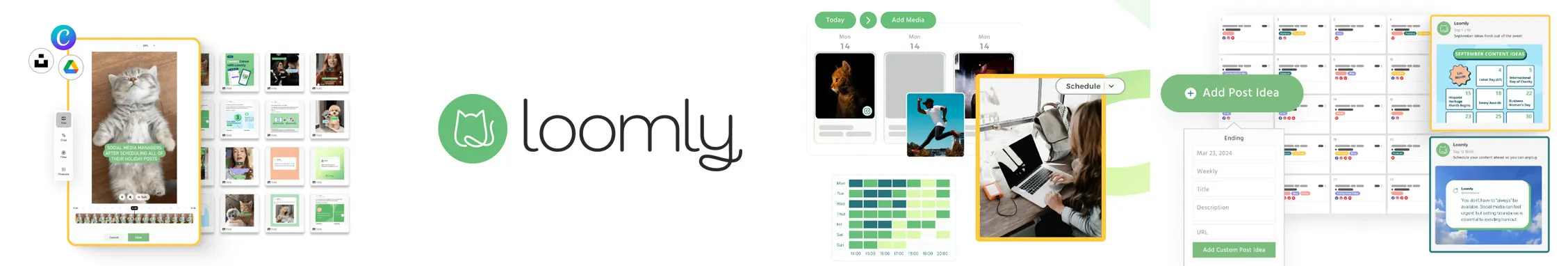
Best Instagram Planner for:
Star Rating
4.5 on G2 & 4.7 on Capterra
Apps
Android and iOS Mobile App and Web Version.
Social Media Platforms Supported
Facebook, Instagram, LinkedIn, X (Twitter), YouTube, Pinterest, Google Business Profile, and TikTok.
Key Features
- Instagram Post Scheduling
- Story and Reel Scheduling
- Direct Publishing
- Post Approval Workflow
- Hashtag Suggestions
- Carousels Scheduling
- Team Collaboration
- Instagram Post Preview
- UTM Tracker
Pros
- Loomly’s clean and simple user interface is appreciated, which eases up Instagram post scheduling.
- Marketing teams especially love its approval workflow and team collaboration features.
- It also lets you schedule Instagram stories while automating content.
Brie B.
A lot of great features! Love that I can separate accounts in different calendars and how easy it is to schedule posts on different platforms on their own individual day/time and even clone to other calendars. Also really enjoy that I can internally title and categorize each post!
Cons
- Regarding automation, Loomly is not a complete solution as it has several limitations.
- The analytics offered by Loomly are not as comprehensive as other more affordable tools.
- Like all social media automation tools, Loomly does not have a free trial plan for users to test whether the tool works for them.
Brianna H.
While it is cost-effective, it is a bit off-putting to have to pay more to download a calendar. I downgraded because I didn’t need all the features but I didn’t realize I’d lose the ability to save a calendar to send to clients.
About Loomly
If you’re looking for a social media management tool that strikes a perfect balance between premium features and affordable pricing plans, Loomly is the way to go.
Loomly’s clients range from solo content creators to small businesses/agencies as well as large enterprises. The tool’s core functionalities are developed keeping in mind the different pain points that social media managers face in their day-to-day activities.
From publishing and post analysis to enhancing audience engagement, Loomly provides an all-in-one platform with access to some standout features that help optimize a brand’s social media management strategies.
Despite its effectiveness, Loomly loses a few points on account of its user interface, which is slightly tricky to get used to. Brave the learning curve, and you have a great tool on your hands.
Pricing and Value
Overall Verdict
Based on our review, Loomly is a valuable Instagram automation tool that offers features like post scheduling, auto-publishing, approval workflows, and some automated engagement capabilities. These functions are particularly beneficial for teams managing multiple accounts. Overall, Loomly is a user-friendly platform that simplifies automation and supports consistent growth.
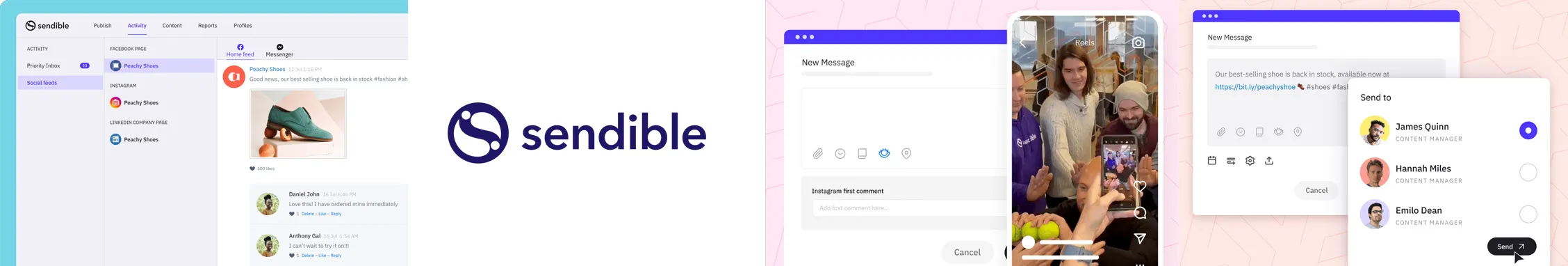
Best Instagram Planner for:
Star Rating:
4.5 on G2 & 4.6 on Capterra
Apps:
Android and iOS Mobile App and Web Version.
Social Media Platforms Supported:
Facebook, Instagram, LinkedIn, X (Twitter), YouTube, Pinterest, Google Business Profile, and TikTok.
Key Features:
- Simplified Content Scheduling
- Smooth Workflows and Approval Process
- Ad Performance Insights
- Priority Inbox
- White Label Dashboard
- Analytics and Reporting
- Smart Compose Box
- Team and Client Collaboration
- Shareable Social Media Calendar
- RSS Feeds Automation
Pros
- Sendible provides robust Instagram listening tools that help marketers manage and boost platform engagement.
- Its shareable calendar simplifies collaborative planning and tracking of content strategies.
- The collaboration workflow streamlines work for agency marketers who are handling multiple clients.
Lolla L.
My favorite thing about sendible is the ability to schedule in advance for multiple platforms, posting constantly every day is a hassle but when you can sit down and schedule it in advance it makes things so much easier.
Cons
- Sendible’s basic plan lacks sufficient features for efficient Instagram management.
- The mobile version of Sendible doesn’t include all the advanced features available on the web.
- Reporting and analytics are limited and could benefit from improvements.
Charles K D.
It doesn’t auto-rotate evergreen content. It doesn’t highlight posts with high engagement rates that can be reposted. It doesn’t have a way to integrate with other software.
About Sendible:
Sendible has positioned itself as a recognized solution for contemporary social media management, primarily serving brands and agencies.
The platform aids in efficiently managing Instagram tasks on a large scale, empowering clients to connect with their audience seamlessly from a unified hub. With a diverse user base encompassing small to mid-sized enterprises and digital marketing agencies, Sendible delivers a robust feature set for swift solutions. This makes it one of the go-tos for Instagram planning.
Whether an individual is striving to establish their social media presence or a comprehensive social media team is aiming to optimize processes, Sendible provides a centralized and user-friendly platform, enhancing your social media management endeavors.
The only downside? Sendible doesn’t quite reach the mark in terms of affordability, and the quality of customer support may not meet all expectations.
Pricing and Value
Overall Verdict:
Sendible is a well-rounded Instagram management solution, ideal for teams that prioritize collaborative planning and efficient scheduling. While the mobile experience and analytics could use some refinement, features like centralized engagement, a shareable content calendar, and smart workflows make it a strong choice for maintaining a consistent and professional Instagram presence.
Key Factors In Choosing Instagram Management Tools
When choosing the perfect Instagram planner, you want to make sure it fits into your social media strategy. A good Instagram scheduler should streamline your workflow, save you time and increase engagement on your posts. Here are the key things to consider:
1. Ease of Use
The interface should be easy to use and navigate. A good Instagram planner should let you schedule posts, manage multiple accounts, and track engagement with minimal effort. Look for planners that have drag-and-drop functionality and a clean dashboard to reduce the learning curve.
2. Automation
An Instagram planner with automation features is a must for saving time. Features like auto posting, bulk upload, and scheduled stories let you plan content in advance and not have to post every day. Automation is a huge time saver and makes sure you don’t miss important posting times.
3. Hashtag and Content Suggestions
Some Instagram planners offer hashtag suggestions and content recommendations for your niche. This feature helps optimise your posts by increasing discoverability and engagement. Planners that analyse your content and suggest hashtags based on trends can make a big difference to your reach and visibility.
4. Analytics and Insights
Tracking engagement is key to refining your Instagram strategy. Choose a planner that gives you detailed analytics including likes, comments, shares, and follower growth. This helps you see what content resonates with your audience and adjust your future posts accordingly.
5. Pricing and Plans
Instagram planners typically offer different pricing tiers, depending on the features you require. Free plans might offer basic scheduling, while paid plans give you access to advanced tools like analytics, bulk upload, and unlimited posts. Consider your budget and choose a plan that gives you the best value for your needs.
Why Use an Instagram Management Tool?
An Instagram planner is a must-have for anyone running an Instagram account, whether for business, influencers, or brands. It simplifies scheduling, increases engagement, and helps you stay consistent. Here are 5 reasons why using an Instagram planner can transform your social media:
1. Consistency in Posting
One of the main reasons to use an Instagram planner is to be consistent. With a planner, you can schedule posts in advance, and your feed will be active even when you’re busy. Consistency is key to growing your audience.
2. Save Time on Content Management
Manual posting can be time-consuming and take you away from other important tasks. An Instagram planner allows you to batch content creation and schedule it all in advance. So you can focus on strategy and engagement while the tool handles your posting schedule.
3. Track Engagement
An Instagram planner gives you insights into how your posts are performing. With built-in analytics, you can track engagement, follower growth, and best-performing posts. This data helps you refine your content and post what resonates with your audience.
4. Content Organisation
Keeping your content organised is key, especially when managing multiple accounts. Instagram planners help you categorise posts, track upcoming content, and see your scheduled posts at a glance. This makes it easier to plan and maintain a cohesive feed without missing deadlines.
5. Plan for Peak Posting Times
An Instagram planner often allows you to schedule posts at peak times so your content reaches your audience when they’re most active. By timing your posts strategically, you can increase your reach, engagement and get more out of your content.
Conclusion
Instagram planners are a productivity unlock for social media marketers everywhere. The right planner will save you time, help you strategize, and give you detailed insights into your Instagram marketing efforts. Our list of the 9 best Instagram planners covers all the major features, pros, and cons so you can find the best Instagram management tool for your business.
With options ranging from free to premium and solutions that support all team sizes, there’s sure to be an Instagram content planner that fits your needs.
But overall, SocialPilot is the best Instagram planner for individuals and businesses looking to streamline their social media marketing efforts. It’s a powerful tool that offers a wide range of scheduling time-saving features at an affordable price.
Happy planning!
Frequently Asked Questions
What is the best Instagram planner app?
The overall best Instagram planner app is SocialPilot. The social media scheduling app enables users to customize content, add captions, and schedule posts in advance. With the Calendar view, users can even drag and drop posts to configure their Instagram grid for a consistent aesthetic. SocialPilot also provides detailed analytics, so users can track their Instagram performance over time and make data-driven decisions.
Is there a planner for Instagram?
There are many planners for Instagram that enable social media marketers to save time without sacrificing their Instagram presence. Some of the best Instagram planners include SocialPilot, Planoly, Later, and Hootsuite. While each Instagram post planner has its own unique set of features, all of them help Instagram professionals manage their Instagram content and optimize performance.
How do you use an Instagram planner?
Using an Instagram post planner is straightforward. First, choose the Instagram planner that’s best suited for your social media needs. Then, design and upload content to your calendar and begin scheduling posts for the dates and times your audience is most active. Finally, use the Instagram planner’s analytics to track your Instagram performance, and make changes to your Instagram marketing strategy as needed.
Is Instagram planner free?
Most Instagram planners offer a free trial or a more limited free tier. For a complete free Instagram planner, try Preview which offers a 1-user and 1-device package with basic analytics. For a more full-featured solution, SocialPilot offers a 14-day free trial Professional plan which can be used to manage up to 10 social media accounts at once.

