LinkedIn has proven to be the most effective platform for strengthening your brand and making connections in the industry. Businesses that post weekly on LinkedIn get 2x more engagement than those that don’t. However, marketers become bogged down by the amount of daily effort it takes to consistently succeed on LinkedIn.
To prevent this from happening to you, LinkedIn management tools have proven to be the most effective solution. These tools use their API connection to the platform to automate multitudes of LinkedIn activities, streamlining your efforts.
We have curated a list of the LinkedIn management platforms, which provide diverse and advanced LinkedIn features for the benefit of marketers like you.
How we analyze and select these tools:
This list of tools has been formulated through in-depth research and experiential analysis. We have considered various aspects of the tool, such as user engagement, G2 ratings and reviews, price points, and scalability. The list ranking also reflects the evaluation of these tools’ competencies in automation, content production, visualization, analytics, and collaborative features. Our goal in curating this list is to enable marketers to choose tools that will help scale their business.
A Quick Overview of the Top LinkedIn Management Tools
In this section, we’re diving into the top LinkedIn management tools. To make your decision easier, we’ve handpicked the best options and broken down their key features for a straightforward comparison.
|
SocialPilot |
Sprout Social |
Buffer |
Sendible |
|
|---|---|---|---|---|
| Pricing | Starts at $25/Month | Starts at $199/Month | Starts at $36/Month | Starts at $29/Month |
| Best for | Agencies & Small Businesses | Brands & Enterprises | SMBs & Brands | SMBs & Brands |
| Social Profiles | 10 | 5 | 6 | 6 |
| Ease of Use | ||||
| Support | ||||
| Publishing | ||||
| Smart Queues | ||||
| Repeat Posts | ||||
| Calendar View | ||||
| Auto Post From RSS Feeds | ||||
| Bulk Scheduling | 350 Posts | |||
| LinkedIn Carousel | ||||
| First Comment | ||||
| Post Creation | ||||
| Draft Your Posts | ||||
| Image Editor | ||||
| AI Assistant | ||||
| Hashtag Generator | ||||
| Audience Targetting | ||||
| Profile Mention | ||||
| Holiday Calendar | ||||
| Canva Integration | ||||
| Media From External Sources | ||||
| Content Library | ||||
| Team Collaboration | ||||
| Content Approval Workflows | ||||
| Multi-User Collaboration Per Post | ||||
| Comments on Post | ||||
| Client Management | ||||
| Engagement | ||||
| Social Inbox | ||||
| Reply to DMs & Comments | ||||
| Reply to Reviews & Queries | ||||
| Analytics | ||||
| Detailed Social Media Analytics | ||||
| Post Performance | ||||
| Custom Report Builder | ||||
| Auto-Schedule Report Sharing to Clients | ||||
| White Label | ||||
| White Label Dashboard | ||||
| Branded Downloadable Report | ||||
| Support | ||||
| Priority Customer Support | ||||
| Try for Free | Learn More | Learn More | Learn More | |
12 LinkedIn Management Tools for All Business Types
Best Overall LinkedIn Management Tool
Tools like SocialPilot, Later, and Sendible offer all-in-one LinkedIn management solutions—covering scheduling, analytics, and engagement from a single dashboard. Great for teams who want control and clarity without juggling multiple platforms.
Best Overall LinkedIn Management Tool for:
Marketing Agencies, SMBs, Multi-Location Brands & Professionals
Rating:
4.5 / 5 (G2)
Apps:
Web-version, Android & iOS apps, Chrome, Firefox, and Edge web extensions
Key Features:
- LinkedIn Content Scheduler
- Scheduling with Web or Mobile App
- Multiple Content Formats Supported
- Bulk Post Scheduling
- Calendar with Drag-and-Drop Scheduling
- LinkedIn Carousel (PDF or image) Publishing
- Integration with Google Drive, Dropbox, Box, Unsplash
- LinkedIn First Comment Scheduling
- AI Pilot for captions, hashtags, and ideas
- Audience targeting
- Insightful LinkedIn analytics
- Downloadable Whitelabel PDF reporting
- Social Inbox
- Approvals On-the-Go
- Team Collaboration
- Approval Workflows
Pros
- SocialPilot helps manage multiple LinkedIn accounts.
- The platform’s content calendar simplifies creating, scheduling, and rescheduling your LinkedIn posts.
- Users can schedule up to 500 posts at once with bulk scheduling.
- The team collaboration feature allows teams to work with clients to create and publish content efficiently.
Jessica D.
If you’re managing multiple social media accounts and need an efficient way to schedule content in bulk, SocialPilot is an excellent choice. One of the best aspects of SocialPilot’s bulk scheduling is the flexibility. You can schedule hundreds of posts in advance, ensuring your content calendar stays on track without constant manual input. The visual calendar and queue management features also make it easy to see your upcoming posts at a glance, giving you full control over your publishing strategy.
Cons
- Accounts connected to SocialPilot occasionally get disconnected and need reauthentication.
- The platform takes a few seconds to convert multiple images into a single PDF carousel.
Verified User
Honestly, there is not much I dislike. Once in a while profiles need to be reconnected. But maybe that happens on all platforms.
Our Experience:
SocialPilot is one of the most effective LinkedIn management tools, tailored to meet all the requirements of SMBs and agencies to establish their brand and make an impact on the professional platform. It proficiently manages multiple LinkedIn profiles and company pages from a single platform.
Now we’ll take a look at all that SocialPilot has to offer.
LinkedIn Scheduler and Content Calendar:
SocialPilot, first and foremost, brings advanced scheduling and auto-publishing to the table. Users can plan and schedule their posts months ahead of time for all their connected profiles. The calendar allows users to visualize and arrange their posts according to their content plan.
The dynamic calendar shows content according to any filters you use, including posts from a particular platform, account, creator, or by the status of approval it has. Rescheduling is made as easy as just a drag and drop.
The most powerful feature in SocialPilot’s scheduling skillset is the ability to bulk schedule up to 500 posts in just a few clicks. This takes away hours and hours of efforts and time which otherwise is spent in manually posting.
LinkedIn Custom Content and AI Pilot:
When it comes to content creation, SocialPilot empowers its users by making sure that all their LinkedIn posts are optimized for the maximum possible reach. AI Pilot is one such device that generates original and engaging captions tailored for LinkedIn’s professional audience. If prompted, it can also come up with ideas, hashtag groups, and reiterations translations of older content you might want to reuse.
Other than this, users get to further customize their posts by opting for audience targeting. This allows users to dictate the demographics to which they want their content to reach. Along with this, they can mention LinkedIn pages in their captions and add first comment with their posts to bank on their networking through the platform.
Content Management:
Users are provided with all the resources to create effective content as well as manage it right within SocialPilot. The content library acts as a storehouse for all types of content assets right within reach. Any type of post can be categorized by adding tags which is especially helpful in managing campaigns or a series of posts with similar themes.
SocialPilot also integrates with other platforms to make media sources readily available to users. It includes Canva, Unsplash, Google Drive, Dropbox, etc.
LinkedIn Analytics and Reporting:
After content is published, it’s vital that you monitor how it is being received by the audience to measure its success or failure. The analytics section in SocialPilot provides keen insight into metrics regarding audience demographics, reach and engagement, and post-performance.
All this data can be compiled into custom reports which can then be shared or downloaded as PDFs. Advanced reports can track the data of multiple profiles at once then be shared as links, mailed to relevant stakeholders.
Social Inbox for LinkedIn:
Another important aspect of LinkedIn management is to monitor and engage with the influx of communication. SocialPilot has a dedicated inbox where users can see all the comments from their LinkedIn accounts and respond to them. This helps in leveraging the ongoing conversations on your pages, which in turn helps in maintaining and boosting brand reputation.
Streamlined Collaboration and Approvals:
SocialPilot makes team-based LinkedIn management effortless. Its “Approvals-On-The-Go” feature speeds up the feedback and approval process, allowing clients to review, approve, or comment on posts without logging in. This ensures a smooth workflow and minimizes posting errors.
For smoother teamwork and effective communication, team members can be assigned certain roles and permission-based access. Relevant people can collaborate on each piece of content being created in the workspace and communicate through comments.
SocialPilot Pricing
SocialPilot offers a 14-day free trial and access to all premium features (no credit card required & cancel any time). Choose a plan that fits your needs.
| Ultimate | Premium | Standard | Essentials |
$170.00/mo$200
Billed annually (Save 15%)
|
$85.00/mo$100
Billed annually (Save 15%)
|
$42.50/mo$50
Billed annually (Save 15%)
|
$25.50/mo$30
Billed annually (Save 15%)
|
|
Streamline Your LinkedIn Management
|
|||
Final Verdict:
SocialPilot is the ultimate tool for LinkedIn management, designed to simplify the execution of your strategy. It excels with advanced scheduling and publishing, robust analytics, social inboxing, and seamless collaboration workflows. With its intuitive interface and budget-friendly pricing, SocialPilot is the go-to choice for small and medium businesses, agencies, and social media teams aiming for efficiency and results.

Best Overall LinkedIn Management Software for:
Ratings:
4.5 / 5 (G2)
Apps:
Web, iOS, and Android versions
Key Features:
- Intuitive Content Calendar
- AI-Powered Captions
- Bulk Scheduling
- Team and Client Collaboration
- Centralized Scheduling Dashboard
- Content Management Hub
Pros
- The drag-and-drop functionality makes scheduling and managing from the calendar easy.
- The scheduling dashboard in Later is user-friendly.
Emily F.
I mostly use Later for their link in the bio feature. I like how it keeps all the links attached to the photos so people can go back and click on old links without them disappearing.
Cons
- Customers have faced issues with refund policies due to them being genuinely transparent.
- When videos are shared through Later without the correct sizes, the dimensions can be disrupted unless manually resized.
Casey G.
I really dislike when Later tells me a video I’m posting is too long, or the dimensions aren’t right and when I try to edit the content in Later, it doesn’t update. I then have to manually send myself the content, edit it on my phone, and post it manually. It is very time-consuming and seems glitchy.
Our Experience:
Later is a diversely capable management tool for multiple social media platforms, including LinkedIn. The intuitive scheduler allows users to plan and create for multiple LinkedIn accounts users have connected to the tool, which is a relatively simple process. The calendar interface makes it easy for users to manage all their upcoming scheduled posts and drafts. The view is dynamic, allowing people to filter with multiple filters.
Although Later scheduling has limitations for profiles, users can create and post text and multi-image posts for company pages. Even link and video posts are supported but link previews are not available through the platform.
The AI-Powered Caption Writer is another standout feature, helping users generate creative captions for their posts, a feature especially useful for platforms like Instagram. However, this feature is available only in paid plans, and users must manage credits monthly for its usage.
The flexibility provided by Later allows users to pick any custom time for publishing or go with the best time to post suggestions by the tool. And people can even schedule dozens of posts with bulk scheduling.
For busy marketers, Later offers a mobile app that enables posting on LinkedIn even while they are away from their devices. The platform also supports team and client collaboration, allowing feedback and approval cycles to take place directly within the tool.
Pricing:
Later presents three subscription choices, each accompanied by a 14-day complimentary trial period. The system presents a no-cost option, followed by paid levels starting with Starter, valued at $25, Growth at $45, and the final choice, the Advanced option, priced at $80.
Overall Verdict:
Later is a comprehensive and user-friendly tool for managing content scheduling on LinkedIn. Although there are a few aspects vital to LinkedIn management which the tool does not cover that could be limiting for some users looking for an all-rounder solution.
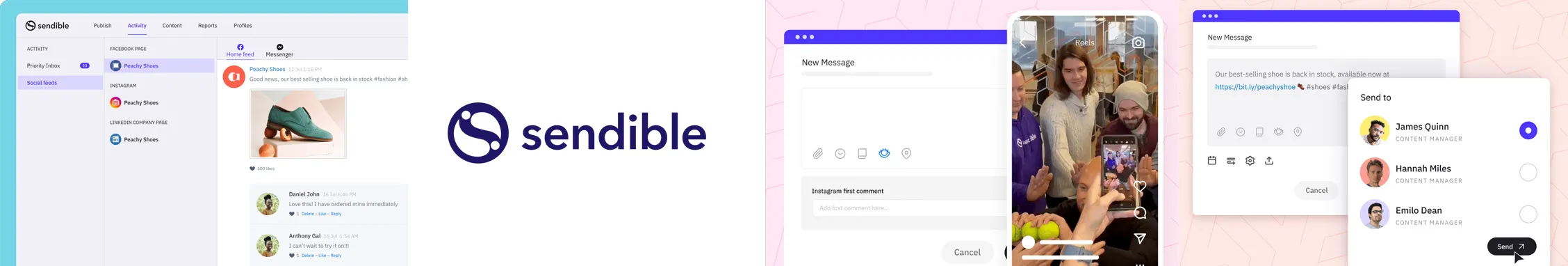
Best Overall LinkedIn Management App for:
Ratings:
4.5 / 5 (G2)
Apps:
Web, iOS, and Android versions
Key Features:
- Content scheduling calendar
- Collaborative team features
- Centralized content creator
- AI-powered caption generator
- Custom report generator
- Bulk post upload
- White label options
- Streamlined approval process
- Social Inbox
- Campaign monitoring
Pros
- Sendible provides versatile functionality in a single platform.
- The platform can integrate multiple social accounts and enable users to manage them simultaneously.
Verified User
When I stumbled upon Sendible, I was thrilled by its robust features and reasonable cost. The ability to schedule across multiple channels and content assistance with images were the key selling points for me. It allows you to efficiently manage several social media accounts. Whether it’s scheduling posts, monitoring engagement, or responding to messages, you can do it all in one place.
Cons
- For larger organizations, the white-label subscription can be quite expensive.
- The tool tends to crash when handling large-sized media files.
Desiree J.
The platform often does not handle large photos and will crash when trying to upload them or edit them, resulting in my losing all progress on whatever post I was creating, which can be VERY frustrating. Customer service told me to re-set the cache to alleviate this issue, but it does not always work.
Our Experience:
Sendible, unlike the previous contender on the list, is a more versatile solution for businesses to use in LinkedIn management. Its collaborative setup allows teams to work together without any hassle. The approval workflow facilitates clients’ providing their reviews so that all the published content is screened to perfection.
Collaboration in Sendible extends to engagement, where account admins can assign incoming comments to their team members, which they can monitor and respond to.
Sendible has a unique capability to monitor and manage social campaigns, which is especially helpful for visualizing the effectiveness of your LinkedIn strategies. Other than campaigns, the platform also allows users to keep an eye on the analytics of the connected accounts and compile them into reports.
From post creation to scheduling them in bulk using the bulk upload feature, users can maintain their posting consistency with Sendible with relative ease. AI-powered caption generator also is a considerable addition to the platform helping users port unique and engaging content on a daily basis.
The biggest gap noticed in the pricing plans is that while the White Label feature is available, it’s part of the more expensive tiers, making it less accessible for smaller organizations. Additionally, some users report that Sendible can sometimes crash when handling large-sized media files, which could be a limitation for those dealing with high-quality video content.
Pricing:
Sendible provides four paid plan options, and instead of offering a free plan, it provides a 14-day free trial period. The plans range from Creator, priced at $29, Traction for $89, White Label for $240, to the last plan, White Label+ plan, which is priced at $750.
Overall Verdict:
Sendible is a feature-rich platform perfect for agencies and brands that require comprehensive LinkedIn scheduling and management tools. However, its higher-tier pricing may be a barrier for smaller teams, and the occasional technical glitches with large files could affect usability. Overall, it’s a powerful solution for teams needing a versatile social media tool.
Best LinkedIn Scheduling Tools
If planning posts in advance is your priority, Buffer, Hootsuite, and ContentStudio make it easy to queue, preview, and schedule content for optimal times. They’re ideal for keeping your LinkedIn calendar running on autopilot.

Best LinkedIn Scheduling App for:
Ratings:
4.5 / 5 (G2)
Apps:
Android and iOS Mobile App and Web Version
Key Features:
- Dynamic Content Calendar
- LinkedIn Post Scheduling
- AI-Assistant
- Permission Set-Up for Access
- Approval Workflow
- Centralized Dashboard
- Content Management Hub
- Comprehensive Analytics
Pros
- The content approval features eases the way for team collaboration.
- Buffer provides good value for money in the form of multi-account management from the same dashboard.
Jack H.
Buffer takes all the stress out of social media management. There’s a great draft and approval process along with an easy to use asset library. Having multiple platforms in one place but still having the benefit of most of the native apps is well worth the subscription cost.
Cons
- Limited editing options force users to pre-edit content before scheduling, reducing in-platform flexibility.
- The mobile app’s functionality is not as efficient compared to the web version.
Nathaly W.
One of the drawbacks of using Buffer is that all scheduled content must be pre-edited since the editing options are quite limited.
Our Experience
Buffer is a versatile LinkedIn management tool designed to simplify LinkedIn post scheduling, enabling users to queue posts with custom timings or automated schedules. The content calendar offers a clear overview of planned posts, ensuring consistency and alignment with marketing goals.
And there are little to no limits to the type of content that can be scheduled with Buffer. It supports text, image, carousel, PDF, video, and link preview posts.
The AI Assistant further boosts productivity by generating captions, repurposing content, and brainstorming ideas. However, content creation and scheduling is not the only function in Buffer but also provides LinkedIn analytics. In-depth data on follower growth, content reach and engagement and page views are visible based on the time period the user selects.
Collaboration is another key feature, with permission-based access allowing secure access for teams and an approval workflow ensuring quality and compliance before publishing.
Despite its strengths, Buffer has some limitations. The platform offers a free plan for beginners, which is helpful but restricted. However, advanced features like deeper analytics and campaign reporting, which are vital for larger organizations, are not Buffer’s forte. And the biggest gripe of most users is the account-based pricing structure which becomes difficult to sustain for users with many accounts to manage.
Pricing:
Buffer provides a range of four pricing options along with a 14-day trial period for each. There is a free plan for beginners. Paid plans range from $6 a month for one account to a monthly $120 for 10 accounts.
Overall Verdict:
Buffer is a cost-effective, user-friendly solution for LinkedIn management, ideal for small to mid-sized teams focused on growth. It excels in scheduling, collaboration, and performance tracking but could enhance its mobile app functionality and content editing options. Although it is valuable for streamlined social media operations, you can always check out Buffer alternatives to find the perfect tool for you.
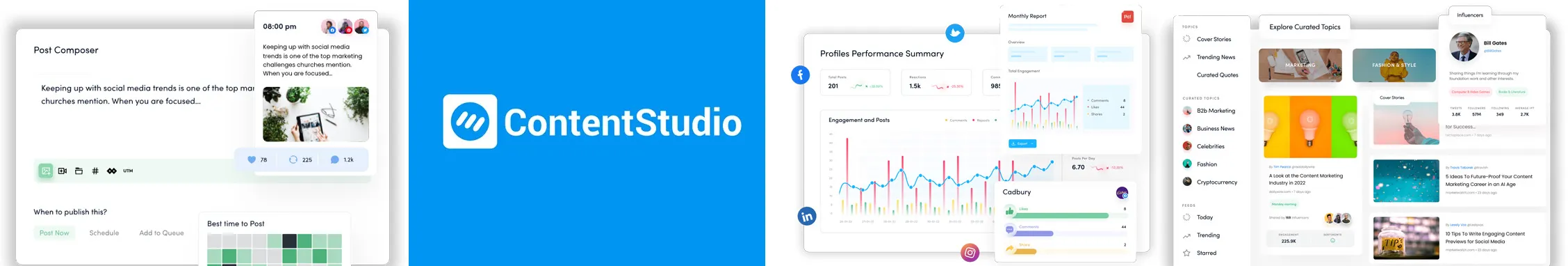
Best LinkedIn Scheduling Tool for:
Ratings:
4.6 / 5 (G2)
Apps:
Web, iOS, and Android versions
Key Features:
- LinkedIn Content Calendar
- Content Scheduling & Publishing
- AI Caption and Image Generator
- Content Discovery
- Best Time to Post
- Media Library
- Approval Workflow
- Analytics and Report Scheduling
Pros
- It has powerful filters that allow users to create custom content for multiple networks at once.
- Its multiple integrations help in the process of content creation with minimum hassle.
Patrick S.
Everything is easy to find in Content Studio. The integration of Canva is streamlined. It’s easy to categorize things, as well as view detailed analytical data on posts type. As a social media manager, I’ve used many other platforms, this one has by far been my favororite.
Cons
- Users require more customizations in the platform.
- ContentStudio does not have any social listening capabilities, which are vital for managing brand reputation.
Lawrence G.
I wish it integrated with more link shorteners, included social-listening, and had an API that worked with Pabbly Connect. I also wish we could enter our own OpenAI keys to make full use of the new AI content-writing features. While the platform is very powerful, it does also feel like upgrades and new features aren’t released unconditionally — many are locked behind paywalls and upsells.
Our Experience:
ContentStudio is a multi-functional LinkedIn management tool that provides strong solutions to strengthen your presence on LinkedIn and several other platforms. From overall analysis, it seems that the tool focuses mainly on content creation, scheduling, and analytics.
Its scheduling capabilities and the calendar dashboard ease the planning and posting process for users. The AI caption and image generator adds creativity, saving time for unique and engaging posts. Features like best time to post, profile mentions, and first comment scheduling proves effective to optimize the posts for maximum reach and engagement.
To make content creation as smooth as possible, ContentStudio lets users add images to their LinkedIn posts with a simple drag and drop. This is supported by seamless integration with third-party tools like Canva for graphic creation and Bit.ly for link shortening.
For teams, the approval workflow ensures content quality by simplifying collaboration and feedback loops. ContentStudio also has LinkedIn analytics and reporting features, providing insights into engagement, followers, and post-performance. Users can even create presentable reports out of the data, and schedule them to be sent to relevant stakeholders.
However, there are some limitations. ContentStudio lacks social listening capabilities, which are essential for monitoring brand reputation on platforms like LinkedIn. Also there is no way to monitor and respond to LinkedIn comments due to the lack of social inbox for the platform.
Pricing:
ContentStudio has two starter plans at $29/month and $69/month, plus an agency plan with pricing up to $300/month based on the number of accounts.
Overall Verdict:
ContentStudio provides a robust, feature-rich platform that excels in content management for LinkedIn, particularly for businesses aiming to automate and analyze their social media presence. However, the absence of social listening features and the higher costs associated with advanced analytics and reporting may pose limitations for some users, especially those in need of a more comprehensive tool at a lower price point.

Best LinkedIn Scheduling Platform for:
Star Rating:
4 on G2 & 4.4 on Capterra
Apps:
Android and iOS Mobile App and Web Version.
Social Media Channels Supported:
Facebook, Instagram, LinkedIn, X (Twitter), YouTube, Threads, Pinterest, Google Business Profile, and TikTok.
Key Features:
- Comprehensive Dashboard
- Post-Level Analytics
- Page-Level Metrics
- Competitive Benchmarking
- ROI Tracking
- Customizable Reports
- Historical Data Analysis
Pros
- Hootsuite provides both summary insights and in-depth reports, making it suitable for users with varying analytical needs.
- Managing multiple LinkedIn accounts is streamlined with Hootsuite, helping users boost their efficiency.
- From simple engagement stats to in-depth competitor tracking, Hootsuite monitors a comprehensive set of performance metrics.
Cristina P.
It’s also wonderful to have a one stop shop on how to access analytics, plan an review how posts went!
Cons
- Beginners or those new to analytics tools may find Hootsuite’s interface and features quite complex at first.
- Delayed data refreshes in Hootsuite can hinder prompt and informed decision-making.
- Fully leveraging Hootsuite’s capabilities and managing several accounts often demands considerable time and effort.
Verified User in Marketing and Advertising
The analytics portion of the platform is significantly inaccurate on many metrics, and the content calendar often fails to display scheduled posts unless you clear your history and cache each time.
Our Experience:
If you’re searching for a LinkedIn scheduling platform that delivers more than just basic functionality, Hootsuite is a solid choice.
Its LinkedIn scheduling tools are comprehensive—you can plan and publish content across both personal profiles and company pages, supporting a consistent brand presence. The visual calendar with drag-and-drop ease simplifies scheduling, and the bulk upload feature allows you to schedule up to 350 posts at once via a CSV file, making it ideal for managing large campaigns efficiently.
A standout tool is the “Best Time to Post” feature, which analyzes your audience’s engagement habits and recommends the most effective times to share your content, helping to increase visibility and engagement.
However, one current limitation is that Hootsuite doesn’t support scheduling certain LinkedIn-specific content types, such as polls or events.
When it comes to analytics, Hootsuite goes beyond the basics. You can monitor detailed metrics like individual post performance, follower growth, and even measure ROI from your LinkedIn activity. The reporting dashboard is customizable, allowing you to zero in on the insights most aligned with your business objectives.
Additionally, the Competitive Benchmarking feature provides a side-by-side comparison of your LinkedIn performance against industry peers or direct competitors, offering strategic insights for improvement.
One drawback is that data updates may not always be real-time, which could impact quick decision-making.
Pricing and Value
Overall Verdict:
Overall, Hootsuite is a well-rounded LinkedIn scheduling solution suitable for individuals and teams alike. While it may take some time to learn, especially for new users, its robust features, advanced analytics, and collaboration capabilities can significantly elevate your LinkedIn marketing strategy once fully adopted.
Best LinkedIn Analytics Tools
For deep performance insights, Sprout Social, Brandwatch, and Agorapulse go beyond basic metrics. These tools track everything from engagement rates to audience growth, helping you fine-tune your strategy with real data.

Best LinkedIn Analytics Platform for:
Ratings:
4.5 / 5 (G2)
Apps:
Web version, Android and iOS apps
Key Features:
- Linkedin Auto-Publishing
- AI Content Creation
- Social Media Calendar
- Collaboration on Content
- Feedback Workflow
- Post-Performance Tracking
- Inbox for LinkedIn Comments
- Social ROI Monitoring
Pros
- Agorapulse has an user-friendly design with simple post scheduling apparatus.
- The in-depth reports give keen insights to brands on their social media performance.
Sandra H.
Agorapulse is incredibly intuitive and user-friendly, making it easy for me to schedule posts, engage with our audience, and track performance across multiple platforms. The reporting features are also robust, providing valuable insights.
Cons
- Often users are not notified about failed posts.
- The listening feature for LinkedIn is unreliable.
Verified User
Sometimes post publishing fails without explanation–maybe my internet?–and I don’t get notified about it in time. Oftentimes, the LinkedIn listening tool simply doesn’t work for some reason.
Our Experience:
Agorapulse is a strong contender for marketers looking for an all-around LinkedIn management tool. Its content calendar and auto-publishing features together help users manage and execute their content strategy on LinkedIn and many other social media platforms. The AI writing assistant and Canva integration are features that help accelerate the process of content creation with Agorapulse.
In terms of user engagement, the inbox for LinkedIn comments centralizes and organizes all comments, making it easier to respond and manage audience feedback.
Collaboration on content is made easy on Agorapulse, allowing team members to work together on posts, while the feedback workflow ensures smooth approval and feedback loops. Performance tracking with analytics gives users detailed insights into how their posts perform on LinkedIn. The social ROI monitoring helps quantify the impact of their social media campaigns.
While Agorapulse offers these advanced tools, the free plan is quite limited in functionality, making it less practical for larger businesses. The premium plans provide access to the core LinkedIn features, but enterprises needing extensive customization might find pricing steep.
Pricing:
Overall Verdict:
Agorapulse stands out with its intuitive interface and powerful LinkedIn management tools, making it a strong choice for mid-sized agencies and social media-driven businesses. However, it may not fully satisfy larger enterprises with advanced needs or those seeking more cost-effective plans.

Best LinkedIn Analytics App for:
Star Rating:
4 / 5 (G2)
Apps:
Android and iOS Mobile App and Web Version.
Key Features:
- Collaborative Calendar
- LinkedIn Listening Abilities
- Planning and Scheduling Posts
- Social Inbox
- Content Library
- Audience Insights
- Analytics and Reporting
Pros
- Brandwatch offers insightful information on audience opinions, behaviors, and sentiments.
- Besides listening capabilities, the platform also supports content scheduling and management features.
- It sets a benchmark against your industry competitors to see where you compete with your rivals using Brandwatch’s Share of Voice.
Verified User
I like the Engage functionality. It allows me to see and interact with all owned-conversations taking place across our social channels.
Cons
- Sometimes, the tool might be buggy when the scheduled posts are not published in defined time slots.
- There is a lack of a wide database, which can be a huge drawback for LinkedIn.
- Sometimes, this tool stops working in the middle, and everything has to be done again.
Verified User
The system doesn’t allow you to post to multiple platforms at the same time, which is how they advertise themselves on Google. Support is hit or miss on how quickly they respond, and although we clear our cache regularly there are a lot of strange bugs within the system.
Our Experience:
Brandwatch is a unique tool among all the other tools in the list, as it started off as an audience intelligence and social listening tool. But now it has evolved to become a whole social media management suite, with a strong focus on LinkedIn related features as well.
Its integration with LinkedIn’s Marketing API enables users to plan, schedule, and publish posts directly from the platform while also analyzing LinkedIn ad performance. The content library allows users to store and organize visual and text assets for consistent posting. This brings together the management of organic and paid LinkedIn strategies in one place.
Furthermore, audience insights and advanced analytics from the platform provide actionable data, helping brands fine-tune their plans. Features such as listening allow users to track conversations and gauge audience sentiment. Complementing this perfectly is the social inbox, which centralizes engagement across LinkedIn, allowing users to manage messages, comments, and mentions seamlessly.
The collaborative calendar feature enhances team coordination by providing a shared view of all planned content, ensuring smooth execution of campaigns across all channels, especially LinkedIn.
While Brandwatch offers advanced features like Share of Voice for competitive benchmarking, these might be absent in some pricing plans, limiting access to comprehensive market insights. The tool’s pricing structure, while scalable, could be more transparent about what each plan offers, particularly for small businesses looking for specific LinkedIn-focused tools.
Pricing Comparison:
Overall Verdict:
Brandwatch is a robust tool for larger businesses with a strong focus on social listening and content management. However, small businesses might find the pricing a bit high for the features available at lower tiers. If an enterprise requires deep analytics and integrated workflows, Brandwatch is a top-tier choice for LinkedIn management.

Best LinkedIn Analytics Tool for:
Ratings:
4.4 / 5 (G2)
Apps:
Web, iOS, Android versions and Sprout Social Chrome Extension
Key Features:
- Advanced LinkedIn Scheduling Tool
- Social Media Monitoring
- Custom URL Tracking
- Social Listening Tools
- Custom Reporting
- Unified Social Inbox
- Team Collaboration and Workflow Approval
Pros
- The tool’s set-up takes minimum time, making it easy for users to seamlessly start posting.
- Sprout Social can be integreated with many other platforms.
Ashley E.
I love that Sprout Social was easy to set up and allows for easy posting/scheduling. The tool is very user-friendly and it didn’t take long to grasp its use. I was able to create an account and get posting the same day! It was very quick to integrate with our other tools such as Salesforce.
Cons
- The dashboard’s design often causes confusion for users to navigate certain features.
- There are certain problems in team collaboration functions which leads to members not being up to date with current ongoings.
Verified User
Information can be found via several different paths and parts of the dashboard, which often leads to confusion if users in our account are all looking at the same data or details.
Our Experience:
Sprout Social is another robust social media tool that offers a variety of LinkedIn-specific features. It comes with seamless scheduling for both personal profiles and company pages. Its simple compose window allows users to draft, queue, and schedule posts with ease, while advanced targeting options let you tailor updates to specific industries, job titles, or company sizes. The platform’s content curation capabilities ensure a consistent flow of relevant ideas, reducing the time spent brainstorming new posts.
For performance insights, Sprout Social goes beyond basic LinkedIn analytics by providing a LinkedIn Paid Performance Report. This feature delivers detailed metrics such as impressions, engagement, cost per click (CPC), conversions, and video views, offering a holistic view of paid campaign effectiveness.
The unified inbox is another standout feature, consolidating all messages and comments into one place. This functionality streamlines LinkedIn engagement, enabling users to view message histories and manage threaded conversations efficiently. It’s particularly helpful for maintaining context in interactions and optimizing response times.
However, while the scheduling dashboard is generally user-friendly, some users find certain features hard to locate. The platform’s team collaboration tools also leave room for improvement, as they can sometimes hinder seamless communication within larger teams.
Sprout Social remains a robust option for LinkedIn management, especially for those focused on targeted campaigns and streamlined engagement, though minor usability issues may require attention.
Pricing:
Overall Verdict:
Sprout Social stands out as a LinkedIn management solution, ideal for enterprises with its advanced features like social listening and customizable reporting. While its higher price point and occasional usability challenges may pose obstacles for smaller teams, its comprehensive functionalities make it indispensable for larger organizations aiming to optimize their LinkedIn presence.
Best LinkedIn Lead Generation and Outreach Tools
Looking to grow your network or find prospects? Expandi, LinkedIn Sales Navigator, and Evaboot help automate outreach, enrich leads, and identify decision-makers—perfect for B2B marketers and sales teams.
Best LinkedIn Outreach Platform for:
Star Rating:
4.1 / 5 (G2)
Apps:
Web version
Key Features:
- Email outreach automation
- Creation of automatic scenarios combining different actions
- Data scraping and personalization
- Visual campaign management
Pros
- Outreach and response automation
- Cost-effectiveness helps maximize the ROI
Verified User
It helps you to keep track on everything and automate your outgoing messages.
Cons
- The customer support is very unreliable
- The software has a lot of bugs
Verified User
I’ve used software similar to this that was far easier and had better results. The results I had using Expandi were awful. The customer service was terrible. They charged an extra subscription to my account without me knowing and refused to give me a refund when I found.
Our Experience:
Expandi has tools to automate and personalise your campaigns. For businesses and individuals looking to supercharge their LinkedIn networking.
Expandi stands out with advanced targeting. You can automate connection requests and messages, Open InMail messages and skill endorsements, making your outreach more efficient. You can scrape data from LinkedIn searches, group members, event attendees and even people who have engaged with specific posts. So your outreach is targeted at the right people.
The smart campaign builder allows you to create complex workflows with conditional logic, so you can have personalised messaging sequences based on prospect behaviour. This saves time and increases engagement.
But new users may find the features overwhelming at first and the interface takes some time to get used to.
Expandi excels at personalisation with features like image and GIF personalisation in LinkedIn messages. This adds a touch to your outreach and increases response rates.
The platform also supports multichannel outreach, combining LinkedIn actions with email sequences. This allows for a cohesive strategy and prospects are engaged through their preferred communication channels. Automating follow ups across channels makes campaigns more efficient.
Pricing Comparison
Overall Verdict:
Expandi is a powerful tool for LinkedIn lead generation and outreach automation, with advanced targeting, personalisation and multichannel capabilities. While there is a learning curve with all the features, the time savings and increased engagement make it a worthwhile tool for those serious about optimising their LinkedIn outreach.
Best LinkedIn Lead Generation Tool for:
Rating:
4.6 / 5 (G2)
Apps:
Web-version only
Key Features:
- Easy export to CSV
- Streamlining and arranging exported data
- Lead verification with specific Sales Navigator search filters
- Scraping and email finder algorithms
Pros
- The tool allows for efficient extraction of leads and verified emails from Sales Navigator, significantly reducing time and effort.
- It’s very easy to use.
Severin S.
The UI is slick, easy to use and clear. It couldn’t be any simpler and more useful: You search for your leads on SalesNavigator as you normally would, you then simply click “Export via Evaboot” using the Evaboot plugin. It then leads you to Evaboot where you can select to export with/without Emails.
Cons
- It’s only worth it if you have LinkedIn Sales Navigator as it doesn’t work with the basic LinkedIn search.
- It has limited APIs.
Andrew C.
I’d say because it is only as good as the data on LinkedIn, which when it is correct is usually only because the end user hadn’t updated/entered their current information.
Our Experience:
If you already use LinkedIn Sales Navigator and wish it was just a little smarter and faster, Evaboot is the tool for you. It’s a Sales Nav Chrome extension that cleans and exports lead lists with minimal effort.
Evaboot really shines when it comes to lead extraction. Once you run a search in LinkedIn Sales Navigator, you just hit the Evaboot icon and boom—your lead list starts exporting.
What’s impressive is how clean the data is out of the box. It doesn’t just pull names and job titles—it enriches your data with company domains, valid emails and flags errors in your search. We exported 500+ leads in under 10 minutes, which would’ve taken over an hour manually.
Evaboot doesn’t just scrape data—it applies smart filters. It detects irrelevant job titles, duplicate leads and incomplete profiles that clog your pipeline. That saves a ton of cleanup time on the backend.
Plus the email enrichment was solid. We got verified professional emails without having to use a separate tool and it integrates with platforms like Lemlist, HubSpot and Pipedrive so the handoff to outreach is seamless.
The UI is super simple. No bulky dashboard or confusing setup—just plug into Sales Navigator, run your search and click to export. For users who aren’t super technical or don’t want to spend time learning new tools, Evaboot is a breeze.
That said if you’re looking for multistep outreach it’s not a complete sales automation tool. It’s more of a Sales Navigator enhancer and it nails that role.
Pricing:
Final Verdict:
Evaboot is one of the best tools for LinkedIn lead generation if you’re already using Sales Navigator. It automates the most tedious part of the process—exporting and cleaning lead data—and wraps it up in a tool that’s fast, accurate and stupidly easy to use.
Key Factors for Choosing Best LinkedIn Management Tools
- Affordable Pricing: Choose a tool that fits your budget and delivers essential features without overspending. Ensure it aligns with your marketing budget, regardless of your business size.
- Essential Features: Identify your needs—whether you require comprehensive tools or basic analytics. Pick a solution that matches your business requirements and is within your price range.
- User-Friendly Design: Opt for a user-friendly tool with an intuitive interface, ensuring smooth navigation for users with minimal technical experience.
- Scalability: Select software that grows with your business. Ensure it allows for easy expansion, like adding team members or managing more accounts, with clear cost structures.
- Reliable Support: Choose a platform with responsive customer support to assist with setup and troubleshooting. Check user reviews to gauge support quality.
By considering these factors, you can confidently choose the best Twitter management tool for your business.
Why Use LinkedIn Management Tool?
We’ve covered everything you need to know about LinkedIn management tools and how to choose the best one for your business. If you’re still uncertain about the value these tools can bring, here’s a breakdown of their key benefits:
- Manage multiple social media profiles from one dashboard, saving time and improving organization.
- Boost ROI with cost-effective tools offering powerful features and streamlined workflows.
- Enhance team collaboration with shared access, task delegation, and real-time updates.
- Reduce errors with automated scheduling, proofreading capabilities, and consistent content delivery.
- Plan and optimize your social media calendar using clear workflows and strategic insights.
- Monitor performance with detailed analytics and real-time reporting.
- Integrate effortlessly with other platforms and apps for enhanced functionality.
- Deliver polished, professional results through timely updates and customized strategies for clients.
Conclusion
No platform works better than LinkedIn when it comes to establishing your brand and making connections in the professional community. LinkedIn management tools are essential for making the most of this powerful professional platform.
From scheduling and publishing content to analyzing engagement and automating key tasks, these tools help you maximize your reach and efficiency. By investing in the right tool, you can ensure consistent, impactful, and data-driven campaigns tailored to your audience.If you want to start safe, try SocialPilot’s 14-day free trial which comes with all of its advanced features to build your LinkedIn presence.
Frequently Asked Questions
What are LinkedIn tools?
LinkedIn tools are software that integrate with the platform and automate everyday tasks for LinkedIn marketing. This saves a lot of time and increases users' productivity to establish their presence on the professional platform.
Which is the best LinkedIn management tool?
There are a lot of LinkedIn management tools available but versatile options like SocialPilot work best for marketers. It helps manage multiple accounts and automate content posting, performance monitoring and audience engagement from the same place.
What are 5 benefits of LinkedIn?
Here five main benefits of using LinkedIn:
- Expand your network: Connect with like-minded professionals, influencers, and groups to share insights, learn, and build meaningful relationships.
- Stay informed: Follow companies, influencers, and hashtags to stay updated on industry news and trends relevant to your field.
- Build credibility: Showcase your skills, achievements, and expertise through your profile, posts, and published content to establish authority.
- Learn new skills: Access LinkedIn Learning for courses and certifications to boost your professional growth.
- Boost marketing efforts: Use your LinkedIn page to promote your brand, generate leads, and engage with your audience.
How do I automate my LinkedIn profile?
You can use a LinkedIn automation tool to automate the bulk of your LinkedIn tasks, including daily posting, tracking analytics, monitoring and responding to messages from the audience.
What is the best time to post on LinkedIn?
The best time to post on LinkedIn varies from niche to niche. However, posting between 10 am and 12 pm on Tuesdays, Wednesdays, and Thursdays, shows better results.

