Let’s be real—if you’re not marketing on TikTok yet, you’re leaving serious engagement on the table. It’s a marketing powerhouse with over 1.582 billion monthly active users worldwide.
The platform moves fast, trends disappear overnight, and getting your content seen requires more than just creativity. Algorithm changes, content saturates, and engagement struggles are some of the biggest challenges marketers face today.
That’s why the best TikTok marketing tools are essential. From content scheduling and trend tracking to influencer collaborations and analytics, the right tools help cut through the noise, optimize your strategy, and maximize reach.
Before we dive into the most effective tools that make TikTok marketing seamless, let’s talk about how we picked them.
How We Have Analyzed & Selected Tools:
Finding the right TikTok marketing tools wasn’t just about listing the most popular names—we dug deep to identify what actually works for marketers trying to grow on the platform.Every tool was analyzed through real-world usability, automation capabilities, trend-tracking efficiency, analytics depth, user rating, and pricing. We sifted through user reviews, expert insights, and hands-on testing to ensure each tool helps cut through the algorithm noise, simplify content planning, and drive real engagement.Our goal is to help marketers stay ahead of TikTok trends, boost visibility, and grow their brand—without the constant struggle of keeping up with an ever-changing platform.
Quick Overview of the Top TikTok Marketing Tools
Navigating the world of TikTok tools can be overwhelming, but this quick comparison table simplifies your decision-making.
Here, you’ll find a side-by-side breakdown of the five chosen tools, covering features, pricing, and other key elements. Whether you need tracking, scheduling, management, or analytics, this snapshot gives you the insights you ever need.
|
SocialPilot |
Hootsuite |
Loomly |
Planable |
Later |
|
|---|---|---|---|---|---|
| Pricing | $30/Month | $99/Month | $60/Month | $33/Month | $45/Month |
| Best For | Agencies & Small Businesses | Professionals & Brands | Agencies and Freelancers | Medium Business & Enterprises | Influencers and Small Business |
| Social Profiles | 7 | 10 | 20 | 4 | 27 |
| Ease of Use | |||||
| Support | |||||
| Publishing | |||||
| Bulk Scheduling | |||||
| Smart Queues | |||||
| Repeat Post | |||||
| AI Assistant | |||||
| TikTok Analytics | |||||
| Performance Metrics | |||||
| Demographics | |||||
| Engagement Analysis | |||||
| Customizable Reports | |||||
| Trend Tracking | |||||
| Collaboration | |||||
| Approval Workflows | |||||
| Management Access | |||||
| Client Management | |||||
| White Label | |||||
| White Label Dashboard | |||||
| White Label Downloadable Report | |||||
| Try for Free | Learn More | Learn More | Learn More | Learn More | |
10 Best TikTok Marketing Tools for 2025
Best TikTok Marketing Tool For:
Marketing Agencies, SMBs, Multi-Location Brands & Professionals.
Star Rating:
4.5 stars on G2 & 4.4 stars on Capterra
Apps:
Android and iOS Mobile App and Web Version.
Social Media Platforms Supported:
X (Twitter), Facebook, Instagram, LinkedIn, YouTube, Google Business Profile, Threads, and TikTok.
Key Features:
- AI Pilot
- White Label Dashboard
- Bulk Scheduling
- Team Collaboration
- Multi-account Management
- Social Media Content Calendar
- Image WaterMarking
- Content Library
- Collaborator Tagging
- Schedule Posts Across Multiple Channels
- Client Approval Workflow
- Mobile Application
- Approval Workflow
- Client Management
Pros
- SocialPilot’s intuitive interface is highly appreciated for simplifying the onboarding process for both teams and clients.
- Designed for agencies, SocialPilot offers a budget-friendly pricing plan tailored to their needs.
- Manage all your clients and accounts seamlessly from a single platform with SocialPilot.
- Comprehensive analytics and insights help track performance, engagement, and audience growth.
- Staying aligned with industry trends, SocialPilot consistently adds new features and updates to enhance the tool.
Brookelyn W.
I looked for a while to find the perfect tool for my social media marketing agency. Everything was too expensive, didn’t have exactly the tools I needed, or just didn’t work right. SocialPilot has been the best tool I’ve found! It has everything I could need! Scheduling, analytics, ease of use, affordable, and more! Highly suggest for anyone looking to run their social media channels!
Cons
- SocialPilot offers advanced features that may be challenging for new users to navigate.
- SocialPilot does not support running TikTok ads, which is a critical business feature.
Our Experience with SocialPilot:
Staying consistent on social media—especially on a fast-paced platform like TikTok—can feel overwhelming. Trends shift overnight, engagement fluctuates, and manually posting every day? Not an option. That’s where SocialPilot steps in, making content scheduling, planning, and collaboration effortless.
Bulk Scheduling & Smart Queues:
SocialPilot’s bulk scheduling feature is a lifesaver. Instead of manually posting content every time, you can schedule months of content in advance. The AI-driven technology optimizes your content scheduling for maximum engagement. The drag-and-drop content calendar helps you to visualize your strategy, fill gaps, and make adjustments in real-time.
Advanced Analytics:
TikTok’s analytics offer basic insights, but SocialPilot’s advanced analytics and reporting takes things to another level. Engagement trends, audience activity, and content performance tracking in one dashboard. Identifying your most viewed, most reached hashtags and audience active timing for your content is more effortless.
For brands and agencies managing multiple tiktok accounts, customized reports make client reporting effortless, giving clear data-backed insights without compiling extended analytics.
Multi-Account & Team Collaboration:
If you’re managing multiple accounts, SocialPilot simplifies it. The platform allows for multi-account management, allowing you to switch between social media profiles without losing your credentials.
The real standout? Approval workflows and team roles. Agencies and teams can assign user roles like Admin, Manager, and Content Scheduler, ensuring team members can review and approve content before publishing.
Content Library & AI Pilot:
Keeping up with social media trends requires consistent content creation. SocialPilot’s content library allows you to save, categorize, and repurpose high-performing content.
The AI Pilot is also impressive. It will help you generate engaging content like TikTok captions and hashtags and post ideas based on viral trends.
SocialPilot Pricing
SocialPilot offers a 14-day free trial and access to all premium features (no credit card required & cancel any time). Choose a plan that fits your needs.
| Ultimate | Premium | Standard | Essentials |
$170.00/mo$200
Billed annually (Save 15%)
|
$85.00/mo$100
Billed annually (Save 15%)
|
$42.50/mo$50
Billed annually (Save 15%)
|
$25.50/mo$30
Billed annually (Save 15%)
|
|
Streamline Social Media Management
|
|||
Overall Verdict:
Finally, after learning everything SocialPilot can do for TikTok marketing, we consider it a user-friendly tool that addresses the multifaceted needs of content creators, marketers, agencies, and businesses under one umbrella.

Best TikTok Marketing Tool For:
Enterprises, Social Media Managers, Brands, and Big Businesses.
Star Rating:
4.2 stars on G2 & 4.4 stars on Capterra
Apps:
Android and iOS Mobile App and Web Version
Social Media Platforms Supported:
Facebook, Instagram, X (Twitter), LinkedIn, TikTok, YouTube, Pinterest
Key Features:
- Publish & Schedule
- Social Media Analytics
- Social Listening
- AI Content Creation
- Best Time to Post
- Engagement Tools
- Inbox & Messaging
- Employee Advocacy
Pros
- Hootsuite’s user-friendly interface makes managing multiple social media accounts simple.
- With post-scheduling, users can plan content, reducing the need for constant real-time posting.
- Hootsuite streamlines social media management by bringing various channels, including TikTok, under one dashboard.
- Keeping all accounts, analytics, and publishing tools in one place enhances workflow efficiency and ensures teams can collaborate seamlessly.
Gina S.
Hootsuite is an excellent tool for managing multiple social media accounts in one place. The scheduling feature is a lifesaver, allowing me to plan and automate posts across platforms, which saves a ton of time. The dashboard is relatively intuitive, and the ability to monitor engagement and analytics in real time is super helpful for tracking performance.
Cons
- Some advanced features, such as detailed audience insights, are not available in lower-tier plans.
- Customization options for analytics and reporting can feel restrictive, making it challenging to tailor data to specific business needs.
- API limitations on certain social platforms restrict full functionality, affecting automation and integration capabilities.
Konner K.
It lacks many features. There are many content types that we have to post directly in app, simply because Hootsuite does not allow us to post them.
Our Experience with Hootsuite:
After reviewing Hootsuite, we found it to be a powerhouse for multi-platform management—but not without its trade-offs.
Social Media Scheduling:
One of the key strengths of Hootsuite is its post-scheduling capabilities. Instead of manually uploading content, you can schedule your posts in advance. However, we discovered that TikTok’s interactive features must be added manually to platform, like trending sounds, effects, and duets.
Analytics & Performance Tracking:
This tool provides a centralized analytics dashboard, offering insights into engagement, content reach, and audience interaction. It will allow you to track performance metrics, compare content effectiveness, and tweak your strategy accordingly.
Multi-Account Management:
Hootsuite’s multi-account management is a game changer for brands and agencies juggling multiple social media accounts. The team collaboration tools make assigning roles, reviewing scheduled content, and setting up approval workflows easier. This is helpful for structured planning and more intuitive real-time content adaptation.
Cross-Platform Integration:
One significant advantage is its ability to manage multiple platforms in one place. This platform’s integration is a game changer if you’re running TikTok alongside Instagram, Facebook, LinkedIn, or X (Twitter). You can repurpose content, tweak posts for different audiences, and track campaign performance across multiple platforms.
However, for brands focused solely on TikTok, the lack of trend-based insights, viral content tracking, and in-depth engagement analytics means a dedicated TikTok tool might be a better fit.
Pricing and Value:
Hootsuite offers three pricing plans tailored for different business needs. The Professional plan starts at $99/month, suitable for solo marketers managing multiple accounts. The Team plan costs $249/month, providing collaboration tools for small teams. For larger businesses with customized requirements, Hootsuite offers an Enterprise plan with custom pricing based on specific needs.
Overall Verdict:
Hootsuite is a solid choice for businesses and agencies that need an all-in-one social media management tool. Its scheduling, analytics, and collaboration features make it great for large teams managing multiple platforms. But with its higher price point, smaller teams might want to explore more cost-effective alternatives.
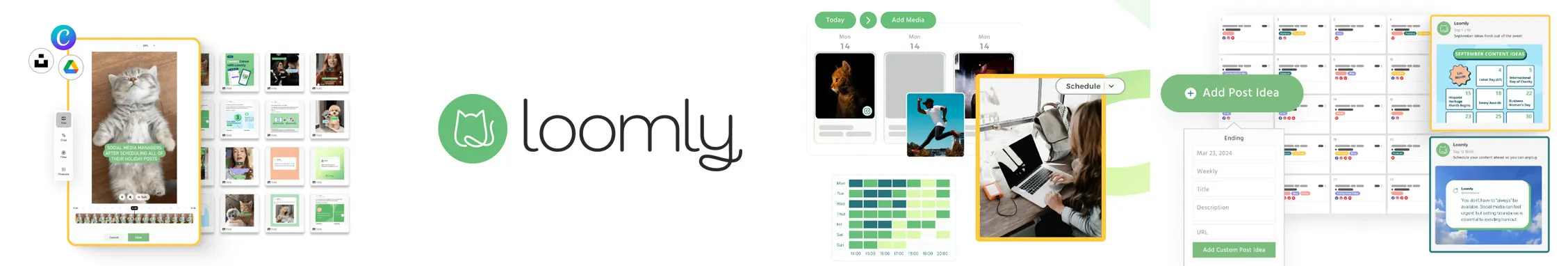
Best TikTok Marketing Software For:
Small Businesses, Marketing Teams, and Agencies.
Star Rating:
4.5 stars on G2 & 4.7 stars on Capterra
Apps:
Android and iOS Mobile App and Web Version
Social Media Platforms Supported:
TikTok, Facebook, Instagram, X (Twitter), LinkedIn, YouTube, Pinterest
Key Features:
- Social Media Management
- Reports & Dashboards
- Social Analytics
- Content & Collaborations
- AI Post Suggestions & Optimizations
- Auto Scheduling & Publishing
- Content Calendar
Pros
- Loomly has an intuitive and user-friendly platform, making content management simple for teams.
- It supports scheduling across multiple social media platforms, including TikTok.
- Loomly platform Offers a robust scheduling system for planning and automating posts in advance.
- It provides a calendar-based view to streamline content planning and execution.
- Loomly also enables bulk scheduling, allowing users to queue content efficiently.
Erin D.
It’s really simple to use and has a calendar view so I can see all my posts scheduled for the week. It’s super reliable and sends reminders if I’ve forgotten to change a post from draft to scheduled.
Cons
- Loomly lacks some advanced analytics and automation features compared to competitors.
- It often faces occasional glitches with scheduled posts for the designated time.
- It has limited functionality for direct posting to Instagram due to API restrictions.
Our Experience with Loomly:
After reviewing Loomly, we found it to be one of the most intuitive and structured content-planning tools.
Content Planning & Scheduling:
Loomly’s intuitive content calendar helps you visualize and organize your content in advance. The post-scheduling feature works seamlessly with proper planning, drafting, and auto-publishing videos.
User-Friendly Interface:
Loomly has a clean, clear, and user-friendly interface. Whether you’re a solo creator, small business owner, or agency, the platform makes content planning straightforward without overwhelming complex features.
It does lack AI-powered assistance or recommendations for any specific content optimization, which means you might have to rely on a manual search for trend discovery.
Performance Insights:
The analytics dashboard provides engagement tracking, post-performance insights, and audience interaction data. It also includes follower growth trends, engagement spikes, and content performance on a fundamental level comparison to other tools.
Pricing and Value:
Loomly offers flexible pricing options based on team size and features. The Base plan starts at $32/month, which is great for freelancers and small teams. The Standard plan at $60/month unlocks more collaboration features. The Advanced plan at $131/month includes detailed analytics, and the Premium plan at $277/month is ideal for larger agencies. For enterprises, custom pricing is available.
Overall Verdict:
Loomly is an excellent option for teams and agencies seeking an organized and intuitive social media planner. Its content calendar, post ideas, and collaboration tools are ideal for structured content planning. However, those seeking more automation and advanced analytics might need to explore other TikTok-first alternatives.

Best TikTok Marketing Platform For:
Marketing Teams, Agencies, and Social Media Managers.
Star Rating:
4.5 stars on G2 & 4.5 stars on Capterra
Apps:
Android and iOS Mobile App and Web Version
Social Media Platforms Supported:
TikTok, Facebook, Instagram, X (Twitter), LinkedIn, YouTube, Pinterest
Key Features:
- Real-time Collaboration
- Drag & Drop Content Calendar
- Multiple Post-Review Options
- Version History Tracking
- One-click Approval System
- Media Post Creation
- AI Content Creation
- 9 Platform Scheduling
Pros
- Planable has a clean and intuitive interface that simplifies content planning and collaboration.
- It allows users to schedule posts in advance, reducing manual effort.
- It offers seamless integration with multiple social media platforms, including TikTok.
- Planable helps teams manage content, approvals, and posting from one dashboard.
- It has a responsive support team with quick resolutions for user concerns.
Miranda L.
As a solopreneur, what I enjoy the most about Planable is the client user portal and the approval process. These features make collaboration seamless, keeping everything organized in one place. My clients can easily review, provide feedback, and approve content without endless email chains or confusion. It saves me time, enhances transparency, and ensures content goes live smoothly. If you’re managing multiple clients and need a structured workflow, Planable is a game-changer!
Cons
- Planable’s pricing can be steep, especially for small businesses or solo users.
- Its lower-tier plans have restricted features, requiring an upgrade for full access.
- Planable often face occasional delays or failed posts in scheduled content.
Kendyl S.
I’m not too fond of the payment structure or cost. I have one profile for myself that uses the perks of the subscription package and another profile I set up for my boss. They don’t use any of the perks but I have to pay for both profiles. It is annoying, costly and discouraging.
Our Experience with Planable:
Managing social media workflows can get overwhelming, especially for teams that juggle multiple content calendars, client approvals, and publishing deadlines. Planable stood out as a collaboration-first tool designed to streamline content creation, review, and scheduling in one centralized platform.
Collaboration & Team Workflow:
One of the most impressive features we explored was Planable’s real-time collaboration capabilities. The platform offers a live preview of social media posts, which was a game-changer for ensuring brand consistency across platforms.
Planable allows instant feedback through inline comments, helping teams fine-tune creatives and messaging on the go.
Content Planning & Visual Scheduling:
Planable’s drag-and-drop content calendar made it easy to plan, edit, and rearrange scheduled posts without any complexity. The grid-based preview for Instagram posts and other social platforms is a helpful addition.
Another feature that simplified content management was the multi-level approval system. Whether a post required internal team approvals, client sign-offs, or legal review, the structured approval process ensured nothing went live prematurely.
Multi-Platform Publishing:
We tested Planable’s publishing feature across Facebook, LinkedIn, Twitter, Instagram, and Google My Business, and the process was seamless. The ability to schedule posts in bulk saved us time when planning out content for an entire month.
For teams that prefer a structured yet flexible approach to content management, Planable provides an excellent balance of automation and control.
Pricing and Value:
Planable offers affordable pricing tailored for teams. The Basic plan starts at $33/month, ideal for freelancers or small businesses. The Pro plan at $49/month unlocks more collaboration tools, while the Enterprise plan offers custom pricing for larger teams with advanced needs
Overall Verdict:
Planable is a must-have for teams and agencies that prioritize seamless collaboration, content approvals, and organized workflows. It’s an intuitive and visually appealing tool that simplifies content planning but may not be the best option for automation-heavy users.
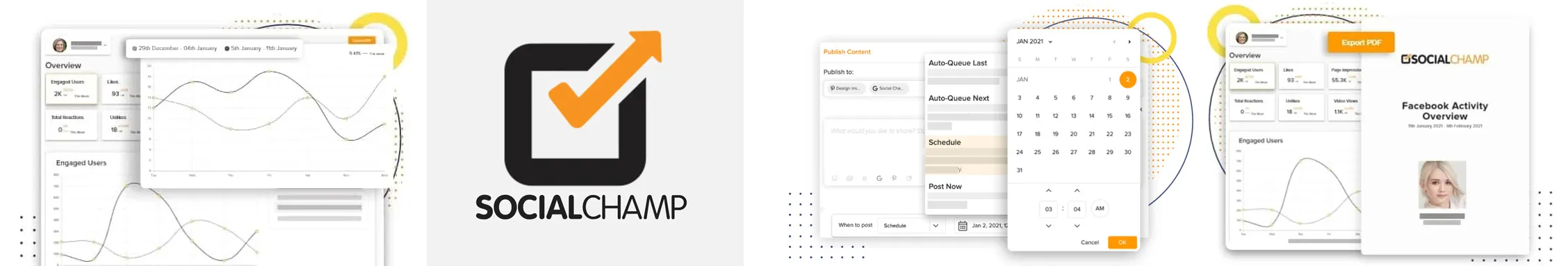
Best TikTok Marketing Tool For:
Small Businesses, Agencies, and Marketers.
Star Rating:
4.5 stars on G2 & 4.4 stars on Capterra
Apps:
Android and iOS Mobile App and Web Version
Social Media Platforms Supported:
TikTok, Facebook, Instagram, X (Twitter), LinkedIn, YouTube, Pinterest, Google Business Profile
Key Features:
- Bulk Scheduling
- AI Content Suggestions
- Social Media Calendar
- Auto RSS Feed Integration
- Hashtag Manager
- Collaboration Tools
Pros
- Social Champ has a highly responsive support team with quick resolutions for user issues.
- Its simple, intuitive interface makes content scheduling and management seamless.
- It is packed with automation, analytics, and collaboration tools for efficient workflow.
- Social Champ supports multiple platforms, including TikTok, for streamlined social media marketing.
Ann L.
Love how easy it is to use and how clients can approve proofs without a lot of extra expense of confusion. AI tools are nice. Reliable friendly support and most importantly, whenever we have made requests or suggestions the tech team has taken our requests seriously and integrated some great solutions. Really great!! Nice solution for a small to mid-size social media team. So happy with social champ!!!
Cons
- Its pricing may be on the higher side for smaller teams and individual users.
- Social Champ’s users feel that additional third-party integrations would enhance usability.
- The platform has minor glitches that have been reported, especially when scheduling bulk content.
Our Experience with Social Champ:
Managing multiple social media accounts can be a challenge, especially when you’re handling scheduling, analytics, engagement, and content creation all at once. Social Champ stood out as a well-rounded social media management tool that simplifies content publishing, analytics tracking, and team collaboration.
Seamless Content Scheduling & Automation:
One of the key highlights of Social Champ is its bulk scheduling feature, which will allow you to upload and schedule multiple posts across different platforms in one go. The repeat posting option was especially useful for evergreen content.
Additionally, the smart automation tools, like RSS feed auto-posting and queue scheduling, make it easy to keep your content pipeline full without constant oversight.
Engagement & Social Inbox:
Social Champ’s unified social inbox helps you to manage interactions effortlessly. Responding to comments, messages, and mentions from a single dashboard is a huge time-saver, allowing you to track audience engagement and maintain consistent communication across all social channels.
Analytics & Performance Tracking:
Social Champ’s analytics dashboard provides valuable insights into post-performance, audience engagement, and follower growth. Another useful feature is the white-label reporting, which generates customized reports for clients or internal teams.
Learning Curve:
Social Champ has a clean and intuitive interface. Setting up accounts, scheduling content, and generating reports are straightforward, even for team members who aren’t familiar with social media management tools.
Pricing and Value:
Social Champ offers affordable pricing tailored to businesses of all sizes. The Professional plan starts at $29/month, ideal for small businesses, while the Champion plan at $99/month is best suited for agencies handling multiple accounts. The Business plan at $199/month offers more advanced features for larger teams.
Overall Verdict:
Social Champ is a fantastic tool for scheduling TikTok content efficiently, making it a great fit for SMBs, agencies, and marketers who need bulk posting, collaboration tools, and AI-powered captioning. While its analytics and video editing capabilities are limited, its easy-to-use interface and automation features make it a valuable asset for any TikTok marketing strategy.

Best TikTok Marketing Platform For:
Small Businesses, Influencers, and Brands.
Star Rating:
4.5 stars on G2 & 4.4 stars on Capterra
Apps:
iOS, Android, and Web-Based Platform
Social Media Platforms Supported:
TikTok, Instagram, Facebook, Pinterest, LinkedIn, Twitter (X)
Key Features:
- TikTok Auto Publishing
- Content Calendar
- Hashtag Suggestions
- Best Time to Post Recommendations
- Link in Bio Tool
- Advanced Analytics
- Social Media Management
- Influencer Marketing
- Social Listening
Pros
- Later has a seamless scheduling for TikTok and other social media platforms to maintain consistency.
- Its drag-and-drop functionality simplifies content planning and posting.
- The platform allows batch scheduling, saving time for businesses managing multiple accounts.
- Later’s centralized dashboard manages multiple social profiles efficiently.
Nichole M.
I really love the whole experience from start to finish and how involved the Later team is. From start to finish they make the process seamless and ensure the influencers get what they need in addition to us getting what we need! Later Influence’s platform is so helpful being able to track who we do and don’t want to work with.
Cons
- Later pricing plans can be costly, especially for small businesses and startups.
- Some advanced features in the platform are locked behind higher-tier plans.
- Later’s users find the mobile app less intuitive than the web version.
Scott B.
Their TikTok description API has not been updated to reflect the change in TikTok’s recent update. That being said, I think this is a TikTok issue as they have not allowed their partners to update the API to include longer descriptions than the previous 150 characters. It also appears (from testing and data gathering on my end), that some of the social platforms penalize you for using a scheduling software for posting to their platforms. This ‘penalty’ shows up in a reduced reach and reduced views. None of the platforms tell you this, however I have had posts with greatly reduced views when posting with a scheduling program, and then increased views when posting native through their app.
Our Experience with Later:
Later is a game-changer! Designed with a focus on drag-and-drop scheduling, content planning, and analytics, this tool simplifies the way brands, agencies, and influencers manage their social media presence.
Drag-and-Drop Scheduling:
Unlike conventional scheduling tools, Later allows users to visually plan their content by dragging posts onto the calendar, making it ideal for brands that rely on strong visual aesthetics. We found this feature particularly useful for Instagram and TikTok, where a well-planned content flow is crucial.
Link in Bio:
One of Later’s unique selling points is its Link in bio feature. For brands and influencers looking to drive traffic from TikTok or Instagram to external websites, this tool acts as a mini landing page, allowing them to add clickable links to individual posts.
This feature proved invaluable for eCommerce brands, bloggers, and businesses driving sales through social media.
Best Time to Post for Maximum Engagement:
Rather than guessing when our audience was most active, the tool analyzed engagement trends and suggested optimal posting times. For TikTok, where timing plays a crucial role in content virality, this feature helps you ensure that your videos went live when engagement was at its peak.
Content Curation & Media Library:
Managing social media content means dealing with hundreds of images and videos, and Later’s Media Library made this process seamless. You can store, organize, and categorize your visuals in one place, making it easy to repurpose content across different platforms.
Additionally, Later’s user-generated content (UGC) discovery feature allows users to find and repost high-performing content.
Social Media Analytics & Performance Tracking:
Later doesn’t just help with posting—it provides deep insights into social media performance. You can track Engagement rates, Follower growth, Click-through rates from Link in bio, and Hashtag performance
Pricing and Value:
Later offers the Growth plan ($45/month) adds extra social sets, while the Advanced plan ($80/month) unlocks full analytics and collaboration tools.
Overall Verdict:
Later is a great TikTok scheduling tool for small businesses, influencers, and content creators who want an easy way to plan, schedule, and optimize their posts. It’s perfect for those who prioritize content organization and basic analytics without breaking the bank. However, agencies or brands looking for deeper analytics and collaboration features may need a more robust platform.
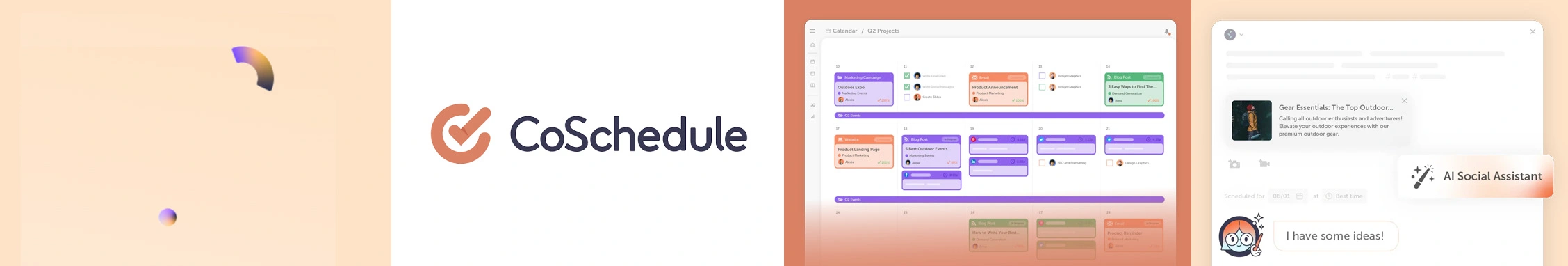
Best TikTok Marketing Software For:
Content Marketers, Social Media Managers, and Businesses.
Star Rating:
4.4 stars on G2 & 4.4 stars on Capterra
Apps:
iOS, Android, and Web-Based Platform
Social Media Platforms Supported:
TikTok, Instagram, Facebook, LinkedIn, Twitter (X), Pinterest
Key Features:
- TikTok Content Calendar
- Best Time to Post Feature
- Marketing Suite
- AI-Powered Headline Studio
- Social Automation Workflows
- Customizable Reporting
Pros
- CoSchedule can easily organize and manage content assets in one place.
- Its advanced scheduling options provide a clear, structured overview of upcoming content.
- It has a user-friendly interface that allows for a seamless, visual approach to content planning.
- The platform’s efficient workflow tools help streamline daily content management and scheduling.
- CoSchedule has an intuitive design that makes it easy for new users to get started quickly.
Dara W.
I love that it shows different types of scheduled Marketing projects such as Email, Push Notifications, in App, and Carousel projects. I find it very helpful that it is color-coordinated and can be updated with times, in-progress, completed, submitted projects, etc. and there is a small description available to show key audience. It is used by multi-departments to view upcoming marketing projects. It helps other departments see projections on projects and more transparency within the company.
Cons
- Higher pricing plans may not be suitable for smaller businesses.
- Some users experience difficulties integrating with certain third-party tools.
- Limited response time and lack of effective troubleshooting.
Dana M.
Coschedule can be very hard to use and organize. The company should definitely invest in web developers/designers. Oftentimes I find projects go missing and notifications can be hard to find. It isn’t possible to click and open a project in a new tab and if someone writes something in a task it doesn’t have a notification. Furthermore, the process automation needs work. I have used other project management programs, and at this point I’d recommend those over coschedule. In a few years, I think coschedule will be great though.
Our Experience with CoSchedule:
After reviewing CoSchedule, we found it to be one of the best tools for content-driven TikTok marketers. Its centralized calendar, bulk scheduling, and AI-powered headline optimizer make content planning a breeze.
Marketing Calendar:
Unlike traditional social media schedulers, this tool allows you to map out content marketing efforts across multiple platforms in a single, organized dashboard.
From social media posts to blog content and email marketing campaigns, everything can be scheduled in one place—eliminating scattered workflows and bringing a more structured approach to content planning.
Best Time Scheduling for Social Media Posts:
Timing is everything in social media marketing, and CoSchedule’s Best Time Scheduling feature helped us optimize our content distribution. Instead of relying on guesswork, the tool analyzed past engagement trends and suggested the best times to post for maximum reach.
ReQueue:
ReQueue is an automation tool that automatically reshares top-performing posts at optimal times.
We found this incredibly useful for evergreen content—eliminating the need to manually reschedule posts and ensuring that high-engagement content continued to drive traffic and visibility over time.
Detailed Analytics:
CoSchedule provides performance insights, helping to track engagement metrics like Reach and impressions, Click-through rates, Engagement per post, and Content category performance.
For agencies, enterprises, and marketing teams, CoSchedule offers a structured, all-in-one approach to content management. However, solopreneurs or small businesses may find its pricing and complexity a bit excessive for their needs.
Pricing and Value:
CoSchedule offers a Marketing Calendar plan starting at $59/month, making it one of the most affordable content planning tools. The Marketing Suite (custom pricing) unlocks automation and collaboration features for larger teams.
Overall Verdict:
CoSchedule is a fantastic tool for content marketers looking to organize their TikTok posting strategy alongside their other content marketing efforts. If you prioritize scheduling, collaboration, and AI-powered optimizations over direct auto-posting, it’s a great fit. However, if full TikTok automation is a must, you might need a tool with built-in auto-publishing.
Best TikTok Marketing App For:
Social Media Managers, Agencies, and Brands.
Star Rating:
4.5 stars on G2 & 4.4 stars on Capterra
Apps:
Web-Based Platform
Social Media Platforms Supported:
TikTok, Instagram, Facebook, Twitter (X), LinkedIn
Key Features:
- Advanced TikTok Analytics
- Content Scheduling
- Competitor Benchmarking
- Hashtag Tracking
- Custom Reports
- Advanced Scheduling & Publishing
- Collaborations
Pros
- Iconosquare has an intuitive dashboard with a seamless user experience.
- It has in-depth performance insights for social media content.
- It has detailed and customizable reports for tracking progress.
- Iconosquare’s efficient post-scheduling tools help streamline content planning.
- It allows batch scheduling to maintain a consistent posting rhythm.
Karli W.
The insights available made monthly reporting a breeze at our agency. The format of everything was super intuitive and it not only saved our team time but gave deeper insights than most platforms allow.
Cons
- Some users experience occasional disconnections with social media accounts.
- Customer support response time needs improvement.
- Certain analytics reports are not as detailed as expected.
Lewis S.
Lack of any geo-tagged data, which can help to understand breakdown between different markets (even if only based on a sample).
Our Experience with Iconosquare:
After reviewing Iconosquare, we found it to be a standout tool for TikTok analytics and scheduling. The platform’s detailed insights into engagement, audience behavior, and hashtag performance helped us fine-tune our TikTok strategy.
Advanced Analytics:
One of the first things we noticed about Iconosquare was its in-depth social media analytics. Unlike other tools that focus solely on scheduling, Iconosquare provides deep insights into follower growth, post engagement, and content performance across multiple platforms, including TikTok, Instagram, Facebook, and LinkedIn.
Customizable Reports for Clients & Teams:
One of the biggest advantages of Iconosquare was its customizable reporting feature. Instead of manually compiling social media reports for clients, you can generate automated reports with key insights and visual data.
Content Scheduling & Best Time Posting:
Iconosquare also offers post scheduling and publishing like Drag-and-drop calendar to allow users to plan, edit, and reschedule posts easily, Best Time to Post feature for optimal times, and Instagram Grid Preview to help visualize how your content would appear in an Instagram feed before publishing.
If data is at the core of your marketing strategy, Iconosquare is one of the best analytics tools out there. Its comprehensive reports, audience insights, and competitor benchmarking give brands a major advantage in refining their social strategies.
Pricing and Value:
Iconosquare’s Launch plan starts at $33/month, covering analytics and scheduling for 1 user. The Scale plan at $69/month offers additional features like competitor tracking and team collaboration tools.
Overall Verdict:
Iconosquare is an excellent choice for businesses and agencies needing in-depth TikTok analytics, scheduling, and competitive benchmarking. The platform’s data-driven approach ensures that brands can make informed content decisions and stay ahead of trends. While pricing may be a consideration for smaller businesses, the tool’s advanced analytics make it a game-changer for those looking to scale their TikTok marketing strategy.

Best TikTok Marketing Tool For:
Medium to Large Businesses, Agencies, and Enterprises.
Star Rating:
4.4 stars on G2 & 4.4 stars on Capterra
Apps:
Web-Based Platform, Android, and iOS
Social Media Platforms Supported:
TikTok, Facebook, Instagram, Twitter (X), LinkedIn, Pinterest, YouTube
Key Features:
- Unified Social Inbox
- Comprehensive Analytics
- Content Scheduling & Publishing
- Social Listening Tools
- Collaboration Features
- AI & Automation
Pros
- Sprout Social has streamlined scheduling tools for automated content planning.
- It has advanced performance insights for optimizing social media strategy.
- It simplifies content scheduling and multi-platform posting.
- Sprout Social has a comprehensive solution for managing multiple accounts in one place.
Ryan H.
Manual scheduling of publications, switching between platforms and wasting hours on spreadsheets analyzing data was taking too long and we were not efficient. Now with the ease with which one can organize posts across multiple social networks using Sprout Social was the initial element that caught my eye. We can publish on almost all popular sites, and the user interface is very intuitive. Surprisingly, I can schedule content on-demand while you browse the web with the Chrome extension. This has saved me many times when I wanted to quickly share some relevant services or offers.
Cons
- Sprout Social lacks some customization options for reporting and automation.
- Sprout Social’s users report a learning curve with advanced features.
- It faces occasional glitches when scheduling posts across multiple platforms.
Di L.
It costs way too much for what you get, or at least for what we need. They really get you with user fees and we are a seasonal business so we double our users for just a few months a year and they want us to pay for the seats that are unused year-round. YouTube analytics don’t pull in anymore and we keep getting the brush off on when it will be fixed for months.
Our Experience with Sprout Social:
When managing multiple social media accounts, having an all-in-one platform that seamlessly integrates publishing, analytics, and engagement tracking is a game-changer. That’s exactly where Sprout Social shines.
Social Media Management:
One of Sprout Social’s biggest strengths is how efficiently it consolidates social media tasks. Instead of juggling multiple platforms, you could plan, schedule, track, and engage with your audience—all from one place.
For brands that want to stay organized and maintain a consistent posting schedule, Sprout Social delivers an efficient, user-friendly workflow.
Advanced Analytics & Reporting:
Sprout Social’s analytics provided deep insights into audience behavior, engagement trends, and content performance.
For agencies, the ability to automate and customize reports for clients is a huge time-saver. It makes performance tracking clearer and decision-making more data-driven.
AI-Powered Social Listening:
Sprout Social takes engagement one step further with its AI-powered social listening tool which includes Real-time Brand Monitoring, Sentiment Analysis, and Trend Spotting.
Sprout Social is a powerhouse for social media managers, agencies, and brands that prioritize analytics, scheduling, and engagement tracking. Its strong reporting, collaboration tools, and AI-powered listening make it a top-tier option.
Pricing and Value:
Sprout Social’s Standard plan starts at $199/month, including five social profiles. The Professional plan at $299/month and the Advanced plan at $399/month offer additional features like competitive reports and scheduling for optimal send times.
Overall Verdict:
Sprout Social is an excellent choice for medium to large businesses and agencies seeking a robust platform to manage TikTok and other social media channels. Its comprehensive features support effective social media strategies, though the investment may be substantial for smaller entities.
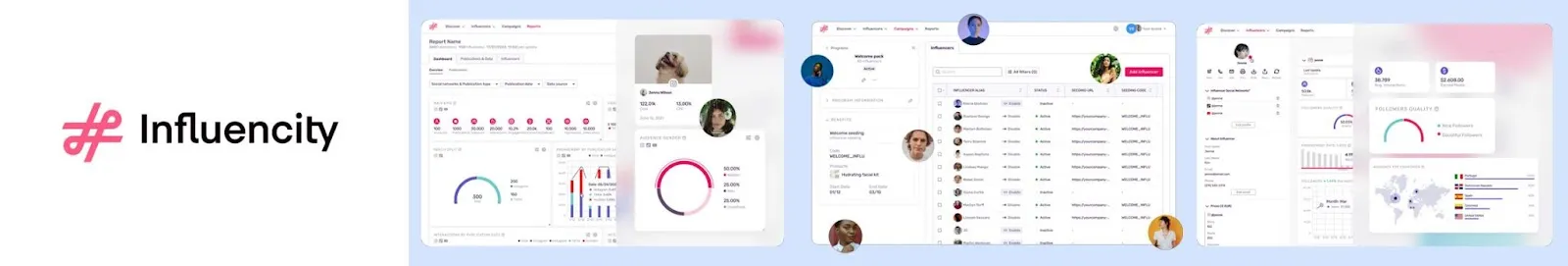
Best TikTok Marketing App For:
Brands & E-commerce Businesses, Marketing Agencies, Creators & Influencers, and Enterprise Companies.
Star Rating:
4.5 stars on G2 & 4.2 stars on Capterra
Apps:
Web-Based Platform
Social Media Platforms Supported:
TikTok, Instagram, YouTube, Facebook, Twitter (X)
Key Features:
- AI-Powered Influencer Discovery
- Influencer Analytics
- Campaign Management Tool
- Influencer Database & CRM
- ROI Tracking
- Performance Analytics
- Find & Analyze Influencer
Pros
- Influencity streamlines influencer discovery, outreach, and campaign tracking in one platform.
- It has an intuitive interface that makes influencer marketing accessible even for beginners.
- The platform’s advanced filters help brands find the right influencers based on engagement, audience demographics, and industry.
- Influencity has a responsive and helpful support team to assist with queries and troubleshooting.
- It provides deep insights into influencer performance, audience authenticity, and campaign metrics.
Aurora F.
I like that it is very simple and intuitive.
It provides the most important data from the profiles analyzed.
It allows you to know the averages of different metrics to be analyzed.
I also like that it provides good technical and commercial support for any questions you may have about the tool.
I use it daily to create reports and analyze some influencers in the market so I can propose better strategies.
The implementation was very simple, as the account was simply created and that was it.
Cons
- Influencity’s users find influencer outreach and relationship management could be more seamless.
- The platform’s search feature sometimes returns irrelevant results or takes longer than expected.
- It often faces occasional delays when loading influencer profiles or campaign analytics.
Violeta V.
the reports take a long time to load and often it is not even possible to have metrics for some profiles, the metrics functions for stories are very reduced
Our Experience with Influencity:
Navigating the ever-evolving world of influencer marketing can be a challenge, especially when it comes to finding the right creators, tracking performance, and managing collaborations at scale. This is when Influencity comes into picture.
Advanced Influencer Discovery & Filtering:
With access to a massive influencer database, you can filter creators by niche, audience demographics, engagement rate, and even fake follower detection.
The AI-powered recommendations are a huge plus, offering insights into an influencer’s past campaign performance, audience authenticity, and growth trends.
Campaign Management & Collaboration:
Running influencer campaigns requires constant coordination, and Influencity makes it easy with its centralized campaign management system. You can organize influencers into groups, track campaign progress, and monitor deliverables in real-time.
The workflow automation tools help streamline contract approvals, content submissions, and payment tracking, making collaboration with multiple influencers more efficient.
Deep Performance Analytics:
You can track campaign reach, engagement rates, audience sentiment, and even ROI in real-time. The platform also provides comparative analytics, allowing you to measure influencer performance against industry benchmarks.
Audience Insights & Fraud Detection:
Influencity’s fraud detection system can flag fake followers, suspicious engagement spikes, and bot activity, helping you avoid partnerships with influencers who may have artificially inflated numbers.
For brands looking to maximize their influencer marketing ROI, Influencity provides the insights and automation needed to make every collaboration count. While pricing can be steep for small businesses, its enterprise-level analytics and reporting tools make it a go-to solution for serious influencer marketing strategies.
Pricing and Value:
Influencity’s Professional plan ($348/month) unlocks advanced analytics, while the Business plan ($698/month) is designed for larger agencies managing multiple campaigns. For enterprise brands, custom pricing is available.
Overall Verdict:
Influencity is an essential tool for brands and agencies looking to run data-driven influencer marketing campaigns on TikTok. Its AI-powered search, in-depth analytics, and campaign management tools make influencer partnerships seamless. However, it’s best suited for businesses with a dedicated influencer marketing budget, as the pricing may not be ideal for smaller brands.
Key Factors to Evaluate TikTok Marketing Tools
Not all TikTok marketing tools are the same. Some offer powerful automation, while others offer analytics or influencer collaborations. But before diving in, it’s crucial to know what truly matters when choosing the right tool for your brand.
1. Ease of Use
No one likes clunky software!
A great TikTok tool should be easy to navigate, whether you’re a seasoned marketer or just starting out. The best tools simplify content scheduling, analytics, and engagement without a steep learning curve. If you need hours of training just to schedule a post, it’s not worth it.
2. Pricing & Value for Money
Are you getting what you pay for?
From free plans with basic features to premium subscriptions loaded with automation, pricing varies across tools. The key is to balance affordability with functionality. Look for a tool that gives you the best bang for your buck without paying for features you don’t need.
3. Scalability
Can it grow with you?
Whether you’re a small business, agency, or brand, the tool should fit your needs now and in the future. Some platforms work well for solopreneurs but struggle to support agencies managing multiple clients. Make sure your chosen tool scales effortlessly as your TikTok marketing efforts expand.
4. Integration Capabilities
Does it play well with others?
Your TikTok tool shouldn’t work in isolation. The best platforms integrate seamlessly with other social media management tools, CRMs, and analytics dashboards. This ensures a smooth cross-platform strategy without jumping between multiple apps.
5. Customer Support & Community
Help when you need it.
Tech issues happen. And when they do, fast and reliable support is a game-changer. Whether it’s live chat, email, or an active user community, your tool should offer quick resolutions so you’re not left hanging when you need assistance.
6. Security & Compliance
Keeping your account safe.
TikTok has strict community guidelines and data policies. The right tool should follow all compliance rules, ensuring secure login, safe data handling, and adherence to TikTok’s terms. You don’t want a tool that puts your account at risk.
Final Thoughts
TikTok isn’t just a trend—it’s where brands can build communities, create viral moments, and drive real engagement. But let’s be honest—keeping up with its fast-moving landscape isn’t easy. That’s why having the right marketing tools in your arsenal is a game-changer.
Why settle for multiple tools when you can have an all-in-one solution? If you’re looking for a platform that combines robust scheduling, analytics, and seamless collaboration under one roof, SocialPilot got your back!
The key to TikTok’s success isn’t just great content—it’s using the right tools to maximize its potential. Choose wisely, stay consistent, and watch your TikTok presence soar!
Frequently Asked Questions
Can TikTok marketing tools help with hashtag research?
Absolutely! Many TikTok marketing tools, like Influencity and Iconosquare, offer hashtag analytics to help identify trending and high-performing hashtags. Using the right hashtags can boost discoverability and push your content to the For You Page (FYP).
Do TikTok marketing tools support ad campaign management?
Not all tools focus on ads, but platforms like Sprout Social and Later provide insights into paid campaign performance, helping you refine targeting, engagement, and conversions for TikTok Ads.
How do these tools improve audience engagement on TikTok?
Most tools offer performance analytics, scheduling, and trend insights to help brands post at the right time, interact with followers, and stay relevant with the latest trends. Some tools even provide automated comment management to keep engagement levels high.
Can TikTok marketing tools track competitor performance?
Yes! Tools like Iconosquare and Hootsuite allow you to monitor competitors, analyze their best-performing content, and gain insights into their growth strategies—helping you stay one step ahead.
Are these tools suitable for solo creators, or are they only for businesses
Most TikTok marketing tools cater to both solo creators and businesses. Whether you're an influencer managing personal content or a brand handling multiple accounts, there’s a tool with the right features to streamline your strategy.

