Twitter tools in 2025 are a must for marketers looking to increase engagement and efficiency.
With 368 million monthly active users, Twitter is a goldmine for brands. But to cut through the noise and reach your audience, e-marketers need more than good content; they need tools to help with content creation, scheduling, analytics, and audience engagement.
Today, we’ll look at the 13 top Twitter tools to help you supercharge your marketing and grow your brand on the platform.
How We Analyze and Select Twitter Tools:
We have meticulously curated this list of premier tools for Twitter through detailed research and hands-on testing. We considered various factors such as user satisfaction, G2 ratings and reviews, pricing structure, and scalability. We also actively analyzed the abilities of these tools in automation, developing content, visualization, analytics, and collaborative workflows. We have assembled this list to provide marketers with essential insights, enabling them to make well-informed decisions on the best tools to expand their businesses.
Overview of the Top Twitter Tools
Here is a quick review of top Twitter tools highlighting bulk archiving, content creation, and analytics abilities, showcasing their strengths and limitations.
|
SocialPilot |
MeetEdger |
Agorapulse |
Sprout Social |
|
|---|---|---|---|---|
| Pricing | Starts at $30/Month | Starts at $29.99/Month | Starts at $69/Month | Starts at $199/Month |
| Best for | Agencies & Small Businesses | Entrepreneurs & Freelancers | Brands & Big Businesses | Brands & Enterprises |
| Social Profiles | 7 | 5 | 10 | 5 |
| Ease of Use | ||||
| Support | ||||
| Twitter/X Publishing | ||||
| Twitter/X Bulk Scheduling | 500 Posts | 200 Posts | 350 Posts | |
| Smart Queues | ||||
| Repeat Post | Very easy |
|||
| Twitter/X First Comment | ||||
| Audience Targeting | ||||
| Content Planning & Creation | ||||
| Calendar View | Easy to read |
Confusing |
Overwhelming |
|
| AI-Pilot | ||||
| Custom Call-To-Actions | ||||
| Content Library | ||||
| Twitter/X Collab Posts | ||||
| Holiday Calendar | ||||
| Twitter/X Engagement | ||||
| Social Inbox | Unified inbox |
|||
| Reply to Reviews & Queries | ||||
| Twitter/X Reply to DMs & Comments | Separate Inbox |
|||
| Twitter/X Analytics | ||||
| Detailed Twitter/X Analytics | Easy to read |
Complex |
Complex |
|
| Custom Report Builder | ||||
| Auto-Schedule Report Sharing to Clients | ||||
| Team and Client Collaboration | ||||
| Client Management | ||||
| Approval Workflows | Advanced |
Technical glitches |
Tracking glitches |
|
| Per Post Multi-User Collaboration | ||||
| Approval-on-the-go | ||||
| White Labeling | ||||
| White Label Dashboard | ||||
| White Label Downloadable Report | ||||
| Learn More | Learn More | Learn More | ||
Best Twitter Scheduling and Publishing Tools

Best Twitter Tool for:
Star Rating:
4 star (G2), and 4.6 star (Capterra).
Apps:
Android and iOS Mobile App and Web Version.
Social Media Platforms Supported:
Facebook, X (Twitter), Instagram, Pinterest, LinkedIn, YouTube, and Threads.
Key Features:
- Limitless Content Library
- Real-Time Analytical Insights
- Organized Content Library
- Twitter Scheduler
- Auto-Refill Queue
- RSS Feed Import
- Engagement Monitoring
Pros
- It organizes content category-wise.
- It keeps links to your old blog posts before your audience, so those posts garner more attention.
- It gives an analytics review of your posts as well as your competitors’ posts.
Alyssa G.
I love that you can setup campaigns to recycle content on a custom schedule. The schedule is visual and you can see what category of content is going to go out and when. The queue is easy to manage and add content. It also pulls in data from my website’s news feed to make it easy to remember to create posts for it. I love that it will analyze the copy on a link and come up with suggestions for posting.
Cons
- It doesn’t have access to manage real conversations. You still need to log on to each platform individually to share, retweet, comment, and so on.
- With the help of this, you can only post and publish your posts on 5 social media platforms: Facebook, Twitter, LinkedIn, Pinterest, and Instagram.
Jena A.
Price is by far the biggest turnoff from regular use. The second is that repetition can be a bit much until you have built quite the library. And you will also need to understand social media marketing to understand what to post.
Our Experience:
In the Twitter scheduling and publishing tool space, MeetEdgar is a contender. After we added MeetEdgar to our social media workflow, we found pros and cons.
Content organization is another strength. MeetEdgar allows you to categorize posts so you can schedule different types of content. This ensures promotional, informational, and engaging content is balanced and timed strategically. Setting up these categories and schedules is easy, even if you’re new to social media management tools.
MeetEdgar gives us real-time analytics so we can see how our tweets are performing. These are important for understanding audience engagement and refining our content. But for deeper analytics, you may need additional tools.
Pricing and Value
Overall Verdict:
MeetEdgar is a good option for automating Twitter posts with content categorization and evergreen content recycling. It doesn’t support direct follower engagement or all social platforms, but its strengths in scheduling and content management make it a tool to keep your Twitter presence active and organized. If you’re a business or individual looking for a simple solution for Twitter scheduling and publishing, MeetEdgar is worth a look.

Best Twitter App for:
Star Rating:
4.5 star on G2 & 4.4 star on Capterra
Apps:
Android and iOS Mobile App and Web Version.
Social Media Platforms Supported:
Facebook, Instagram, LinkedIn, X (Twitter), YouTube, Threads, Pinterest, and TikTok.
Key Features:
- Influencer Collaboration Features
- Social Listening Tools
- Customizable Reporting
- Robust Analytics Dashboard
- Advanced Scheduling Tools
- Unified Social Inbox
- Team Collaboration and Workflow Approval
- Automated Report Generator
- Hashtag Suggestions
Pros
- Sprout Social has decent content scheduling and publishing capabilities that enable you to handle publishing for multiple accounts.
- It also stands out for its social listening capabilities that help you remain connected with your audience through timely responses.
Kavin V. (5 star)
Sprout has a clean, simple and intuitive interface and main navigation. It makes it easy for new users to learn. At the same time the tool is feature packed and customizable. I love the reporting section and how easy it is to sort and filter with quick responsiveness.
Cons
- Sprout Social has a steep learning curve and may not be worth learning if you solely need a tool for Twitter.
- It also lacks at offering thread scheduling capabilities and doesn’t allow you to draft schedule threads on Twitter.
Alisanne S. (1 star)
I wish I could edit posts across different platforms on one editing page, rather than making duplicates. That is one thing about Hubspot that I always liked. At times it is difficult to get questions answered by their customer support team, as calling them is easier than email or chat.
Our Experience:
Sprout Social is a social media management platform that you can use to manage Twitter accounts. It offers a range of features and tools to help you manage your Twitter presence more effectively.
With Sprout Social, you can schedule tweets in advance and monitor your Twitter account for mentions, replies, and direct messages. It enables you to track your Twitter analytics to measure the effectiveness of your tweets and overall Twitter strategy.
Effective Twitter posting tools like Sprout Social help you engage with your followers and customers on Twitter by responding to their messages and mentions in a timely manner. They also help to increase your reach and engagement by using Twitter’s native features, such as hashtags and retweets.
Pricing and Plans
Overall Verdict:
Sprout Social is a Twitter tool for scheduling and publishing with smart scheduling, analytics, and team collaboration. Easy to use and cross-platform.

Best Twitter Scheduling and Publishing App for:
Star Rating:
4.5 on G2 & 4.6 on Capterra
Apps:
Android and iOS Mobile App and Web Version.
Social Media Platforms Supported:
Facebook, Instagram, LinkedIn, X (Twitter), YouTube, Google Business Profile, and TikTok.
Key Features:
- Direct Publishing Tool
- Bulk-Scheduling
- Content Calendar
- Team Collaboration
- Social Listening Capability
- Smart AI Image and Content Assistant
- PulseLink in Bio
- Unified Social Inbox
- ROI Tracker
- Detailed Analytics & Reporting
Pros
- Has a decent customer support service, which can be helpful in urgent situations.
- It is a user-friendly tool and is fairly easy to control as compared to its competitors
Sandra H.
Agorapulse is incredibly intuitive and user-friendly, making it easy for me to schedule posts, engage with our audience, and track performance across multiple platforms. The reporting features are also robust, providing valuable insights.
Cons
- Agorapulse doesn’t offer thread scheduling capability for Twitter.
- Not worth buying if you don’t practically need all the features it offers and need a tool solely to manage your Twitter account.
Verified User in Computer Games
I dislike that Agorapulse regularly fails to publish scheduled social media posts. I dislike that Agorapulse regularly loses connection with our multiple social media accounts. I dislike that Agorapulse cripples its features, like Listening to the point of making it useless, then has the audacity to try and upsell me an even more premium account just to make it functional.
Our Experience:
Agorapulse is another social media management platform that offers tools for managing your accounts on various social media platforms, including Twitter. It provides a variety of features to help you schedule and publish tweets, monitor Twitter mentions and keywords, track Twitter analytics, and engage with your followers.
Among the top tools for Twitter, Agorapulse lets you schedule tweets in advance, allowing you to plan and execute your Twitter strategy more effectively. The platform also offers a unified inbox where you can monitor and respond to all of your Twitter messages, mentions, and comments in one place.
Agorapulse also provides analytics and reporting features that allow you to track your Twitter performance and measure the impact of your tweets. You can track engagement metrics such as retweets, likes, and comments, as well as monitor your follower growth and audience demographics.
Pricing and Value
Overall Verdict:
Agorapulse is a robust Twitter tool for scheduling and publishing, offering features like content scheduling, social inbox, and analytics. Its intuitive interface and team collaboration capabilities make it ideal for managing Twitter accounts efficiently.
Best Twitter Tools for Analytics and Reporting
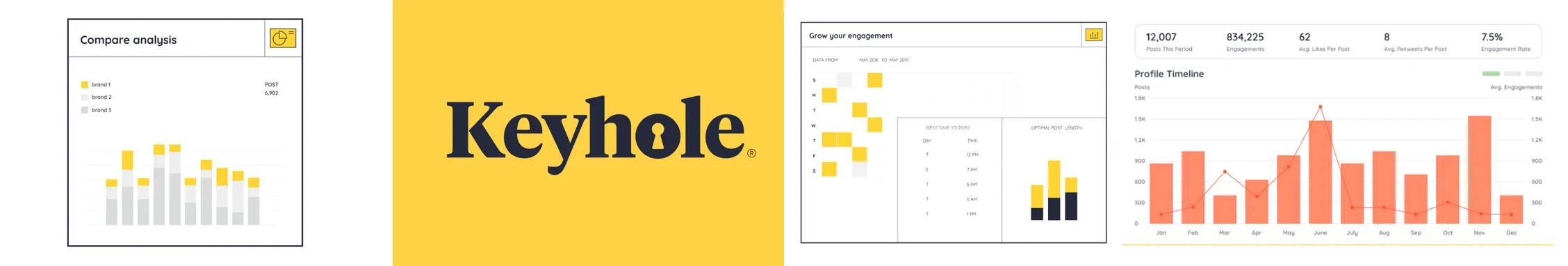
Best Twitter Analytics and Reporting Platform for:
Star Rating:
4.3 on G2 & 5 on Capterra
Apps:
Web Version
Social Media Platforms Supported:
Facebook, Instagram, X (Twitter), LinkedIn, YouTube, and TikTok
Key Features:
- Real-time Tweet Tracking
- Hashtag Tracking & Analysis
- Follower Demographics Insights
- Twitter Campaign Tracking
- Influencer Identification
- Customizable Report Generation
- Audience Segmentation Tools
- Real-time Twitter Trend Identification
Pros
- This tool is pretty easy to set up and is extraordinarily user-friendly. One can use this tool right away without any training.
- Keyhole also helps in account handling, influencer management, campaign following, analysis of emotions, and more.
Fatima M. (5 star)
The metrics given on Keyhole are unmatched and help us in setting KPIs and measuring results accordingly. The layout is also very user-friendly, and everything is exportable, so that’s wonderful.
Cons
- You need to improvise your hashtag strategy to get the full benefit of this tool.
- The price is quite high if you are a small business and don’t need thousands of hashtags to monitor.
Amanda P. (3 star)
I’m not entirely sure how accurate the information is because when I compare the analytics to another reporting system, they don’t typically align.
Our Experience:
We tested Keyhole, a popular Twitter analytics and reporting tool, to see how it could help us with our social media.
Keyhole’s real-time tweet tracking is great, giving us instant insights into tweet performance and audience engagement. The hashtag tracking and analysis feature lets us monitor hashtag usage, reach, and engagement, so we can measure campaign success. Plus, it has influencer identification, so we can find the people contributing to our campaigns.
We need to understand our audience, and Keyhole’s follower demographics give us data on locations, languages, and interests. This helps us tailor content to our target audience. Sentiment analysis is useful for seeing how our audience reacts, but may need to be refined for more accurate readings.
Pricing and Value:
Overall Verdict:
Keyhole is a solid Twitter analytics tool with real-time tracking, full reporting, and audience insights. Its hashtag analysis and influencer tracking are a big plus for brands looking to boost their Twitter presence. Just be aware of the pricing and be prepared to learn to get the most out of it. Overall, Keyhole is a good option if you need advanced analytics and reporting for Twitter.
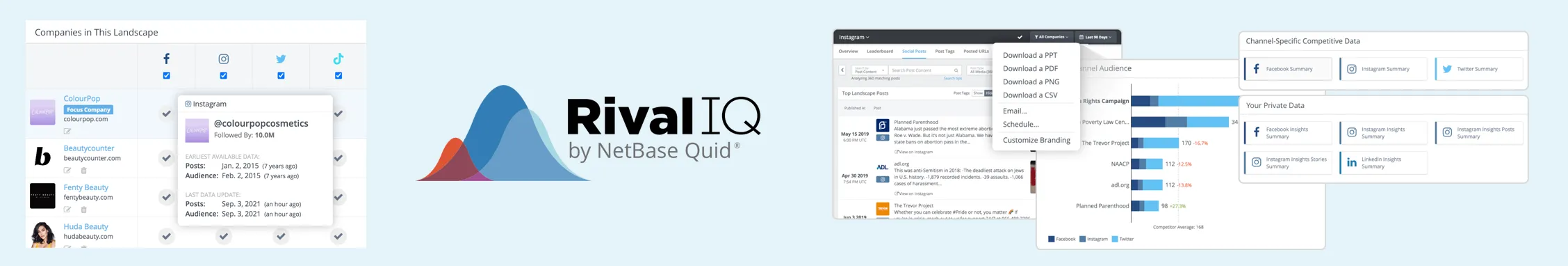
Best Twitter Analytics and Reporting Tool for:
Star Rating:
4.6 stars on G2 & 4.4 stars on Capterra
Apps:
Web version
Supported Social Media Networks:
Facebook, Instagram, X (Twitter), TikTok, LinkedIn, and YouTube
Key Features:
- Tweet Performance Dashboard
- Tweet Impressions & Engagement Analysis
- Competitive Benchmarking
- Hashtag Performance Tracking
- Time-of-day Engagement Analysis
- Mention Tracking for Influencers
- AI-driven Popular Topic Identification
- Historical Tweet Analysis (up to 90 days)
- Detailed Post-type Performance Analysis
Pros
- Rival IQ stands out with its competitor benchmarking feature, allowing users to measure their tweet performance against major industry players.
- It offers detailed insights into follower demographics and tweet engagement metrics.
Kelly T.
We use RivalIQ to organize and monitor our competitive landscape. For each indirect or direct competitor we know about or discover, they are added into RivalIQ, tagged and then we receive email alerts and can build report based on activity like Twitter engagement. I really like how the analysis is relative to your own company.
Cons
- The platform offers only a short history of analytics data, making it difficult to track tweet performance trends over time.
- The user interface is not very intuitive, which can make the tool challenging to navigate and learn.
- Its pricing structure can be confusing, particularly for small businesses and marketing agencies.
Verified User in Information Technology and Services.
You have to pay to add more competitors to your reporting. It comes with a base but can easily become quite expensive. Same with the users. I wish the different packages came with a bit more.
Our Experience:
We used Rival IQ to test out its Twitter analytics and reporting features. It’s a great tool for competitor analysis. Good for big companies and brands to understand their competitive landscape.
Rival IQ is powered by a Twitter performance dashboard that gives you insights into impressions, engagement, and follower growth. You can see content trends and refine your strategy by looking at tweet impressions and engagement analysis.
As tracking software, Rival IQ also has customizable reporting. You can create detailed reports with custom reports that have multi-platform analytics.
Pricing and Value
Overall Verdict:
Rival IQ is a big competitor analysis tool with Twitter analytics and reporting. It’s Twitter analytics software with lots of features. But the pricing is the question of what’s being offered so it’s more for big industry players.
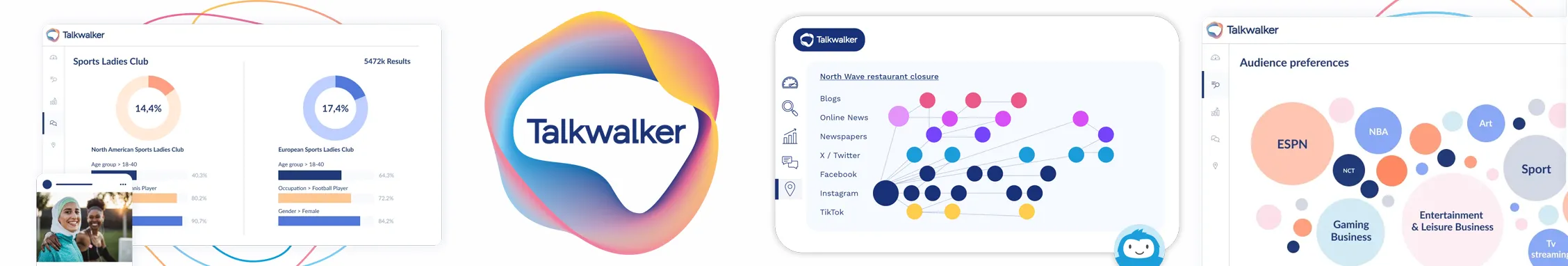
Best Twitter Analytics and Reporting Software for:
Star Rating:
4.3 stars on G2 & 4.3 stars on Capterra
Apps:
Web version
Social Media Platforms Supported:
Facebook, Instagram, X (Twitter), YouTube, and many more
Key Features:
- Real-time Social Listening for Twitter
- Competitor Benchmarking & Analysis
- Detailed Sentiment Analysis
- Advanced Twitter Analytics Dashboard
- Hashtag Tracking
- Engagement Tracking for Mentions, Retweets, & Likes
- AI-driven Trend Analysis
- Integration with CRM
- Customizable Reports for X Twitter Analytics
Pros
- Talkwalker excels in sentiment analysis and social listening, making it a powerful tool for understanding audience perception.
- It’s a strong choice for enterprises and major brands running large-scale campaigns and conducting trend analysis.
Younes B. (4 star)
I have been using Talkwalker for more than 3 years now. I like the depth the tool can go into bringing results. Even when a nano influencer or small media website mentions your brand, Talkwalker’s web crawlers don’t disappoint you and show you the results in almost real time.
Cons
- The custom pricing plans can be costly, making it less accessible for small and mid-sized businesses.
- Its interface is complex, and the dashboard layout can be overwhelming for new users, leading to a steep learning curve.
- Talkwalker retains limited historical data, which restricts long-term analysis of post performance.
Verified User in Aviation & Aerospace. (1 star)
Trapped. Easy to set up, impossible to get away from it. Ugh, you can’t delete your account without going through a 3rd party request, which still hasn’t worked. Users can’t delete accounts in settings, zero ability to control your account. Results include every job posting on the planet. In other words, if you want an alert for ICH Q9, instead of getting information on ICH Q9, you get every single job posting that lists ICHQ9 as part of the job, which every quality professional on earth.
Our Experience:
We tried out Talkwalker features and based on our full experience, we can say it’s a good option for brands and companies.
Its analytics are very precise, and real-time social listening allows you to track mentions and industry conversations on Twitter. So, when in crisis, you can know what’s happening, track your competitor, and further enhance your Twitter strategy.
Even with reporting features, Talkwalker impressed us. You can create custom multiple Twitter account reports focusing on the metrics that matter most to your business. It’s fully integrated with CRM systems so you can easily incorporate Twitter data into your overall customer relationship management.
Pricing and Value
Overall Verdict:
For social media analytics, Talkwalker is a beast of features. For Twitter, it has all the features you need from analytics to reporting. You can monitor real-time performance and automate social listening. While the pricing is steep for small businesses, big brands and companies can try it out if they need the features.
Best Twitter Audience Engagement Tools
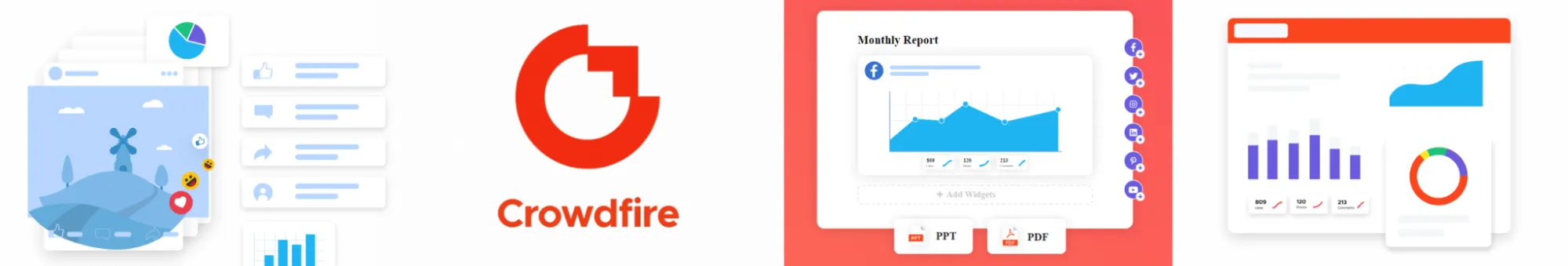
Best Twitter Audience Engagement Software for:
Star Rating:
4.0/5 (G2), 4.2/5 (Capterra)
Apps:
Android and iOS Mobile App and Web Version.
Social Media Platforms Supported:
Facebook, Instagram, X (Twitter), YouTube, and many more
Key Features:
- RSS Feed Integration
- Queue-based Tweet Scheduling
- Follower/Unfollower Tracking
- Bulk Post Upload
- Social Mentions Monitoring
- Custom Posting Schedules
Pros
- It helps in discovering posts and photos automatically that your audience will love.
- This tool keeps an eye on website updates, blogging, or shops and builds beautiful posts to share easily with all your social profiles with each update.
Nawell W.
Posting and scheduling is quite easy using crowdfire application. It is easy to track people who have followed/unfollowed and it’s gives us relevant suggestion for people to follow. I like how it automatically create a post whenever we post a product in our Shopify store. Crowdfire aslo supports all major social media networks.
Cons
- Crowdfire has no potential to help you promote your blog if it’s self-hosted.
- It just recommends articles and images to be shared that have been posted by other Crowdfire members.
Rashmi T.
The hashtag suggestion feature and post scheduling feature are very helpful
Our Experience:
Crowdfire has all the features for Twitter tools, especially for audience engagement. From queue-based tweet scheduling to social mentions monitoring, it’s a great tool for managing Twitter engagement. What really stood out to us was the content discovery feature, which curates posts, articles, and images based on your audience’s interests. This feature ensures your content stays relevant and engaging.
Another great feature is follower/unfollower tracking, where you can keep an eye on your community and adjust your strategy based on engagement trends. Bulk post upload and custom posting schedules make scheduling tweets a breeze for those who manage multiple accounts. Crowdfire also integrates RSS feeds so you can curate content from your blog or other sources.
Pricing and Value
Overall Verdict:
Crowdfire is a great Twitter tool for audience engagement especially for content scheduling and finding shareable posts. It may not have deep analytics like some competitors, but it’s affordable and easy to use for businesses who want to engage their audience effortlessly.
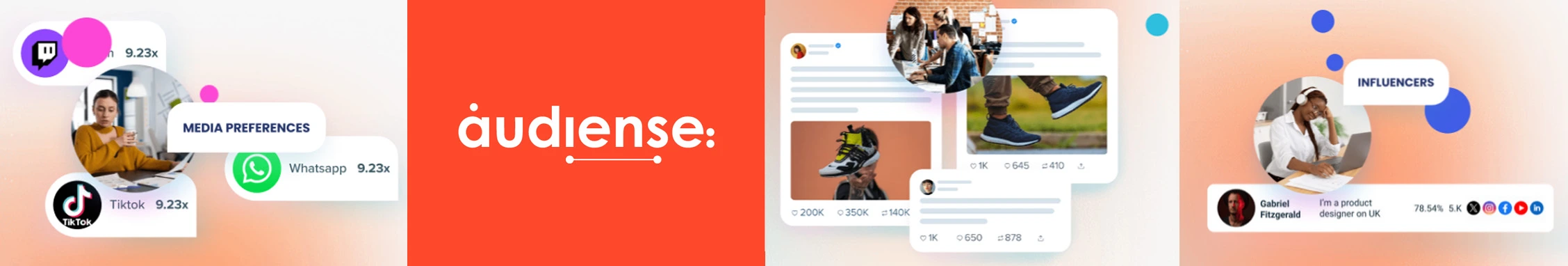
Best Twitter Audience Engagement Software for:
Star Rating:
4.5/5 (G2)
Apps:
Web-version only
Social Media Networks Supported:
Facebook, Instagram, X (Twitter), YouTube, and many more
Key Features:
- Community management
- Follower analytics
- Hashtag analytics
- Customer Segmentation
- Competitor Monitoring
- Twitter user discovery
- Best time to Tweet reports (BTTT)
Pros
- This tool manages subscribers with opt-ins that are included in the chatbot.
- It creates various conversational trees to customize your interactions.
- It gets accurate information about your community, gets to know your followers in-depth, and interacts with them efficiently.
Verified User in Newspapers
Honestly, Audiense is pretty awesome at giving super detailed audience segmentation and analytics for your X (formerly Twitter) account. It goes way beyond basic demographics and really helps me get a grasp on my audience’s behaviors, preferences, and who influences them.
Cons
- It is paid when it comes to boosting Twitter performance and getting advanced insights.
- The learning curve is steep, and initially, the users may find it overwhelming and complicated.
Verified User in Market Research
Demographic data seems a bit unreliable. Downloading the data in Excel is not very user-friendly. The customer representatives are not too knowledgable.
Our Experience:
Audiense Connect helps you to create an individual chatbot to connect with your potential customers over Twitter DM. Keep an eye on your competitors and know what strategies they are implementing.
Audiense Connect discovers new followers, follows them back, and unfollows them. Audiense gives you insights into your audience’s language, their recent Twitter habits, and where they come from.
Pricing and Value:
Overall Verdict:
Audiense is great for Twitter engagement, has good analytics and audience segmentation. Tailored audiences and chatbot integrations are a big plus for brands looking to grow their Twitter presence. But be prepared for a learning curve and cost vs budget and marketing needs.
Best Free Twitter Tools

Best Twitter Tool for:
Star Rating:
4.7 stars on G2 & 4.7 on Capterra
Apps:
Android and iOS Mobile App and Web Version.
Social Media Platforms Supported:
Google Business Profiles, Facebook, Instagram, Twitter, and LinkedIn.
Key Features:
- Drag-and-drop design tools
- Customizable templates
- Access to stock photos
- Collaboration tools
- Social media post sizing
- Custom branding options (for premium users)
- Animation and video tools
- Cloud storage for designs
Pros
- Canva’s intuitive interface makes it easy for beginners to learn and start designing quickly.
- It offers a vast library of templates, allowing users to create and save designs for current and future use.
Nikhil D.
Canva is easy and fun to use and the customer support is great as well. The user interface is very much optimized. The wide range of templates available helps in saving time and effort. The drag and drop interface makes designing simple and fast.
Cons
- Canva lacks specific features tailored to Google My Business, which limits its support for GMB asset creation.
- As a design-focused tool, it doesn’t offer post-scheduling or review management capabilities for Google My Business.
- Larger design files can slow down Canva’s performance, so it’s best suited for smaller-sized creations.
Juana V.
The only thing it´s on the mobiles this softwares can be slowly sometimes and hard to use and also they can add the basic google fonts because some of the fonts are on canva but some of the basics are not there.
Our Experience:
We’ve found Canva to be a smooth design experience for creating Twitter content. Canva’s drag-and-drop design tools are perfect for anyone (beginner or pro) to create professional looking graphics. The platform rocks with its huge library of templates, so you can design everything from Twitter posts to infographics. Premium users can upload logos, color schemes and fonts so your branding is consistent across designs.
When it comes to Twitter tools, Canva has animation and video tools so you can create dynamic Twitter posts that grab attention. Canva’s Content Planner also lets you schedule and manage posts directly from the platform, so you can streamline your workflow. You can set up posts to publish automatically so you don’t have to manually post every time.
Pricing and Value:
Overall Verdict:
Overall, Canva is a good option for a free and easy-to-use Twitter content creation and scheduling tool. The design capabilities combined with scheduling make it a great all-in-one platform. But if you have more advanced scheduling needs or large-scale campaigns, you might need to use a dedicated social media management tool.
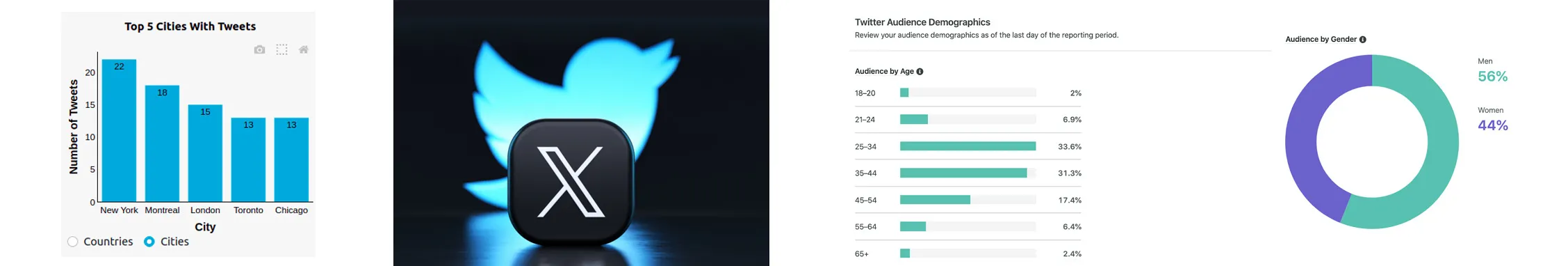
Best Twitter Tool for:
Star Rating:
4.1 stars on G2
Apps:
Android and iOS Mobile App and Web Version.
Social Media Networks Supported:
Only Twitter.
Key Features:
- Engagement Metrics
- Tweet Impressions & Reach Tracking
- Audience Insights
- Real-time Performance Updates
- Follower Growth Tracking
- Video Engagement Tracking
- Hashtag Performance Tracking
- Impressions Breakdown by Device & Location
- Profile Visits & Mention Tracking
Pros
- Twitter analytics is an entirely free feature available on the Twitter native application.
- It provides detailed insights into Tweet performance and audience demographics growth.
Jackie S. (4 star)
Twitter Analytics were built with the user in mind where they compile visually punching summaries of this month vs last month. I like how they automatically pull in your top tweets and provide helpful insights into how to perform better.
Cons
- An in-depth competitor analysis feature is not available in X Twitter analytics.
- It only has 28 days of historical data, so it’s difficult to recall past performance.
- Twitter analytics lack past performance features like AI insights and sentimental analysis, which users need.
Jerry Michael V. (3 star)
Twitter Analytics only stores data for the past 28 days. This can be limiting for users who want to track their performance over a longer period of time. It offers a good set of basic features, but it lacks some of the more advanced features that are available in paid social media analytics tools.
Our Experience:
This is not a tool but a feature that Twitter has natively, Twitter Analytics Insights. This allows Twitter users to see their analytics within the app, which is good for individuals and creators.
Twitter insights gives you data to track tweet performance, such as audience engagement and followers growth. The dashboard is easy to navigate and gives you details on engagement metrics, Tweet impressions, and reach tracking. For creators, the real-time performance update is especially useful for tracking hashtags and promotions.
With Twitter’s native insights, you get reports, but only the essentials. You can view performance by individual tweets and export data into CSV, but you can’t customize reporting or generate multiple Twitter account reports. It gives you profile visits, mentions tracking, and impression breakdowns by device and location.
Pricing and Value
Overall Verdict:
Twitter Analytics Insights is free to use, but the lack of auto-schedule reports and profile-level reporting with only 28 days of data history is only good for beginners. But it will give you the basic metrics, and people widely use this feature to manage their Twitter profiles.
Best Twitter Tool for Content Creation
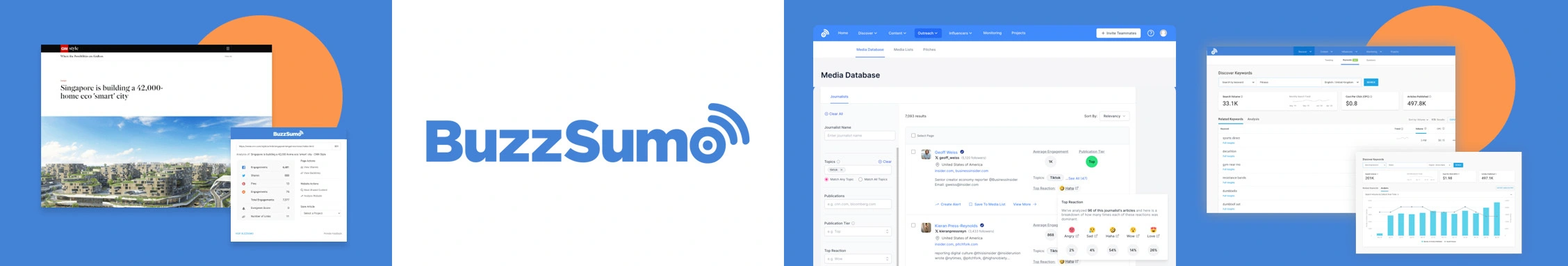
Best Twitter Platform for:
Star Rating:
4.5 stars on G2 & 4.5 on Capterra
Apps:
Web Version & Chrome extension
Social Media Platforms Supported:
Twitter, Instagram, YouTube channels, Facebook, & Tiktok.
Key Features:
- Content Ideation
- Competitor Analysis
- Ad Analysis
- Trending Content Identification
- Keyword Monitoring
- Audience Insights
- Video Performance Metrics
- Channel Benchmarking
Pros
- Content analyzer helps you identify top content for a particular keyword.
- Monitoring brand alerts and keyword alerts enables you to monitor online presence and mention by third parties.
- This tool identifies thought leaders and influencers in your niche for marketing campaigns.
Nicolas F.
BuzzSumo monitoring brand alerts and keyword alerts have been two great and useful features, enabling us to monitor our online presence and mention by third parties. The Content Analyzer and Facebook Page Analyzer are also two great features, enabling us to optimize our social media presence.
Cons
- The learning curve is complicated. Users take time to get used to the tool.
- BuzzSumo plans are not affordable for all small and medium-sized businesses.
Stephen F.
Honestly, it’s mostly just a matter of price. it’s extremely pricey for the features. You’ve got to have a serious budget to justify it. Fine if you’re established but painful when you’re just getting revenue streams in.
Our Experience:
BuzzSumo is great for content research. It makes up for your needs. The tool helps you find the most popular and trending content across social media, including the most shared content, popular topics, and authors. So you can see what people in your industry are engaging with on social media.
Analyze your competitor’s content strategy and see what kind of content they are creating and how it’s performing. Use that to inform your content plan.
You can even find influencers in your niche who are actively sharing content, so you can connect with them for collaboration or promotion purposes.
Pricing and Value
Four pricing plans, starting from Content Creation ($199/per user/month), PR & Comms ($299/5 users/month), Suite ($499/10 users/month), and Enterprise ($999/30 users/month)
Overall Verdict:
BuzzSumo is good for content creators and marketers who want to track social trends and optimize their strategy. It’s great for finding viral content and influencers. But the free version is very limited, you’ll need to upgrade for more data and insights.
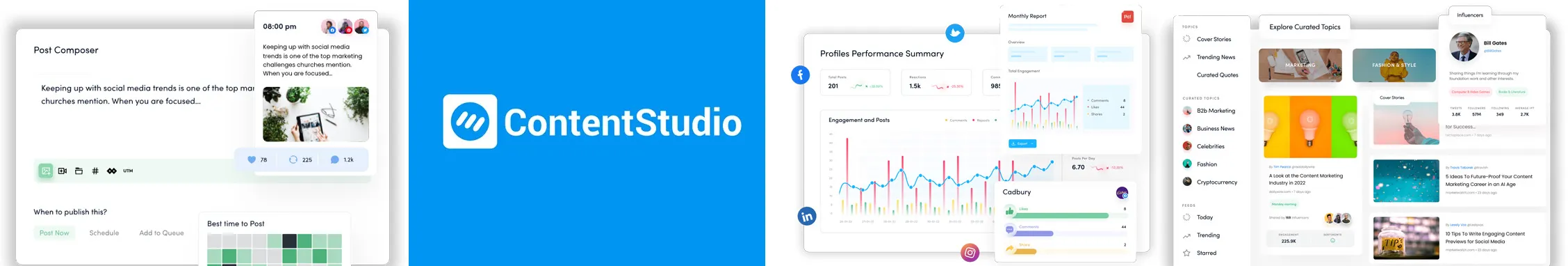
Best Social Media App for:
Star Rating:
4.6 on G2 & 4.7 on Capterra
Apps:
Android and iOS Mobile App and Web Version.
Social Media Channels Supported:
Facebook, Instagram, LinkedIn, X (Twitter), YouTube, Threads, Pinterest, and TikTok.
Key Features:
- Content calendar
- Content discovery
- Curated content suggestions
- Media library
- Customizable templates
Pros
- ContentStudio offers robust filtering options, making it easy to customize and publish content across multiple social networks simultaneously.
- Its content curation feature helps automate publishing by filling content queues, reducing the need for manual creation.
Rogelyn T.
What I like most about Content Studio is that it makes my life easier. Before, it took a lot of time to manage different social media accounts for my clients. Now, it’s faster than I expected.
Cons
- The interface can be complex for new users, leading to a steep and time-consuming learning curve.
- Many advanced features are locked behind additional costs or upsell offers.
- The quality of curated content may not match the performance of other Instagram-focused tools.
- Customer support can sometimes be slow to respond, impacting timely issue resolution.
Alisanne S.
Their support is now dreadful and has gotten worse over time. A week or two can go by with several emails to them, and all we hear are crickets. There is no response sometimes until the third or fourth email. This is terribly unprofessional and is horrible for our agency and clients.
Our Experience:
ContentStudio is a complete content creation tool to create, curate and manage your social media content.
One of its best features is the content calendar, where you can plan and schedule posts across multiple platforms. It also has content discovery where you can find trending topics, articles, and media to share or repurpose.
ContentStudio allows teams to collaborate in real time and has detailed analytics to track performance and optimize future content.
Pricing Comparison
ContentStudio offers two starter plans priced at $25/month and $49/month, along with an agency plan that can go up to $300/month, depending on the number of accounts managed.
Overall Verdict:
ContentStudio is great for businesses that want to simplify their content creation and management. With scheduling, discovery, and analytics, it has everything you need for social media management. But the main drawback is that the pricing is a bit pricey, especially for smaller teams or businesses on a budget.
Key Factors to Choose a Twitter Tool
When choosing a Twitter tool, make sure to consider these key factors:
1. Ease of Use
Choose a Twitter tool with a simple interface. A tool that’s easy to use will save time and reduce the learning curve, so your team can get started fast.
2. Scheduling and Publishing
Look for tools that offer flexible scheduling and auto-publishing. A tool that lets you schedule posts in advance and auto-posts to Twitter means consistent engagement without the manual work.
3. Analytics and Reporting
Analytics are key to measuring campaign success. Tools with detailed reports on post performance, audience engagement and growth metrics will help you refine your strategy and measure success.
4. Collaboration and Team
If you’re working with a team, make sure the tool supports team collaboration. Features like shared calendars, approval workflows and multi-user access will streamline the creation and approval process.
5. Cost vs Features
Consider the value of the features vs the price. Many tools offer free and premium versions, so evaluate the features you need and make sure the tool provides value for your budget.
Why Use Twitter Tools?
Twitter tools are essential for your marketing strategy and online presence. Here’s why:
Efficiency
Twitter tools automate tasks like post scheduling and analytics tracking so you never miss an opportunity to engage your audience with timely content.
Engagement
With advanced targeting and engagement features, Twitter tools let you target specific audiences, track interactions and respond to mentions and comments faster, improving overall engagement rates.
Consistent Posting
Consistency is key on social media. Twitter tools help you maintain a posting schedule so your audience sees fresh content consistently without having to post every day.
Insights
Twitter tools give you valuable analytics to track post and campaign performance. You can measure impressions, clicks and other metrics to refine your strategy and get better results.
Scalability
Whether you’re an individual user or managing multiple accounts for a business, Twitter tools can scale with your needs, offering different features and support for various content creation and account management levels.
Conclusion
Marketers use several Twitter tools to make the most of Twitter. They allow you to connect better with your customers and supporters while maintaining a dynamic presence simultaneously.
They help you understand your demographics better which in return will maximize your impact on them. The above-mentioned tools are all handpicked, tested, and tried.
But we put our bet on SocialPilot as it lets you manage every popular social media platform from one place. It provides premium features like post optimization, analysis, collaboration, bulk scheduling, RSS feeds, and more at an affordable price.
Get started with your free 14-day trial and watch your marketing evolve!
Frequently Asked Questions
Which are popular Twitter tools?
Some of the popular Twitter tools are as follows:
- SocialPilot
- ThreadMagic
- Meetedgar
- Keyhole
- Sprout Social
- Crowdfire
- Hashtagify
- Audiense Connect
- Agorapulse
- TweetDeck
- Fedica
- Circleboom
Which Twitter tool is the best and most affordable to use?
SocialPilot is a great Twitter tool that you can opt for to dominate your Twitter marketing. SocialPilot is a social media management tool that helps you grow and maintain your Twitter presence giving more power to your Twitter account. It starts at $25.5/month with a free 14-day trial.
What is the best app to manage Twitter?
SocialPilot is the best app to manage Twitter. It lets you schedule your tweets for multiple accounts at the best time. You also get access to White Label reports with detailed analytics.
Which is a Twitter analytics tool?
Some of the best Twitter analytics tools are:
- SocialPilot
- Keyhole
- Sprout Social
- MeetEdgar
Is Twitter good for marketing?
Yes, Twitter is good for marketing. You can tweet about your brand and reply to your customer queries and feedback instantly. It also lets you run ad campaigns for better reach.
What is the best time to post on Twitter?
The best time to tweet totally depends on your audience and your business niche. Still, the most popular time to post on Twitter is between 8 am-10 am and 6 pm-9 pm. If you are looking for better engagement, then you should either post early in the morning or late in the night.

1. SocialPilot
$30
per month
Best Social Twitter Scheduling and Publishing Tool for:
Marketing agencies, SMBs, multi-location brands & professionals.
Star Rating:
4.5 stars on G2 & 4.4 stars on Capterra
Apps:
Android and iOS Mobile App and Web Version.
Social Media Platforms Supported:
X (Twitter), Facebook, Instagram, LinkedIn, YouTube, Google Business Profile, Threads, TikTok, and Bluesky.
Key Features:
Pros
Fady S.
I really like the overall SocialPilot platform. It has all the features we require for the 20+ pages we manage on our account. It was also super easy to integrate with all our pages on the different platforms. We use it several times a week to schedule posts and ensure our calendar is properly setup. I highly recommend this platform as it’s a great deal for the price as well.
Verified G2 Review
Cons
Jenny N.
I wish there were a more significant difference in the number of accounts you get with the small team versus the agency.
Verified G2 Review
Our Experience:
SocialPilot is one of the best Twitter management tools that make it easy for you to manage your Twitter profile. SocialPilot helps you streamline your Twitter account activities since you can handle multiple Twitter profiles from one place.
The best thing about this tool is that, along with the features to schedule and manage your Twitter account, you can even create custom Tweets using the AI assistant feature of the tool.
Users can bulk schedule up to 500 posts with SocialPilot and connect up to 100 social profiles from a single account. SocialPilot shows a character limit of 280 characters while scheduling for your Twitter profiles, so you don’t exceed the character limit. You can add GIFs right from the SocialPilot composer to make your tweets more engaging.
Pricing and Value
SocialPilot offers a 14-day free trial and access to all premium features (no credit card required & cancel any time). Choose a plan that fits your needs.
$170.00/mo
$85.00/mo
$42.50/mo
$25.50/mo
Overall Verdict:
SocialPilot is a Twitter scheduling and publishing tool with bulk scheduling, smart queues and analytics. Easy to use and team collaboration makes it perfect for Twitter management.