With over 4 billion uploads monthly, YouTube is the reigning champion of video marketing across all platforms, and the hype matches up to the competition.
Unlike other social media, creating videos is not a matter of a few minutes. Though very little can be done to save hours on the creation drill, we can definitely cut down on time spent on manual uploads using the right YouTube tools for creators.
Whether creating a YouTube video or Shorts, maintaining a healthy schedule, or analyzing the result of your video, these tools can empower your creativity and streamline your content creation process.
How We Analyze and Select These Tools:
We have meticulously curated this list of tools through detailed research and hands-on testing. We considered various factors such as user satisfaction, G2 ratings and reviews, pricing structure, and scalability. We also actively analyzed the abilities of these tools in automation, developing content, visualization, analytics, and collaborative workflows. We have assembled this list to provide marketers with essential insights, enabling them to make well-informed decisions on the best tools to expand their businesses.
A Quick Overview of YouTube Tools at a Glance
Check out this list of top YouTube tools with their features and pricing. Use it to improve your social media strategy and grow your brand in today’s digital world.
|
SocialPilot |
Post Planner |
Sendible |
Zoho Social |
|
|---|---|---|---|---|
| Pricing | $25/Month | $37/Month | $29/Month | $15/ Month |
| Best for | Agencies & Small Businesses | Professionals, Small Teams | SMBs & Brands | Agencies, small businesses and creators |
| YouTube Profiles | 10 | 12 | 6 | 9 |
| Ease of Use | ||||
| Support | ||||
| Publishing | ||||
| Smart Queues | ||||
| Repeat Posts | ||||
| Calendar View | ||||
| Bulk Scheduling | ||||
| Shorts Scheduling | ||||
| YouTube Post Creation | ||||
| Draft Your Posts | ||||
| Thumbnail Editor | ||||
| Custom Thumnail | ||||
| AI Writer | ||||
| Hashtag Generator | ||||
| Video Tags | ||||
| Privacy Control | ||||
| Canva Integration | ||||
| Media From External Sources | ||||
| Content Library | ||||
| Team Collaboration | ||||
| Content Approval Workflows | ||||
| Multi-User Collaboration Per Post | ||||
| Client Management | ||||
| Try for Free | Learn More | Learn More | Learn More | |
This can save you hours of your time and help boost your subscriber count.
Let’s go through each of them and see what fits your needs the best.
10 YouTube Tools to Grow Your Audience
Best for:
Small-Medium Businesses, SMBs, multi-location brands & professionals.
Star Rating:
4.5 / 5 (G2)
Apps:
Android, iOS Mobile App, and Web Version.
Social Media Platforms Supported:
X (Twitter), Facebook, Instagram, LinkedIn, YouTube, Google Business Profile, Threads, and TikTok.
Key Features:
- Multi-account Management
- YouTube Videos and Shorts Scheduling
- Dynamic Content Calendar
- Content Library
- Privacy Setting Controls
- YouTube Automation AI Tools
- White Label Dashboard
- Bulk Video Scheduling
- Team Collaboration
- Content Approval Workflow
- Mobile Application
- Approval Workflow
- Client Management
Pros
- SocialPilot has an easy onboarding process for new users.
- The platform is specifically crafted for agencies and SMBs, offering cost-effective pricing plans that accommodate advanced features.
- Users can manage multiple YouTube accounts from a single dashboard.
- The platform allows easy onboarding of team members and clients to work seamlessly.
- Keeping up with industry trends, SocialPilot regularly introduces new features and updates to improve its functionality.
Brookelyn W.
I looked for a while to find the perfect tool for my social media marketing agency. Everything was too expensive, didn’t have exactly the tools I needed, or just didn’t work right. SocialPilot has been the best tool I’ve found! It has everything I could need! Scheduling, analytics, ease of use, affordable, and more! Highly suggest for anyone looking to run their social media channels!
Cons
- The gap in the number of YouTube accounts supported in the teams vs agency plans can be increased.
- SocialPilot cannot manage social media ads, a vital feature for many businesses.
Jenny N.
I wish there were a more significant difference in the number of accounts you get with the small team versus the agency.
Our Experience:
When we explored SocialPilot, it proved to be a commendable YouTube tool for scheduling and auto-publishing videos and Shorts equally. With its minimalistic setup and easy usage, the platform seems to have been designed to help users of all skill levels. It enables users to execute their YouTube content strategies while considerably cutting down on the time and effort required.
We’ll now highlight its most prominent features for YouTubers.
Scheduling and Publishing YouTube Content:
With the change in YouTube audience’s behavior, it has become imperative to be consistent, and SocialPilot provides the means to do just that. Once you connect your YouTube accounts, one or multiple of them, you can begin scheduling your videos.
The content calendar provides a dynamic space from where you can schedule videos from. There are multiple filters to customize the view of the calendar, where you can use the drag-and-drop functionality to easily change the publishing time or date of any of the scheduled posts.
To further streamline your scheduling process, you can use SocialPilot to create weekly posting slots. These slots can be aligned to the times when your posts havethe probability of getting the maximum engagement and reach.
One of the best aspects of SocialPilot that we discovered was its multi-channel support. Since it can connect to other social media platforms, you can cross-post your YouTube Shorts to other channels as well.
Content Creation and Management:
While scheduling YouTube videos, it becomes evident that SocialPilot provides many a way to optimize your post to hit its mark. The custom thumbnail feature lets you select any still from the video or upload an image separately. AI Pilot, the caption generator built within SocialPilot, generates original and engaging titles and descriptions for YouTube videos in the blink of an eye.
Additionally, you can add subtitle files, category tags, keywords, and set age-appropriate filters for your post, exercising complete creative control. The media library provides an inbuilt cloud storage for your creative assets, allowing you to archive them within your reach.
To ensure the best output, users can establish content approval workflow in the SocialPilot workspace. This is especially convenient for agencies because they can effectively get their clients’ reviews and feedback.
YouTube Analytics & Reporting
With SocialPilot, you can easily track your YouTube channel’s engagement trends, audience growth, and SEO performance. Key metrics involve likes, shares, comments, video views, and Shorts performance available to identify what resonates with your audience. Analyzing subscriber growth, demographics, and device preferences helps you refine your content strategy.
You can optimize your videos for search by monitoring top-performing keywords and sources of referral traffic. SocialPilot makes creating custom reports easy with its flexible timeframes, branded elements, and multi-account reporting. To keep your team and clients informed with clear, data-driven insights, you can schedule automated report deliveries or export them as PDFs.
SocialPilot Pricing
SocialPilot offers a 14-day free trial and access to all premium features (no credit card required & cancel any time). Choose a plan that fits your needs.
| Ultimate | Premium | Standard | Essentials |
$170.00/mo$200
Billed annually (Save 15%)
|
$85.00/mo$100
Billed annually (Save 15%)
|
$42.50/mo$50
Billed annually (Save 15%)
|
$25.50/mo$30
Billed annually (Save 15%)
|
|
Streamline Social Media Management
|
|||
Overall Verdict:
The entire experience of scheduling content with SocialPilot gives off an impression of utter dependability. The advanced features and user-friendly design always deliver the results, publishing content at designated hours without fail. On top of this, the available customization options and the team collaboration features make it the perfect YouTube tool to manage your content strategy on the biggest video marketing channel.
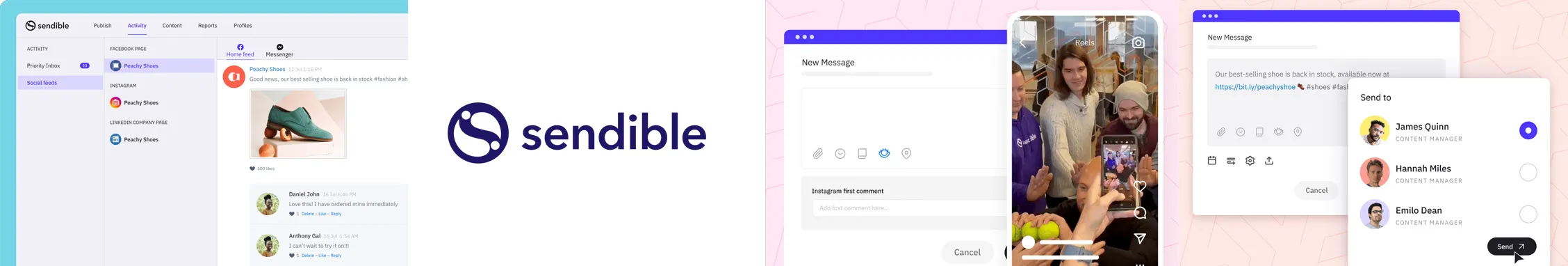
Best for:
Businesses, Large agencies, and some enterprise brands.
Ratings:
4.5/5 (G2), 4.6/5 (Capterra)
Apps:
Web, iOS, and Android versions
Integrations:
TikTok, Instagram, Facebook, X (Twitter), LinkedIn, Google Business Profile, YouTube
Key Features:
- Advanced YouTube Video Scheduling
- Shorts scheduling
- Integrates with Canva
- AI Assist for Caption Generation
- Content Library
- Team collaboration
- Comment monitoring
Pros
- Find the best time to post on YouTube suggestions from Sendible.
- The shareable content calendar makes collaboration and tracking the social media strategy seamless.
Daisy R.
I love that Sendible not only allows you to schedule content, but it also provides you with the most optimal posting times and can generate reports for you. My favourite feature about Sendible is also that it allows you to create a specific calendar preview for each of your clients.
Cons
- The tool faces issues in publishing posts with a consistent structure.
- You can connect only a few social media accounts in the least-pricing tier plan.
Verified User
When posting it does not always display as I would like, compared to posting direct on the social media account.
Our Experience:
Sendible is another multi-faceted tool that is equipped with features for managing multiple YouTube channels at once. Along with scheduling videos, it provides users with primary YouTube performance analysis, comment monitoring, and campaign management.
The smart composer acts as a hub for composing video posts, be it YouTube videos or Shorts. After uploading a video, users can customize it at will, adding a title, description, video type, and tags, all optimizing the post for better visibility and reach. Custom thumbnails can also be added to a Shorts video.
AI Assist adds immense value to the user experience of the already intuitive Sendible. Users can create captions and brainstorm ideas with the feature instantaneously. The content calendar is an open-view dashboard in Sendible that enables you to visualize all your scheduled posts on YouTube, changing their publishing date and time at will. This collaborative space allows teams in the Sendible workspace to monitor and add to the content creation process.
Other than content automation capabilities, Sendible also helps with strategy modulation and engagement on YouTube. Primary-level YouTube analytics inform users of the performance of their published posts. A nifty feature of the analytics is that it can tell the users what the best times to post on their YouTube channels to get maximum engagement. Also, you can see comments and respond to them through the social inbox.
Pricing:
Sendible provides five paid plan options, and instead of offering a free plan, it provides a 14-day free trial period. The plans range from Creator, priced at $29, Traction for $89, Scale for $199, Advanced for $240, to the last plan, Enterprise plan, which is priced at $750.
Overall Verdict:
Sendible provides a compact solution for managing a consistent posting rhythm on multiple YouTube channels and creating optimized video posts. It also provides basic analytics and comment monitoring with the social inbox. However, the learning curve involved and the gap in the basic and team plans make it difficult for smaller businesses and agencies to sustain the usage of Sendible.
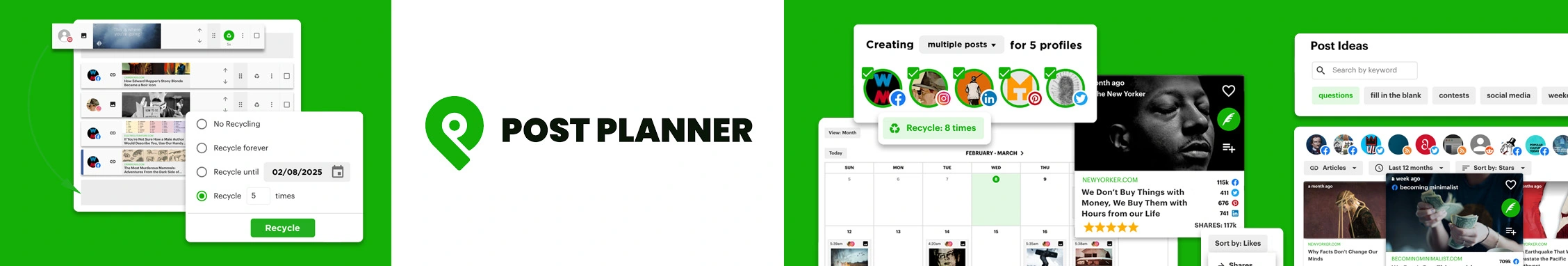
Best for:
Individuals and SMBs
Ratings:
3.9/5 (G2), 4.1/5 (Capterra)
Apps:
Web, Android, and iOS
Integrations:
Facebook, Instagram, Google My Business, LinkedIn, Pinterest, X/Twitter, TikTok and YouTube.
Key Features:
- Queue YouTube videos for months in advance
- Content curation
- Post recycling
- Bulk schedule video posts
- AI writer
- Multi-account management
- Life-like post preview
Pros
- The content discovery feature highly useful for maintaining the consistency of publishing.
- Although it is a YouTube publishing tool, it offers several other integrations that add more value for marketers.
Verified User in Broadcast Media
The best thing for me is being able to schedule multiple channels all at one time. I manage social for several different radio stations and being able to select different channels to post on all at once is great. I also like being able to repeat posts. We have a number of “features” that we do social for so being able to schedule them at 1 time but knowing they will continue to post forever is great. It makes it very easy. Also, customer support is great. They are responsive when I need help or have questions about something. I use it all the time and it’s easy to implement and to integrate into my scheduling needs.
Cons
- The tool has a learning curve for beginners.
- Customer support is extremely poor.
- Users have faced issues with payment and refund policies.
Verified User in Marketing and Advertising
They don’t allow for a refund even in you never used the software! Also, the UI takes a bit of getting used to. Once you get the hang of it, the workflow is simple, but it is a journey getting there.
Our Experience
Post Planner is a tool mainly focused on content automation and curation for smaller businesses and creators. Along with YouTube, Post Planner also integrates with multiple social media platforms, facilitating crossposting among them.
The simple design of the tool allows users to create YouTube video posts and queue them months in advance. Evergreen content can be scheduled for repetitive publishing. Post Planner’s post previews are especially useful, providing an exact view of how videos and descriptions will appear on YouTube before publishing.
One of the most notable capabilities of Post Planner happens to be the bulk scheduling of YouTube videos and Shorts. This means that users can schedule dozens of videos months in advance, taking care of their daily publishing duties and saving a bunch of their time to spend on strategic moves.
Post Planner also shows the performances of the published posts in a list, allowing users to arrange them using the engagement metrics. If you want to put a top-performing post back in rotation, it’s a few clicks away from this dashboard.
And lastly, AI Writer within this platform is a great addition to Post Planner’s YouTube features. When adding captions and title to your YouTube video, you have to use keywords and make them engaging as well. The AI-powered writer generates tailored captions and video titles for YouTube video.
Pricing:
Post Planner offers a range of pricing plans: a free plan with basic features, the Starter plan at $7/month, the Growth plan at $37/month, and the Business plan at $57/month. Each provides progressively more advanced features and higher limits on social accounts, scheduled posts, and daily posts per account.
Overall Verdict:
Post Planner is a solid option for organic content scheduling and curation. While it may not have in-depth analytics or ad-specific capabilities, its strong publishing and content management tools make it an asset for any YouTuber aiming to optimize their content strategy and maintain a consistent presence.
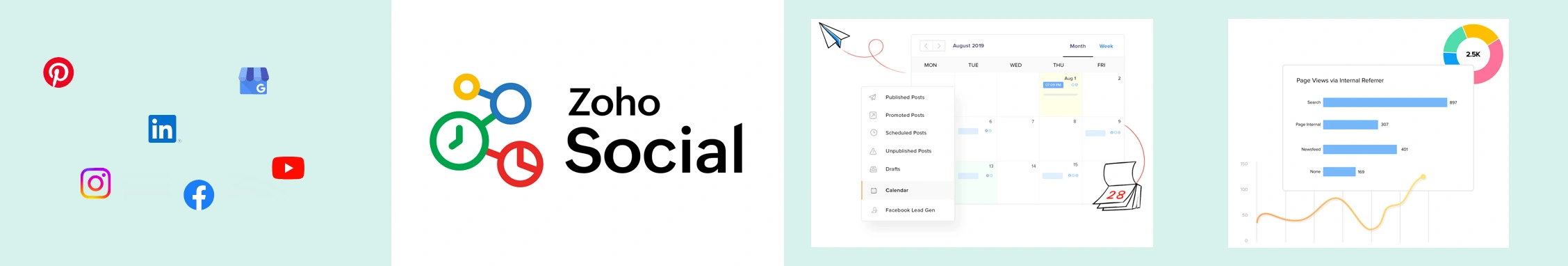
Best for:
Small to Medium-sized Businesses and Digital Marketing Agencies.
Star Rating:
4.5 star (G2), and 4.7 star (Capterra).
Apps:
Android and iOS Mobile App and Web Version.
Social Media Platforms Supported:
Facebook, Instagram, LinkedIn, X (Twitter), YouTube, Pinterest, Google Business Profile, Mastodon, and TikTok.
Key Features:
- AI-driven video creation
- Streamlined team collaboration
- Real-time engagement notifications
- Bulk content scheduling
- RSS feed integration
- SmartQ for optimized post-scheduling
- User-friendly social media calendar
Pros
- SmartQ feature by Zoho Social pinpoints the best times to post, optimizing audience engagement.
- CRM integration transforms social interactions into actionable sales leads.
- Automated, customizable reporting keeps stakeholders informed with timely, tailored insights.
Shane O.
It’s a one-stop shop for all your social media needs. They also do a fantastic job of attempting to give you a one-size-fits-all option for posting, and if the image or text body is too long, they will let you know what social media platform will have an issue and a solution to fix it.
Cons
- The analytics suite could benefit from more comprehensive, unified reporting tools.
- The pricing model may be prohibitive for smaller enterprises seeking flexibility.
Aye T.
One aspect of Zoho Social that could be improved is its limited options for customization in reporting. While the analytics provided are comprehensive, having more flexibility to tailor reports to our specific needs would enhance our ability to draw deeper insights and make more informed decisions about our social media strategies.
Our Experience:
Zoho Social is more of a social media solution, enabling users to schedule their videos in advance from a smart scheduler. It also provides perfunctory performance reports for the content it posts, but scheduling is the key functionality we’ve focused on.
The main module in Zoho Social is the video post creation, letting you upload your content and optimize it with fitting tags and keywords to further its reach. Although not as highly intuitive, the simple design enables people to navigate the content creation process quickly enough.
The most advanced among the scheduling capabilities in Zoho Social is the SmartQueue. Previously set publishing queues make the process faster, eliminating the need to select a good posting time for each post you create.
The integrated calendar feature provides a macro view of campaign timelines, and its collaborative tools ensure seamless team coordination.
Price and Plans
Zoho Social has divided its pricing plans into two segments – Businesses and Agencies. The lowest plan starts at $15/month, while the highest plan goes up to $460/month.
Overall Verdict:
Zoho Social is a comprehensive ecosystem designed to enhance operational efficiency and engagement metrics. While it comes with a learning curve, the benefits of mastered usage are substantial and rewarding.
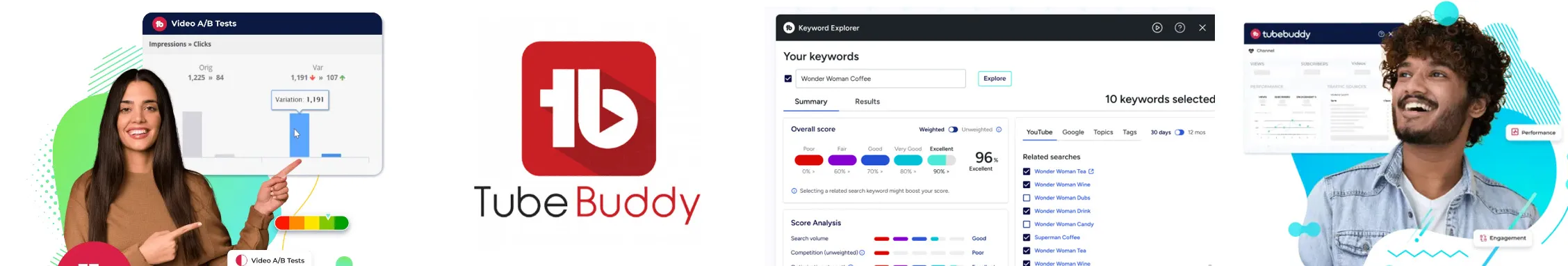
Best for:
Influencers, Creators, Individuals, and Entrepreneurs
Star Rating:
4.6 / 5 (G2)
Apps:
Android App, iOS App, and Web Version
Social Media Networks Supported:
YouTube, Twitter (X), Instagram, Facebook, TikTok, & LinkedIn.
Key Features:
- SEO and keyword research tools
- Competitor scorecard comparison
- YouTube Best time to post insights
- Video A/B testing
- Video promotion tools
- Video analytics to track video performance
- YouTube Engagement rate tracking
Pros
- Delivers visual data analytics that captivate and inform.
- Exceptional support via email, Twitter, FAQs, and direct phone assistance.
- Features such as batch processing and platform integrations enhance operational efficiency.
Jones M.
The keyword research tool is amazing, especially on paid plan as you can see weighted results
Cons
- Limited A/B testing functionalities.
- Users may find navigation and accessibility challenging.
- The interface can become cumbersome when managing extensive YouTube channel elements.
James L.
The installation of the software was a bit clumbsy. It took a little while for me to understand how to incorporate the software to youtube.
Our Experience:
TubeBuddy is an interesting YouTube tool, perfect for marketers wanting to monitor and experiment with their YouTube marketing. It is equipped with some exemplary features to enhance the overall performance of your channels.
TubeBuddy offers a rich suite of SEO tools, including a keyword explorer that helps pinpoint effective, low-competition keywords to boost video rankings. The SEO Studio guides users through optimizing video titles, descriptions, and tags to enhance discoverability.
The platform’s ability to streamline YouTube channel management is noteworthy, especially its bulk processing capabilities that allow simultaneous updates across multiple videos. This, coupled with robust analytics, assists in fine-tuning content strategies to better align with audience preferences.
Pricing and Value
TubeBuddy has two price plans available on a monthly and yearly basis. The pro plan starts at 4.50$ per month, which includes one user, and the legend plan costs 28.99$ per month, which gives you access to 50+ tools. Additionally, TubeBuddy has a free plan that includes limited features.
Overall Verdict:
TubeBuddy is a robust tool for any business intent on enhancing its YouTube SEO and channel management. Its comprehensive feature set and user-friendly interface make it a valuable addition to any digital marketer’s arsenal.
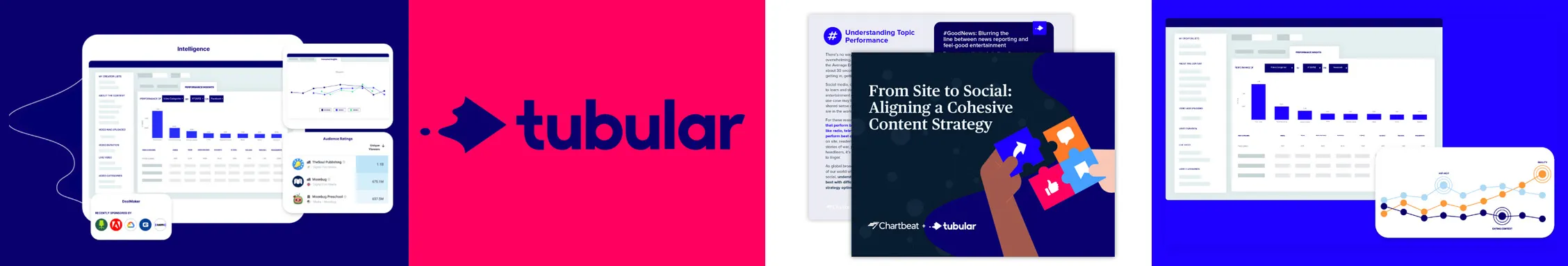
Best for:
Creators, Brands, and Enterprises.
Star Rating:
4.3 stars on G2 & 4 stars on Capterra
Apps:
Web Version
Social Media Platforms Supported:
YouTube, Instagram, Facebook, & Twitch.
Key Features:
- Competitive video performance analysis
- Trending hashtag identification
- Cross-channel video tracking
- Influencer performance tracking
- Audience engagement metrics
- Real-time market intelligence
- Detailed reports on content performance
- Watch time metrics
Pros
- Offers detailed insights into audience demographics and behavior.
- Provides a wealth of data for comprehensive YouTube campaign analysis.
- Quick processing of extensive data sets.
Verified User
Tubular is a one-stop shop for all of our video analytics needs. Comprehensive Competitor Analysis. Comprehensive platform monitoring allowing us to pivot quickly to platform shifts.
Cons
- High-end pricing structure.
- Requires a minimum of two user seats, limiting accessibility for smaller operations.
Verified User
Analytics are limited to Video only. As a publisher of other formats we have to look elsewhere for full social coverage. However, I understand the broader coverage would likely come at a cost and video is the main focus for platforms.
Our Experience:
Tubular Labs is a robust social video analytics platform that is particularly beneficial as a YouTube analytics tool. It helps you evaluate how your YouTube content performs in comparison to competitors.
This platform stands out for its ability to conduct thorough competitor analyses and cross-platform performance assessments. It first aggregates data across multiple channels to provide users with the final reports. This proves to be helpful for marketers who need the bigger picture to identify the top-performing content pieces as well as the ongoing trends of the given social platform.
Providing detailed audience insights is one of Tubular Labs’ most useful capabilities. It breaks down the habits, preferences, and interactions to optimize content strategies for maximum engagement.
Watching time metrics, unique views, and quality views are also part of the offerings this YouTube tool, giving a much deeper understanding of how well the content resonates with the audience.
Pricing
Tabular Labs does not have a tailored pricing plan for its users. The pricing structure is prepared on a custom basis based on the user’s feature requirement.
Overall Verdict:
Tubular Labs is an advanced analytical tool suited for brands and enterprises focused on maintaining a competitive edge in video performance analytics across various platforms, despite its premium pricing.
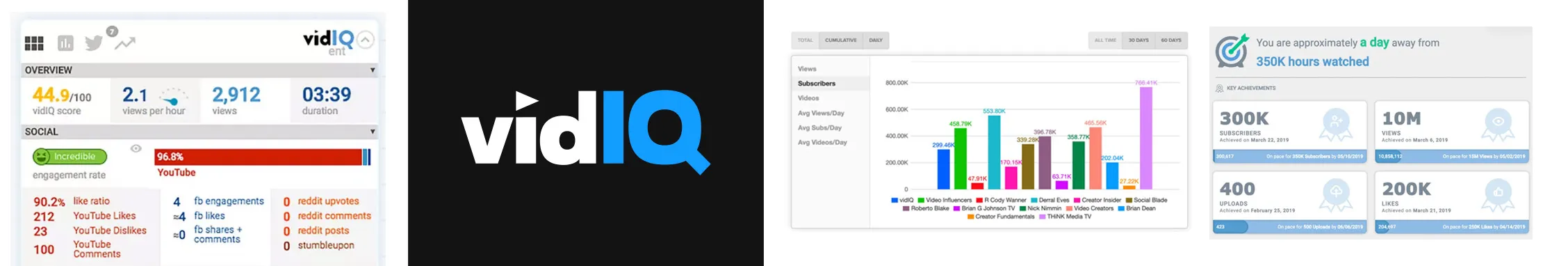
Best for:
Influencers, Creators, Individuals, SMBs, and Entrepreneurs
Star Rating:
4.5 stars on G2 & 4.4 stars on Capterra
Apps:
Android App, iOS App, and Web Version
Social Media Channels Supported:
YouTube, Twitter (X), Instagram, Facebook, TikTok, Twitch, & LinkedIn.
Key Features:
- YouTube SEO score
- Best time to post suggestions
- Channel audit too
- Real-time views per hour tracking
- Subscriber analysis
- Trending video discovery
- Engagement metrics
- YouTube video scoring for optimization
Pros
- User-friendly interface promotes an intuitive experience.
- The AI assistant feature aids in generating optimized video metadata and thumbnails.
Amanda S.
What I like most about vidiq is the extensive amount of data they provide you with! Anyone doing YouTube videos &/or shorts should def have this in their arsenal of tools!
Cons
- The free plan offers limited features, hindering comprehensive tool evaluation.
- Response times can lag, particularly with video loading.
- The cost may deter small businesses given the feature set.
Prabhat A.
the dislike that I found in the software is that it is only available for crome not for another browser it has only chrome extension
Our Experience:
VidIQ is another one of YouTube analytics and SEO tool that contributes to boosting the performance of users’ YouTube channels. It is tailor-made to further content visibility by granting an in-depth view of more than just surface-level analytics.
VidIQ SEO score can be a game-changer for content optimization and video visibility. It helps overall ranking based on factors like tag usage, keyword in title, and description. VidIQ is also known for its keyword explorer feature, which allows creators to find the best-trending keyword for their following content to rank against top competitors.
VidIQ’s SEO score plays a primary role in enabling users to optimize their content for extended reach and visibility. It weighs factors such as tag usage, keyword in title, and description to determine this score. The keyword explorer feature allows you to find top-trending topics so they can align their posts accordingly for the best possible results.
VidIQ tracks various engagement indicators, including likes, shares, and comments, presenting a bigger picture of the content’s reception. On the other hand, real-time view-per-hour tracking offers immediate insights into video performance, enabling timely adjustments to marketing strategies.
Pricing
VidIQ has two pricing plans tailored to the user’s needs. The starting plan, namely boost, costs $16.58/ month, and the next plan, namely coaching, costs $99/month. It also has a 3-day free trial plan to help users know how effective it is.
Overall Verdict:
VidIQ is indispensable for YouTube creators aiming to refine their content strategy and expand their viewer base. Its comprehensive analytics and real-time tracking capabilities ensure creators are equipped to succeed on the platform.
Best for:
Individuals, teams, businesses and educational institutions
Star Rating:
4.4 / 5 (G2)
Apps:
Windows, Android, iOS and iMac apps
Social Media Networks Supported:
All social media platforms with video support
Key Features:
- Video thumbnails
- Screen recording
- Audio library
- Video stabilizer
- Additional effects
- Background adjustment
- AI audio editing
- Text animation
- Cloud storage
Pros
- Filmora supports synchronization with multiple devices, offering flexibility for working with videos.
- The wide array of editing and special effects addresses all types of video editing needs for users.
Craig R.
It has an easy learning curve, and it’s packed with features. I use it a lot and have created videos for people in all sorts of industries.
Cons
- The built-in templates and special effects seem to limit the advanced editing options.
- When working with larger files, Filmora sometimes crashes.
King J.
While the built-in effects are great for beginners, they can be limiting for more advanced users who want more control over their edits. Additionally, the software can sometimes lag or crash, especially when working with larger files.
Our Experience:
Filmora is another video editing tool, with provisions for all kinds of users to create on-brand high-quality YouTube videos. Its sleek interface is packed with features, including drag-and-drop editing, multi-track timelines, and support for advanced effects like motion tracking and green screen editing. Additionally, with built-in templates, text animations, and transitions, Filmora helps streamline the creative process for users of all skill levels.
For YouTubers, Filmora provides tools tailored to creating eye-catching content, such as intros, titles, and overlays, with customizable options to match branding needs.
The software includes royalty-free music and sound effects, ensuring creators can find the right audio for their projects without legal concerns. Its export options support various resolutions, including 4K, and allow direct uploads to YouTube, simplifying workflows.
Collaborative features, regular updates, and a robust community of creators make Filmora an excellent choice for professionals and amateurs alike. Its accessibility on both Windows and macOS ensures wide usability.
While lacking multicam support or VR tools, Filmora compensates with a user-friendly design, speedy rendering, and a competitive price point.
Pricing
Filmora provides three categories of pricing distributions. The first type is for Individuals, starting from $9.99 per month with the basic video editing features. This is followed by Advanced plan costing $34.99 per year and the Perpetual plan which comes at a one-time cost of $49.99. However, the latter plan has fewer allowances than the Advanced plan. The Team plan supports up to five users starting at $155.88 annually. Student plans support single users only, starting from $19.99 and going up to $49.99.
Overall Verdict:
Filmora is an excellent video editing platform for YouTube enthusiasts. Its appealing interface, combined with a wide array of effects and efficient processing, makes it suitable for creators looking for reliable, yet accessible video editing software without the steep learning curve of more advanced programs.
ion, and seamless integration with other useful Zoho products—something unique about Zoho that helps it outshine Sprout Social.

Best for:
Social media managers, SMBs, and Agencies
Star Rating:
4.7 / 5 (G2)
Apps:
Web-version, Android and iOS apps
Social Media Networks Supported:
All social media platforms
Key Features:
- Video timeline editing
- Video clip templates
- Real-time collaboration
- In-app recording
- Text, overlays, and transitions
- AI video editing apps
- Animation creation
Pros
- It’s noted that the customization process is user-friendly, requiring no advanced design skills, which allows all team members to contribute ideas.
- The availability of templates is a beneficial starting point that simplifies the creation of visually appealing content.
Milly S.
The platform is impressive, in its flexibility allowing us to easily create graphics that surpass what other programs offer. The customization process is very user friendly and the best part is that no extensive design skills are necessary allowing any team member to contribute concepts. The templates provided serve as a starting point and aid in simplifying the creation of striking content.
Cons
- Users have had complaints about the delayed support from the Customer Support team of the design platform.
- Canva seems too expensive for the meager use of most of users.
Verified User
Lord help if you need any type of customer service. They will send canned responses, not responding to questions after an agent asked me to provide info. The Help Section is not up to date.
Our Experience:
Canva is uncontested in its versatility as a design tool for social media content creation. The platform’s video editor is user-friendly, so users do not need to be professional designers to create striking content for their YouTube channels.
It offers a drag-and-drop interface, allowing users to combine video clips, images, audio, and animations seamlessly. The access you get to the endless amount of templates and stock assets enables you to create professional-grade videos with little to no help. This is especially favorable for beginners for creating video posts, be it for Youtube, or any other social media.
When it comes to video editing capabilities, there is little Canva cant do. You can trim and split clips, add in transitions, text overlays and even high-quality audio soundtracks. All these customizations enable better storytelling by your videos. Its integration with Canva’s broader design suite ensures effortless consistency across visuals, enabling users to create cohesive campaigns.
Additionally, whatever you create within Canva can be exported or downloaded without loosing out on the quality.
A very convenient aspect of using Canva turns out to be its capability to integrate other management tools. An example of of this would be Canva’s integration with SocialPilot directly. This lets you seamlessly transition from creating videos to being able to schedule them.
Pricing
Canva offers three main pricing plans: Free, Pro, and Teams. The Free plan provides access to basic design tools and assets, while the Pro plan, priced at $12.99 per month, includes premium features and extensive resources. The Teams plan, starting at $14.99 per month, offers advanced collaboration tools and brand kits, designed for multiple users.
Overall Verdict:
Canva’s video editor is an exceptional tool for quick, polished video projects, combining simplicity with powerful features. Ideal for beginners and professionals, it balances ease of use with creative flexibility, making it a standout choice in the crowded video editing space.
Best for:
Individuals, teams, educational and government organizations
Star Rating:
4.6 /5 (G2)
Apps:
Web app version
Social Media Networks Supported:
Video content for all social media
Key Features:
- Screen recording
- Video editing
- Cursor editing
- AI voice generation
- AI script generation
Pros
- Camtasia is an easy tool to learn and use.
- The Audiate feature helps in generating and easily editing audio with AI.
Isaiah F.
Camtasia is used for all of our video’s for all the articles we create for our users. It’s very easy to use, and pick up. Implementation of the app is just as easy. I never have to reach out to customer support as I get navigate and figure it out on my own. Their self help guides do the trick. We frequently use the app daily. All the awesome features it has if more then enough to get the job done.
Cons
- Some of the more advanced features in Camtasia require add-on charges.
- Camtasia lacks advanced audio editing tools.
Verified User
Their pricing model is borderline predatory. I bought Camtasia 2022 and a couple of weeks later, they want to charge another $100+ to upgrade to 2023. They’re very expensive relative to other options and this, combined with their annual release model really feels backward. I hate that pricing model. A lot.
Our Experience:
Camtasia is a tool which comes with a collection of all imaginable features for creating video content for YouTube and other channels social media conveniently. It combines powerful screen recording and video editing capabilities, making it a must-have for YouTube creators.
We saw that the intuitive design of the tool allows users to effortlessly capture video and audio directly from their computer screens, which is perfect for creating tutorials and how-to type of videos. Whether recording your screen, integrating webcam footage, or importing files from other devices, Camtasia simplifies the process.
It also offers screen recordings, webcam footage integration, and imports files from other devices. If we talk about the customization options that provide additional flair to your YouTube content, including motion graphics, pop-up tips, and embedded quizzes.
Camtasia ensures high-quality audio and professional polish in every video. It also supports seamless collaboration and file sharing through its standalone project files and offers a companion app, Fuse, for quick file transfers from smartphones.
Pricing
Camtasia offers different pricing models for individuals, teams, educational organizations, and the government. There are four basic plans for individuals and custom plans for other categories. Camtasia Essentials costs $179.88, Camtasia Create comes at $249, and Camtasia Pro is priced at $499, all billed annually.
Overall Verdict:
Camtasia stands out as an essential tool for YouTube creators, offering unmatched versatility and ease of use. Its powerful recording and editing capabilities, combined with robust e-learning features, make it a top choice for professionals seeking high-quality, impactful content creation.
Key Factors to Consider While Choosing a YouTube Tool
Choosing the right YouTube tool can play a pivotal role in driving your channel’s growth. With numerous options available, it’s essential to prioritize features that suit your specific needs. Here are the key factors to consider:
Ease of Use
Complex platforms with steep learning curves can hinder efficiency. Opt for a tool with a user-friendly interface that allows quick setup and smooth execution of campaigns. This ensures you can dedicate more time to creating engaging content rather than navigating the tool.
Integration with Other Platforms
Managing YouTube alongside other social media efforts can be challenging. Look for tools that integrate seamlessly with platforms like Facebook, Instagram, or email marketing services. This centralization simplifies workflows, streamlines campaign tracking, and makes cross-platform strategies easier to manage.
Affordability and Scalability
Budget constraints can be a concern for smaller creators or businesses. Select a tool with flexible pricing models that grow with your channel. Scalable options ensure you can access advanced features as your channel expands without straining your budget.
Why Use YouTube Tools for Your Brand?
YouTube tools are invaluable for creators looking to grow their channels efficiently and effectively. Here’s how these tools can contribute to long-term success:
Time Efficiency
Time is a precious resource for content creators, and manually tracking video performance or posting at odd hours can be a drain. YouTube marketing tools automate tasks like scheduling and reporting, freeing up time to focus on producing high-quality content while leaving repetitive tasks to the software.
Enhanced Content Strategy
Without data-driven insights, creating content that resonates with your audience can be hit-or-miss. YouTube marketing tools provide in-depth analytics on topics, formats, and content types that perform well. These insights enable creators to refine their strategies to align with audience preferences and trends, ensuring maximum impact.
Scalability
As your channel grows, so do content creation demands, posting schedules, and marketing efforts. YouTube marketing tools are built to scale alongside your channel, handling increased workloads and supporting collaborations with team members. This ensures your reach can expand without compromising quality.
Competitive Advantage
Keeping ahead of competitors on YouTube is essential but time-consuming without the right resources. Tools with competitor analysis features allow you to track industry trends, identify gaps in your niche, and refine your strategy to stay innovative and relevant.
By leveraging these tools, creators can streamline their efforts, maximize growth potential, and maintain a competitive edge.
Final Words
Watching YouTube or even playing it while some of us are neck-deep in work has become a ritual. This is the platform to catch hold of your audience’s attention while educating or entertaining them to the fullest. As a marketer, YouTube needs your well-deserved attention.
While you put all your brain power into finessing the scripts and frames, let YouTube marketing tools take charge of the publishing part. And with SocialPilot, automating this process need no longer be a pricey affair.
Take a free trial and fix your entire social media schedule in one shot
Frequently Asked Questions
Can you schedule YouTube videos in advance?
Yes, you can schedule a YouTube short to any date and time with a scheduling tool like SocialPilot, Sendible, Post Planner, Zoho Social etc. Now you can plan more shorts and videos in advance and auto-post them using these tools.
Can you schedule a YouTube short?
Yes, you can schedule a YouTube short to any date and time with a scheduling tool in place like SocialPilot, Sendible, Post Planner, Zoho Social etc. Now you can plan more shorts and videos in advance and auto post them using these tools.
How many videos should I upload on YouTube per day?
YouTube is a high-effort platform. Hence, even one quality video per day can fetch you good reach and engagement.
How many times should I post on YouTube?
Strive to post at least one high-quality video each week on YouTube. If you have a dedicated team of professionals or the bandwidth, you can even scale up to 3-5 videos each week for a stellar presence.
What is a good average YouTube time?
An average view duration of 50-60% on your YouTube videos is good enough. Anything above this means your video is performing exemplary.
What other video editing tools are best for YouTube?
Apart from the ones discussed in the blog, here is a list of some more reliable YouTube video editors:
- Windows Video Editor
- Lightworks
- WeVideo
- Movie Maker Online
- Movavi Video Suite
- VideoPad
- Kapwing
- Magix Movie Studio
- Shotcut
- iMovie
- OpenShot
- Animoto
How do you schedule YouTube videos for upload?
Here are the steps you need to follow to schedule your YouTube video for upload:
- Open YouTube and choose the camera icon located at the top right corner.
- Drag and drop your video for upload.
- Include important video information such as the title, thumbnail image, description, etc. Place any age restrictions.
- You will now find yourself on the Visibility tab. Choose the option Public or Private.
- Next, click Schedule. Enter the date and time of posting your video.
That’s it! A notification will show up upon the successful scheduling of your video.
What app do most YouTubers use?
The most used apps by YouTubers are:
- SocialPilot
- Canva
- TubeBuddy
- VidIQ
